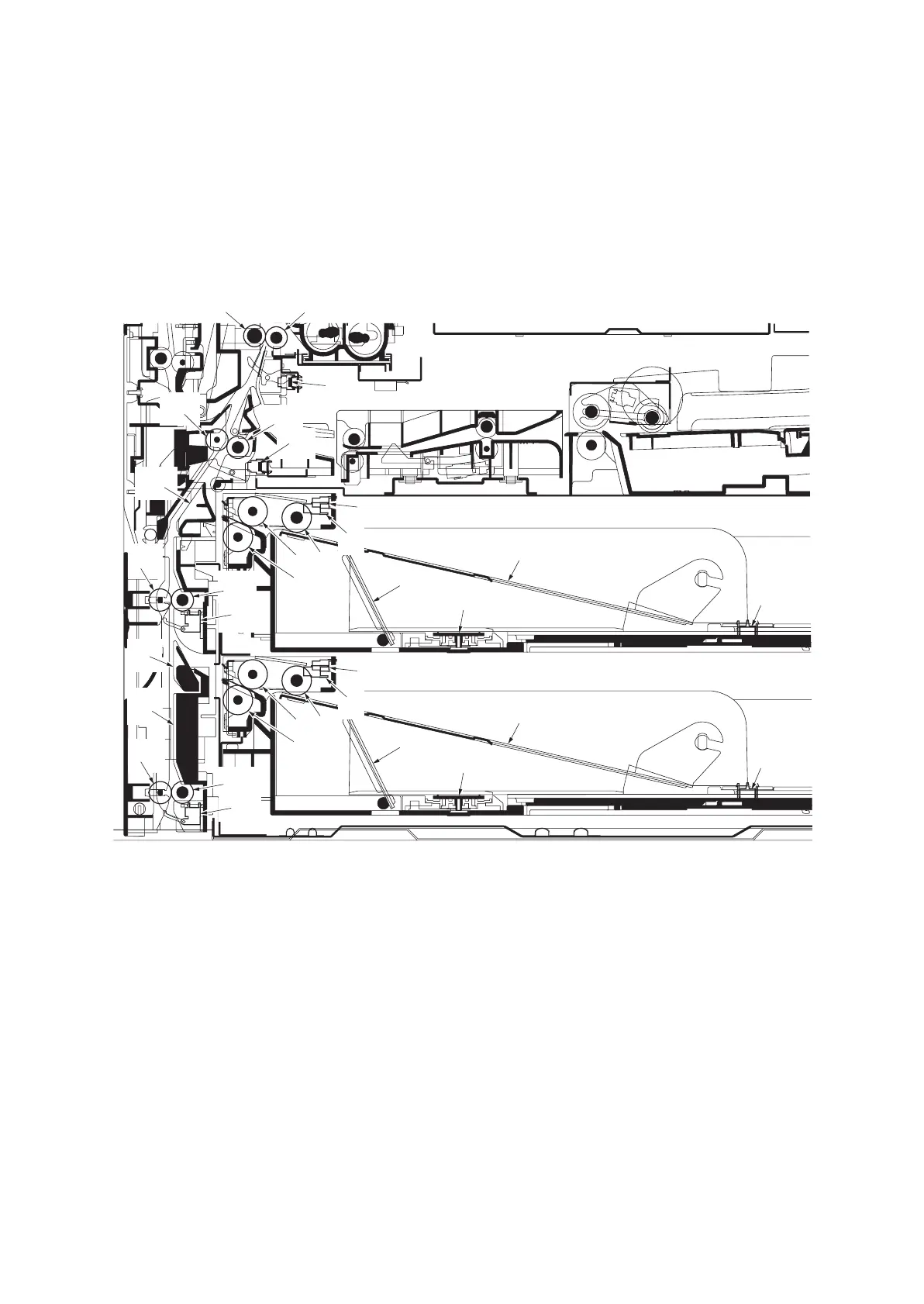2H0/2HZ
2-1-1
2-1 Mechanical construction
2-1-1 Paper feed section
(1) Cassette paper feed section
The paper feed section consists of the primary feed and secondary feed subsections. Primary feed conveys paper from
the cassettes 1, 2 or MP tray to the left and right registration rollers, at which point secondary feed takes place and the
paper travels to the transfer section in sync with the printing timing.
Each cassette consists of a lift driven by the lift motor and other components. Each cassette can hold up to 500 sheets of
paper. Paper is fed from the cassette by the rotation of the forwarding pulley and paper feed pulley. The separation pulley
prevents multiple sheets from being fed at one time, via the torque limiter.
Figure 2-1-1 Cassette paper feed section
1
7
20
19
17
18
21
22
9
2
8
10
15
11
13
15
12
14
3
5
4
6
31
30
29
16
16
23
24
25
26
27
28
(1) Upper forwarding pulley
(2) Lower forwarding pulley
(3) Upper paper feed pulley
(4) Lower paper feed pulley
(5) Upper separation pulley
(6) Lower separation pulley
(7) Upper paper switch (PSW-U)
(8) Lower paper switch (PSW-L)
(9) Upper lift limit switch (LICSW-U)
(10) Lower lift limit switch (LICSW-L)
(11) Upper paper size width switch (PWSW-U)
(12) Lower paper size width switch (PWSW-L)
(13) Upper paper size length switch (PLSW-U)
(14) Lower paper size length switch (PLSW-L)
(15) Cassette bases
(16) Lift operation plates
(17) Right registration roller
(18) Left registration roller
(19) Registration switch (RSW)
(20) Feed roller 1
(21) Feed pulley
(22) Feed switch 1 (FSW1)
(23) Feed roller 2
(24) Feed pulley
(25) Feed switch 2 (FSW2)
(26) Feed roller 3
(27) Feed pulley
(28) Feed switch 3 (FSW3)
(29) Vertical paper conveying guide
(30) Paper conveying guide
(31) Vertical paper conveying frame
