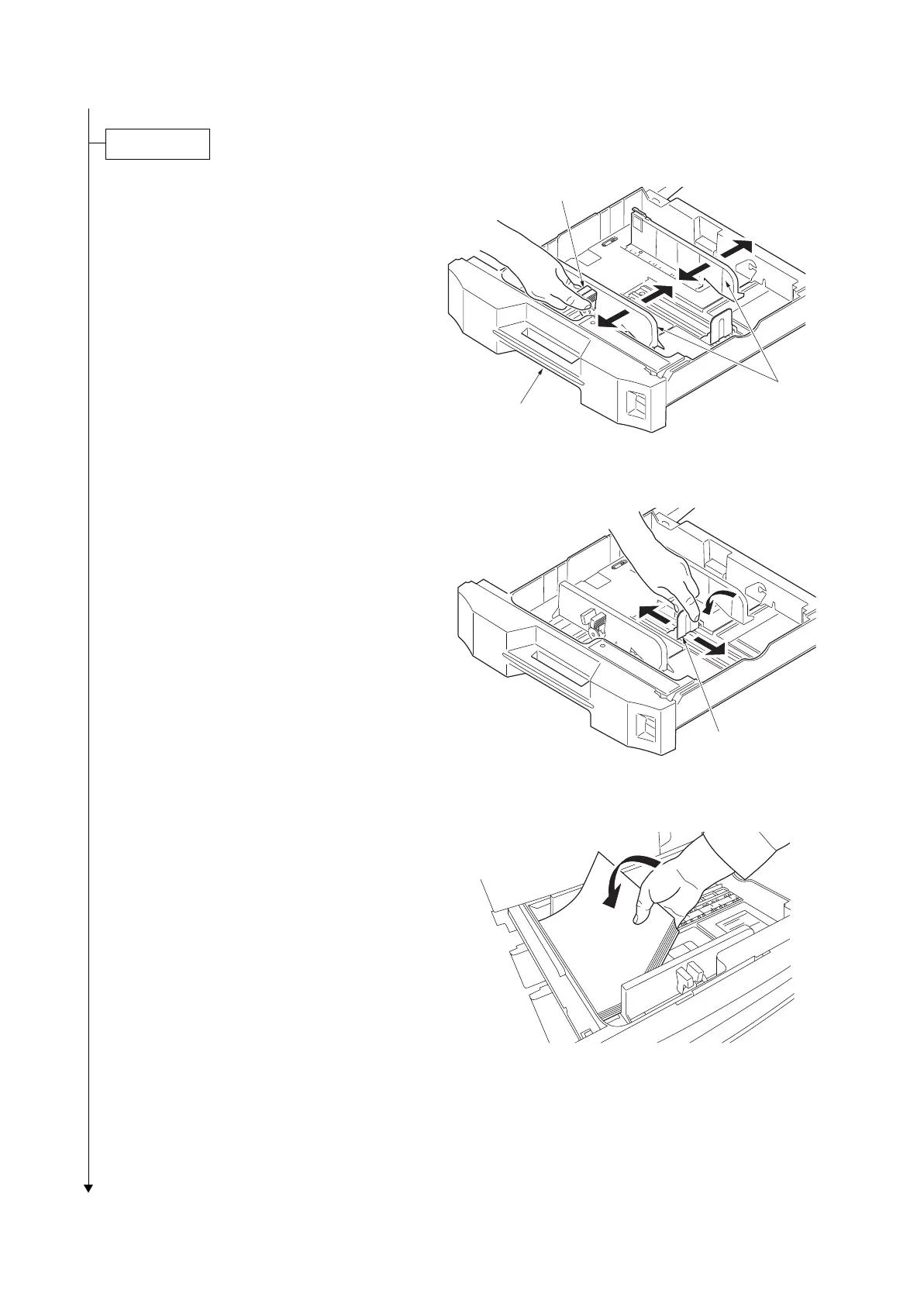2H0/2HZ
1-2-7
1. Holding the paper width adjusting tab both
ends, move the paper width guides to fit the
paper size.
Figure 1-2-7
2. Adjust the paper length guide to fit the paper
size.
Figure 1-2-8
3. Align the paper flush against the left side of
the cassette.
Figure 1-2-9
4. Gently push cassette 1 and 2 back in.
Load paper.
Cassette 1
(cassette 2)
Paper width adjusting tab
Paper width guides
Paper length guide
