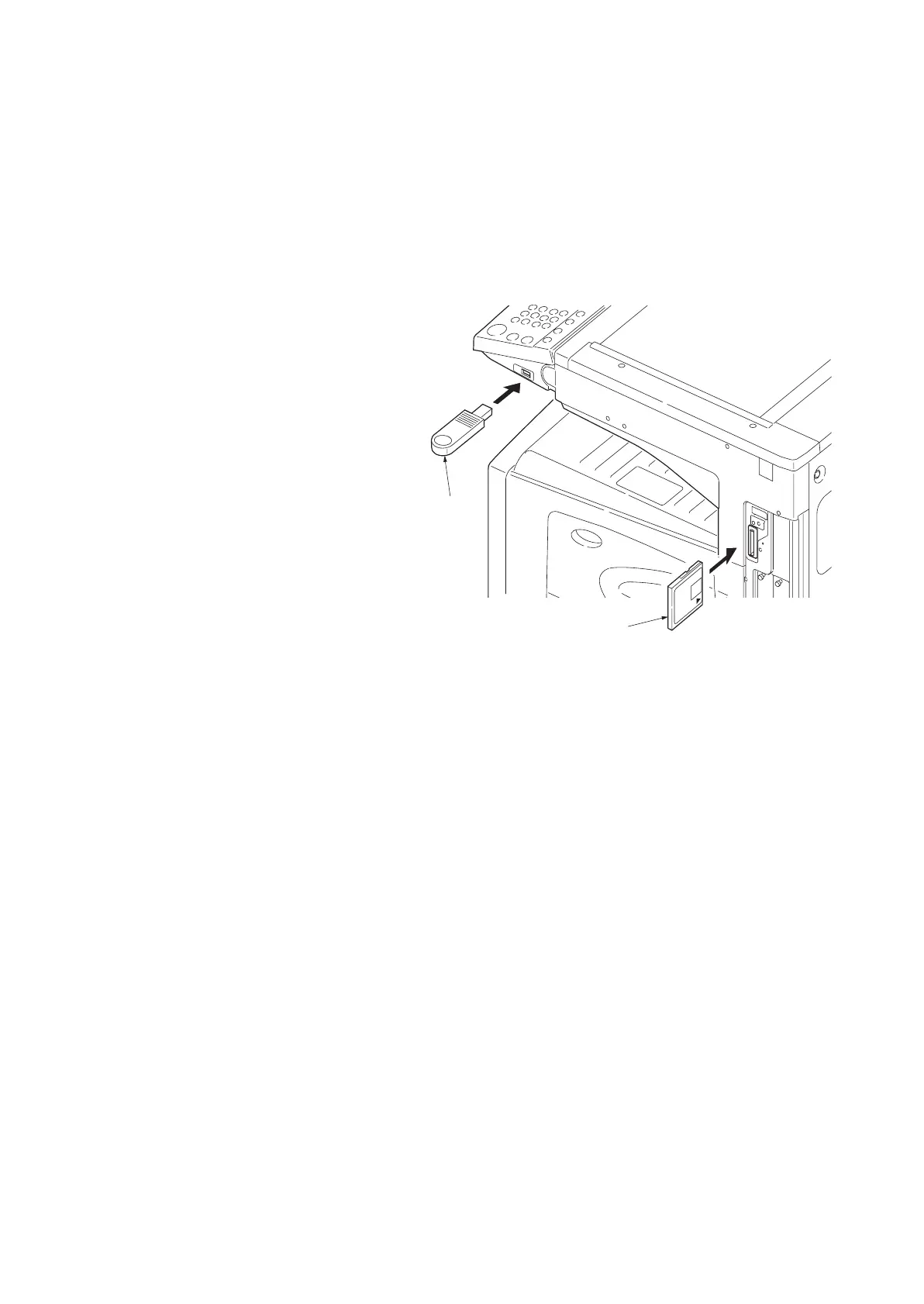2H0/2HZ-1
1-6-1
1-6 Requi rements on P WB Replacement
1-6-1 Upgrading the firmware
Follow the procedure below to upgrade the firmware of main PWB, engine PWB and MMI.
Firmware upgrading requires the following tools:
Compact Flash (Products manufactured by SANDISK are recommended.) or USB memory
NOTE
When writing data to a new Compact Flash from a computer, be sure to format it in advance.
Procedure
1. Press the power key on the operation panel
to off. Make sure that the power indicator
and the memory indicator are off before
turning off the main power switch. And then
unplug the power cable from the wall outlet.
2. Insert Compact Flash or USB memory in a
notch hole of the machine.
Insert the surface of Compact Flash toward
the machine rear.
3. Insert the power plug and turn the main
power switch on. Upgrading firmware starts.
Caution:
Never turn the main power switch off during
upgrading.
Figure 1-6-1
4. [100% Completed] is displayed on the touch
panel when upgrading is complete.
5. Press the power key on the operation panel
to off. Make sure that the power indicator
and the memory indicator are off before
turning off the main power switch. And then
unplug the power cable from the wall outlet.
6. Remove Compact Flash or USB memory
from the machine.
7. Insert the power plug and turn the main
power switch on.
1-6-2 Adjustment-free variable resistors (VR)
The variable resistors listed below are set at the factory prior to shipping and cannot be adjusted in the field.
High voltage PWB: VR101, VR201, VR302, VR303
USB memory
Compact Flash
