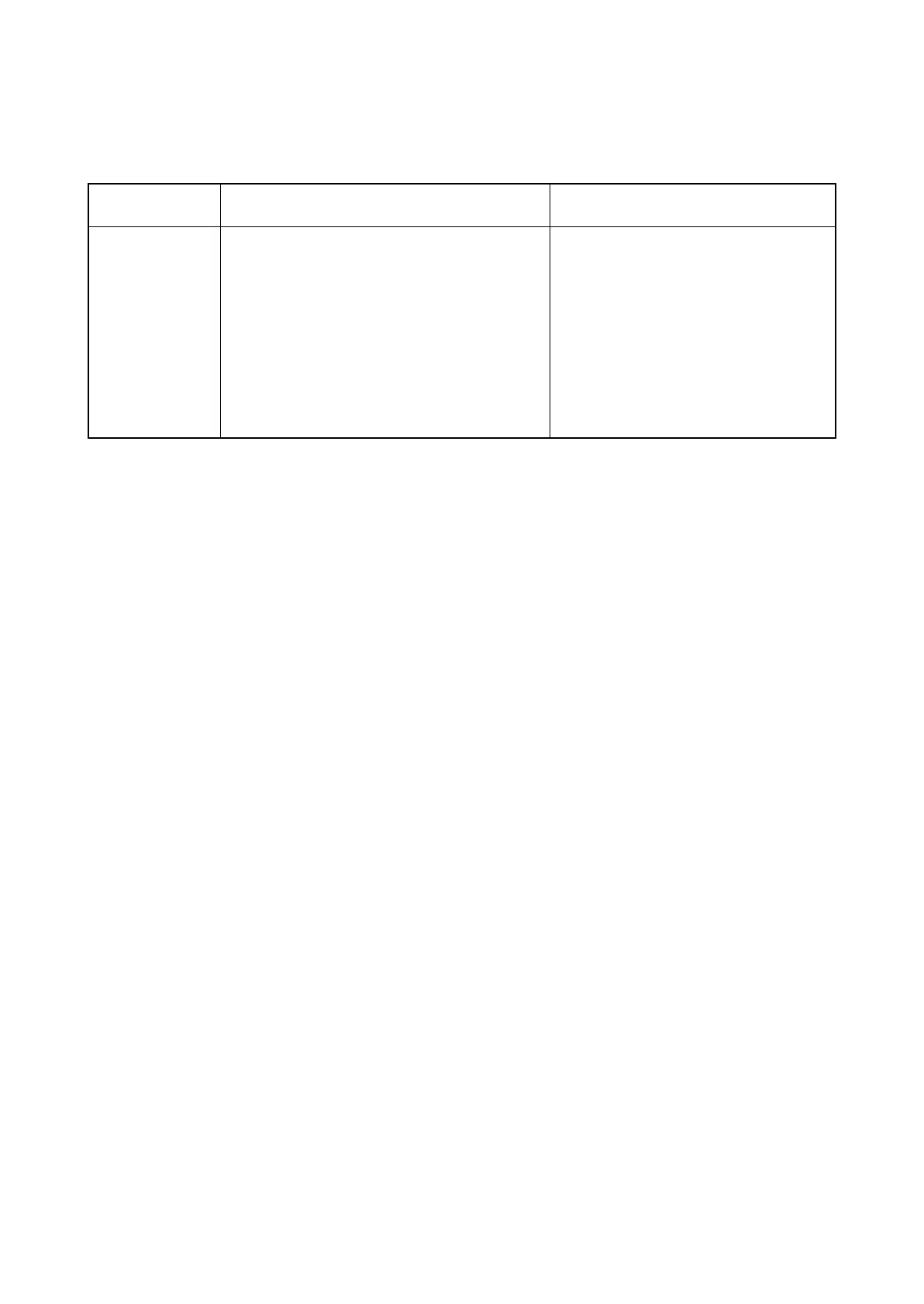2H0/2HZ
1-2-11
(2) Setting initial copy modes
Factory settings are as follows:
Maintenance
item No.
Contents Factory setting
U253 Switching between double and single counts Double count (A3/LGR)
U260 Selecting the timing for copy counting After ejection
U285 Setting service status page ON
U324 Setting the main charger cleaning indication ON
U326 Setting the black line cleaning indication ON
U328 Side ejection setting OFF
U342 Setting the ejection restriction ON
U343 Switching between duplex/simplex copy mode OFF
