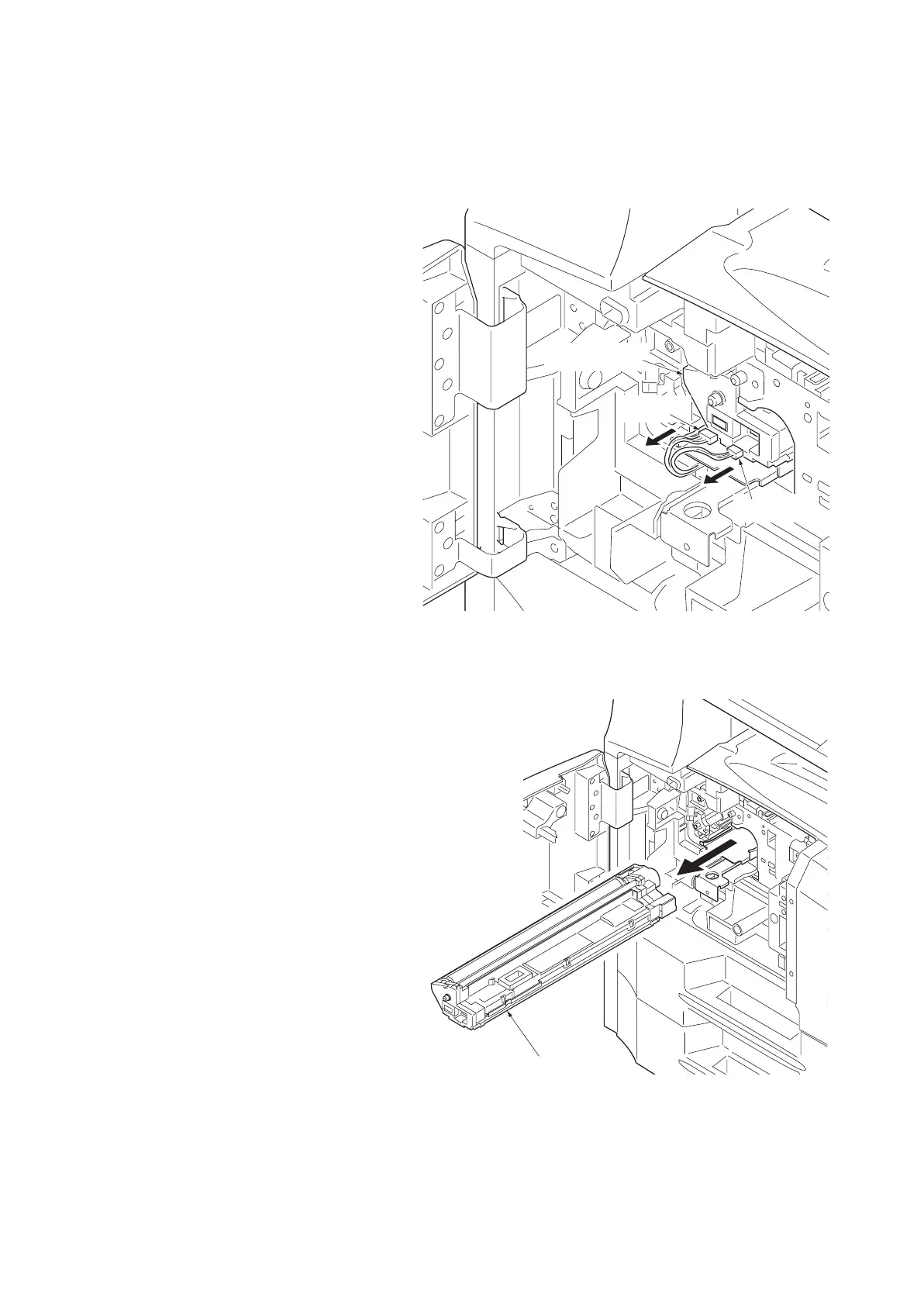2H0/2HZ
1-5-39
1-5-5 Developing section
(1) Detaching and refitting the developing unit
Follow the procedure below to replace the developing unit.
Procedure
1. Remove the drum unit (see page 1-5-38).
2. Remove two connectors.
Figure 1-5-72
3. Remove the developing unit.
4. Replace the developing unit and install the
unit.
5. Refit all the removed parts.
When the developing unit is replaced, per-
form maintenance mode U157 to clear the
counter value (see page 1-3-47).
Figure 1-5-73
Connector
Developing unit
Connector
Developing unit
