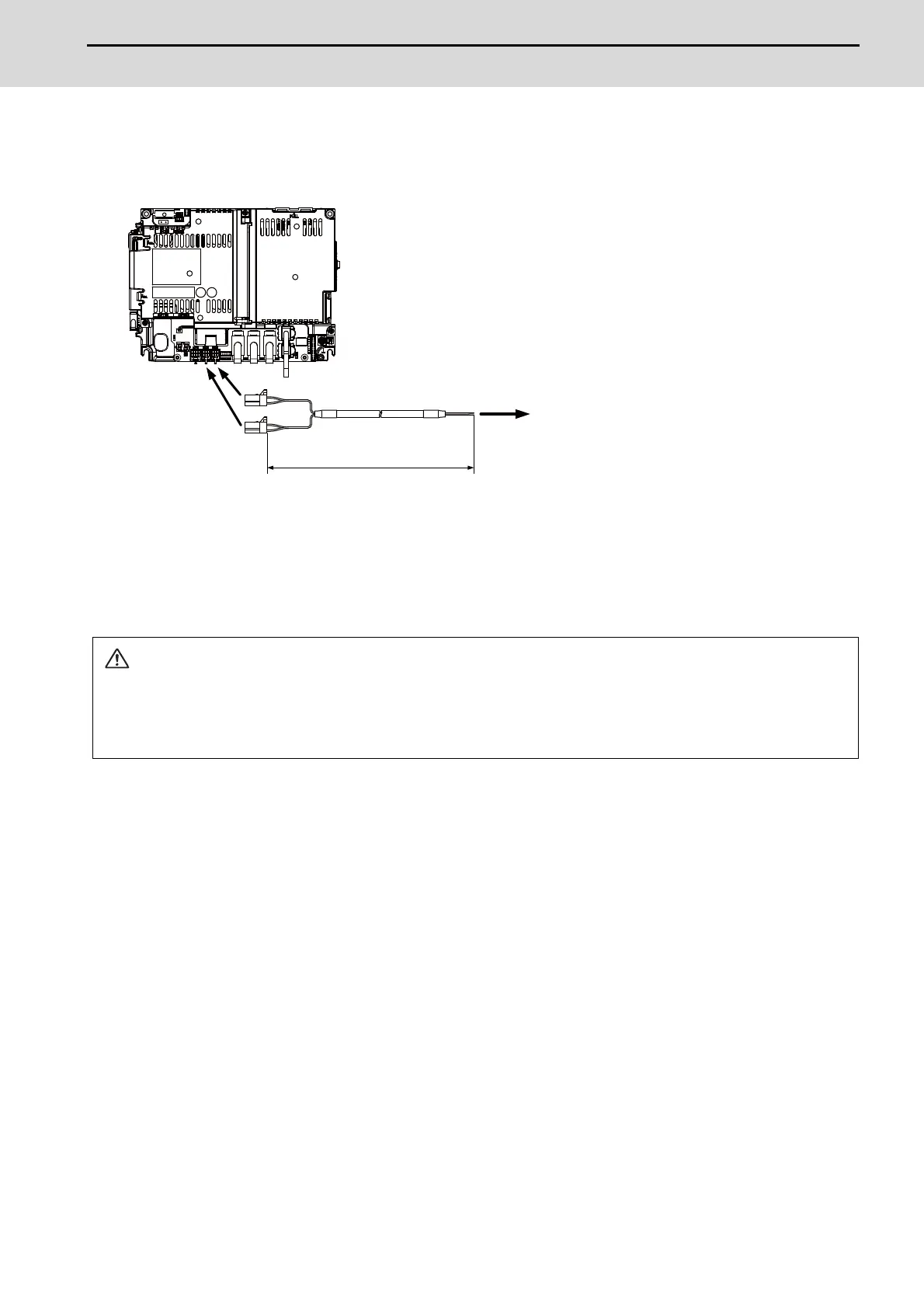M800S/M80/E80 Series Connection and Setup Manual
7 Connection of Control Unit
243
IB-1501269-J
7.7 Connecting with Pulse-controlled Inverter [E80]
Connect the pulse-controlled inverter to RIO1 and RIO2 connectors of the control unit.
<Recommended wire material>
Wire material : HK-SB/20276XL Black LF 2P × 22AWG
Recommended manufacturer : Taiyo Cabletec
<Related items>
Connector pin assignment: "General Specifications: Control Unit [E80]" (RIO1/RIO2 connector)
Note
1. Connect the cable to the designated connector. Incorrect connections could damage the device.
2. Do not connect or disconnect the connection cables between each unit while the power is ON.
3. Use the cable with shield and ground it in order to reduce the influence of noise.
RIO2
RIO1
Control unit
Cable with shield
Maximum: 30m
Pulse-controlled inverter
