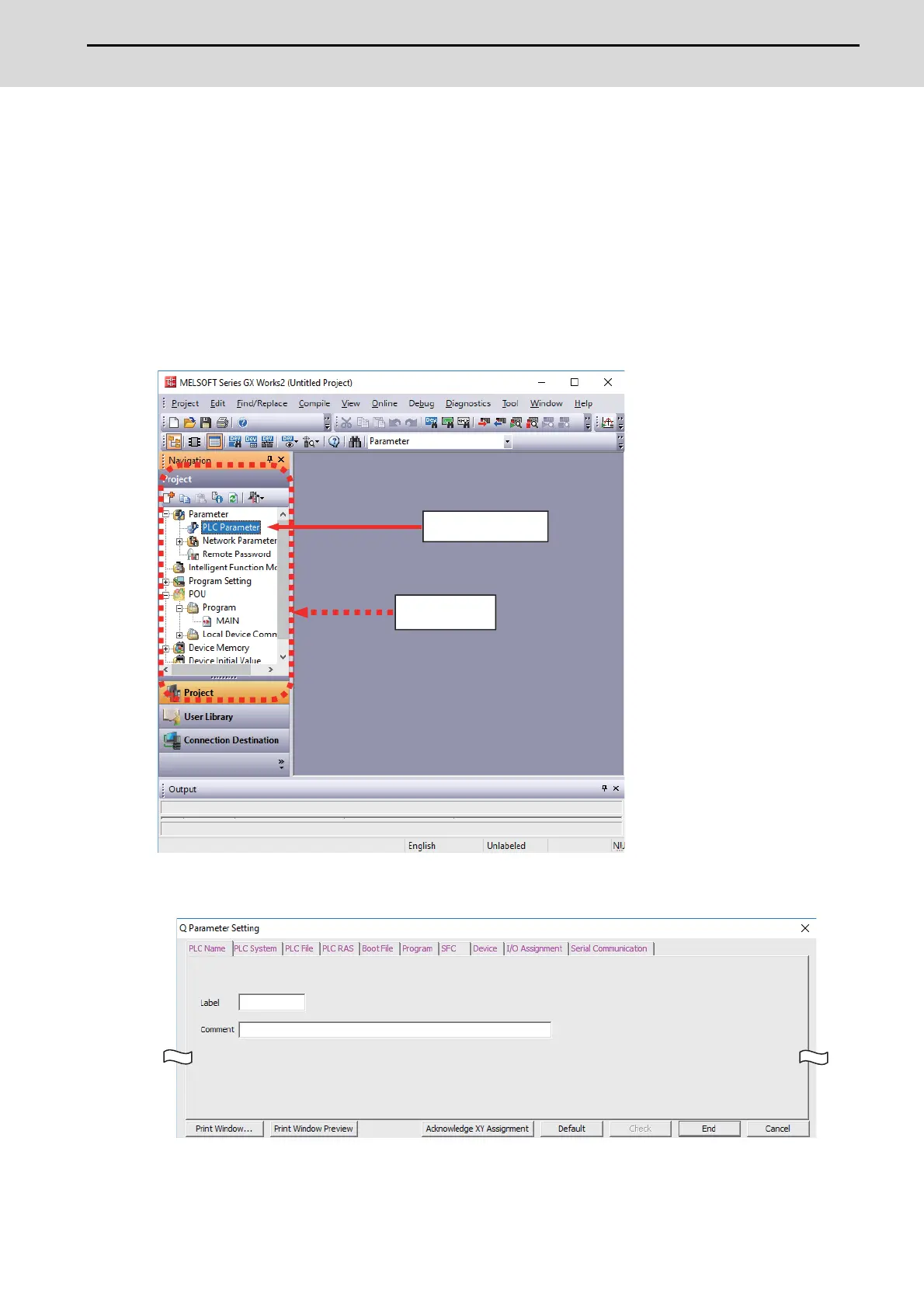M800S/M80/E80 Series Connection and Setup Manual
20 Sequence Program Writing
439
IB-1501269-J
20.9 Setting the Parameters on GX Works2
(Note) There are two methods of ladder programming; independent program method and multi-program method,
which makes differences in parameter settings. An incorrect parameter setting in the ladder programming may
cause a write error.
For details of the parameter settings, refer to the "PLC Development Manual".
20.9.1 Parameter Setting Screen
(1) Displaying parameter setting screen
To open the parameter setting screen, display the project view on the navigation window by the following operation.
Expand the tree by double-clicking [Parameter], and double-click [PLC Parameter].
[Project] -> Double-click [Parameter] -> Double-click [PLC Parameter]
The above operation opens the following parameter setting screen. Tab names in red indicate that the initial values
are set.
PLC parameter
Project view
