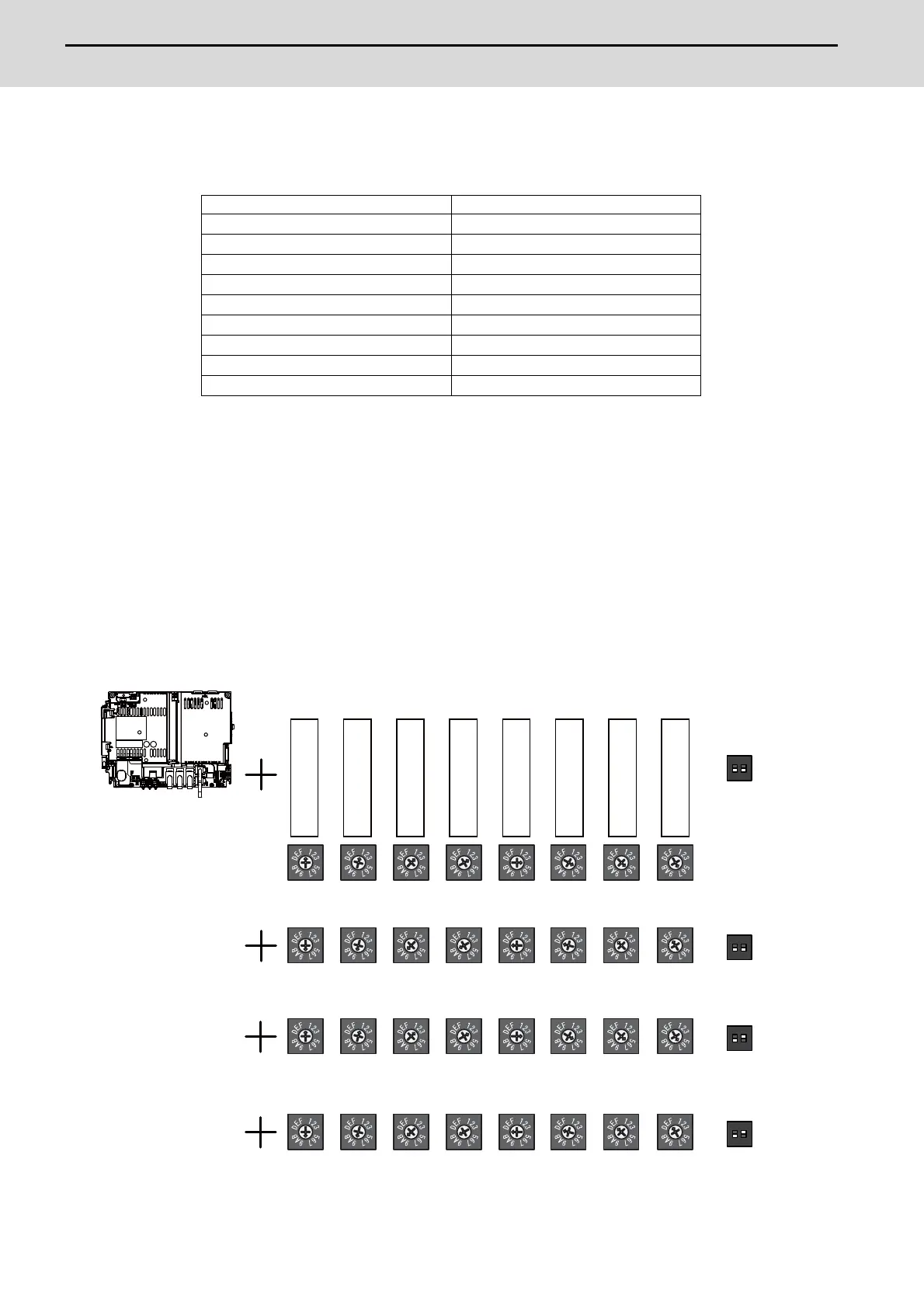M800S/M80/E80 Series Connection and Setup Manual
17 Setting the Hardware
398
IB-1501269-J
17.6.3 Station No. Setting when Using Multiple Remote I/O Units
Multiple remote I/O units can be used, as long as the total No. of occupied stations connected with serial links is
eight or less. (four/five or less when connected to the operation panel I/O unit).
When using multiple remote I/O units, a characteristic station No. must be set for each unit. A unit has the station
No. group setting switches and the station No. setting switch. These switches must be set to the characteristic
station No. which is not duplicate with the occupied stations of the operation panel I/O unit.
(Note 1) The maximum connectable number of remote I/O units is 32 per channel.
(Note 2) Only one FCU8-DX408 unit can be connected in the entire system.
(Note 3) The maximum connectable number of FCU8-DX409 is four.
When connecting directly to the control unit
Setting example 1
Unit type Number of occupied stations
FCU8-DX220 1
FCU8-DX230 2
FCU8-DX231 2
FCU8-DX202 1
FCU8-DX213 / DX213-1 1
FCU8-DX654 / DX654-1 2
FCU8-DX651 3
FCU8-DX408 (Note 2) 3
FCU8-DX409 (Note 3) 4
㻝 㻞
㻻㻺
01234567
FCU8-DX213, FCU8-DX213-1, FCU8-DX220
&
&
&
&
&
&
&
&
㻝 㻞
㻻㻺
89ABCDEF
&
&
&
&
&
&
&
&
㻝 㻞
㻻㻺
01234567
&
&
&
&
&
&
&
&
㻝 㻞
㻻㻺
89ABCDEF
&
&
&
&
&
&
&
&
1:OFF
2:OFF
1:OFF
2:OFF
Group1
Group1
1:OFF
2:ON
1:OFF
2:ON
Group2
Remote I/O unit
Control unit
Group2
