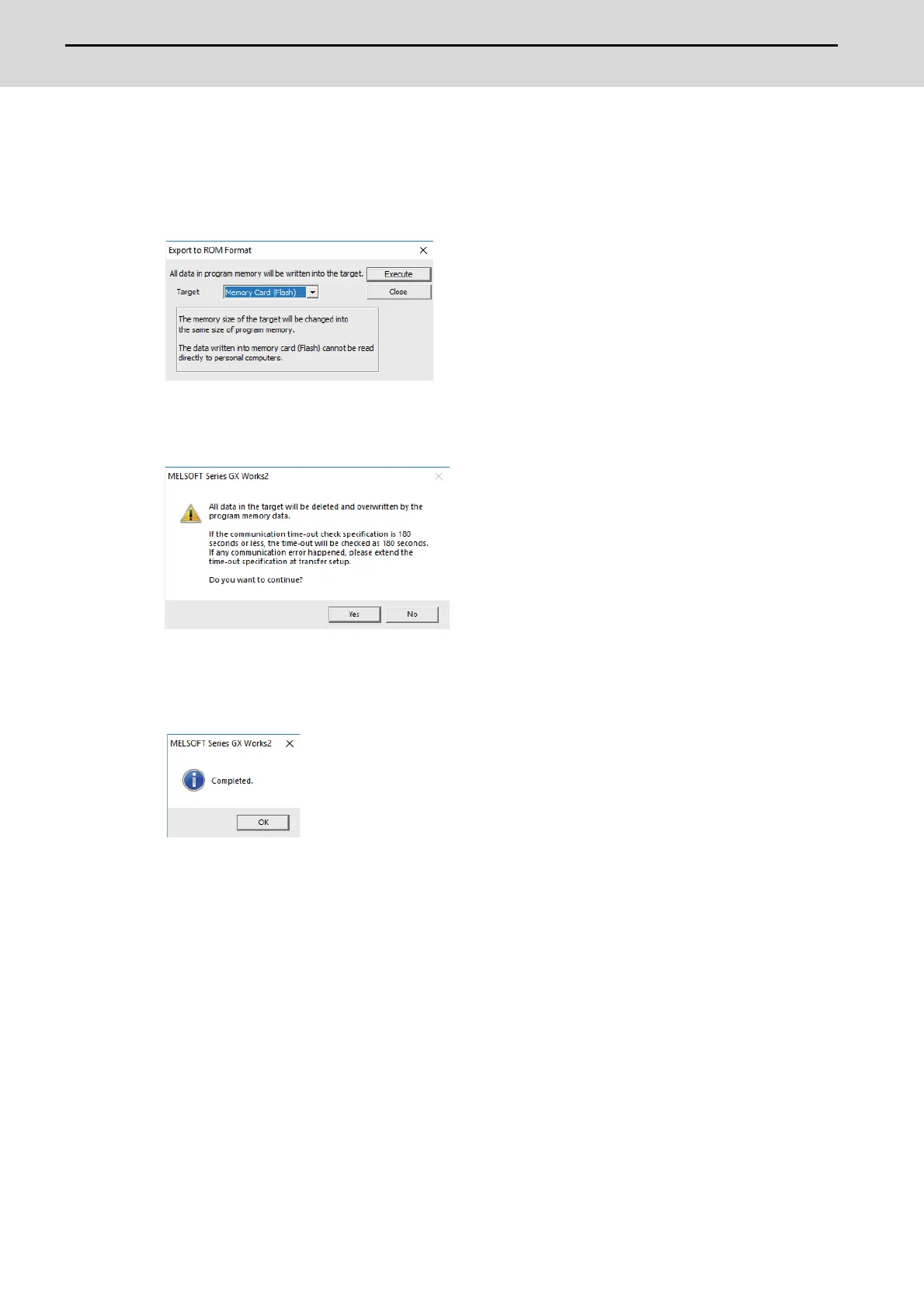M800S/M80/E80 Series Connection and Setup Manual
20 Sequence Program Writing
446
IB-1501269-J
20.11 Writing a Sequence Program to ROM with GX Works2
[Operation procedure]
(1) Start the operation screen by the following operation on GX Works2.
[Online] -> [Export to ROM Format]
(Note) Only [memory card (Flash)] is valid as [Target].
(2) Click [Execute] to display the following dialog, and click [Yes].
(Note) When [Yes] is clicked in the above dialog, sequence program files on the ROM in the CNC the CNC
controller are overwrite and deleted. This should be done with extreme caution.
(3) Writing is completed when the following dialog is displayed. Click [OK].
