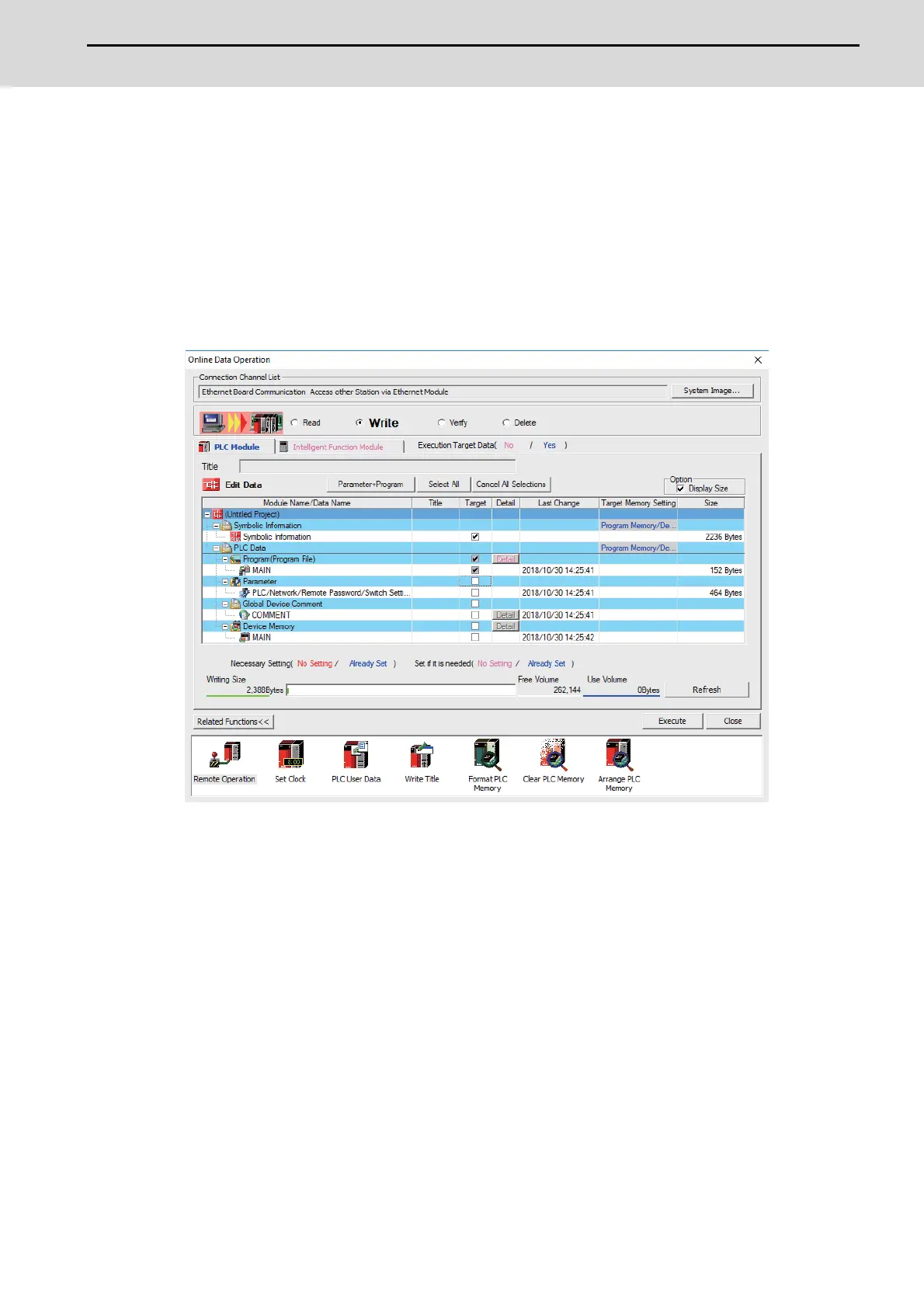M800S/M80/E80 Series Connection and Setup Manual
20 Sequence Program Writing
445
IB-1501269-J
[Operating procedure for simple projects (with labels)]
The operating procedure when "use label" is set is described below.
(1) Start the operation screen by the following operation on GX Works2.
[Online] -> [Write to PLC]
(2) Select [Program Memory/Device Memory] in target memory setting for symbolic information on the following
screen.
Select [Program Memory/Device Memory] in the target memory setting for PLC data.
Click [Parameter+Program], and then click [Execute].
RUN/STOP of PLC can be instructed by selecting [Related Functions] - [Remote Operation].
(Note1) Program Memory/Device Memory] is the only valid option for [Target Memory Setting].
(Note2) Since device memory cannot be written to the CNC controller, unselect the checkbox for device
memory.
(Note3) Make sure to write parameters at the same time when the symbolic information is to be written. If
parameters are not written, the project has not been compiled when the symbolic information is
read.
(Note4) If an attempt is made to remove the check from the parameter and to write sequence programs while
PLC is running, the prompt "PLC is running. Do you want to force write of the files?" is displayed.
The CNC only supports writing during RUN from the [Compile] menu; if [Yes] is clicked, an error
dialog is displayed and sequence programs are not written.
Click [No], and click [Yes] to the prompt "The CPU status must be STOP to perform a write
operation. Would you like to perform write operation?" is displayed.
