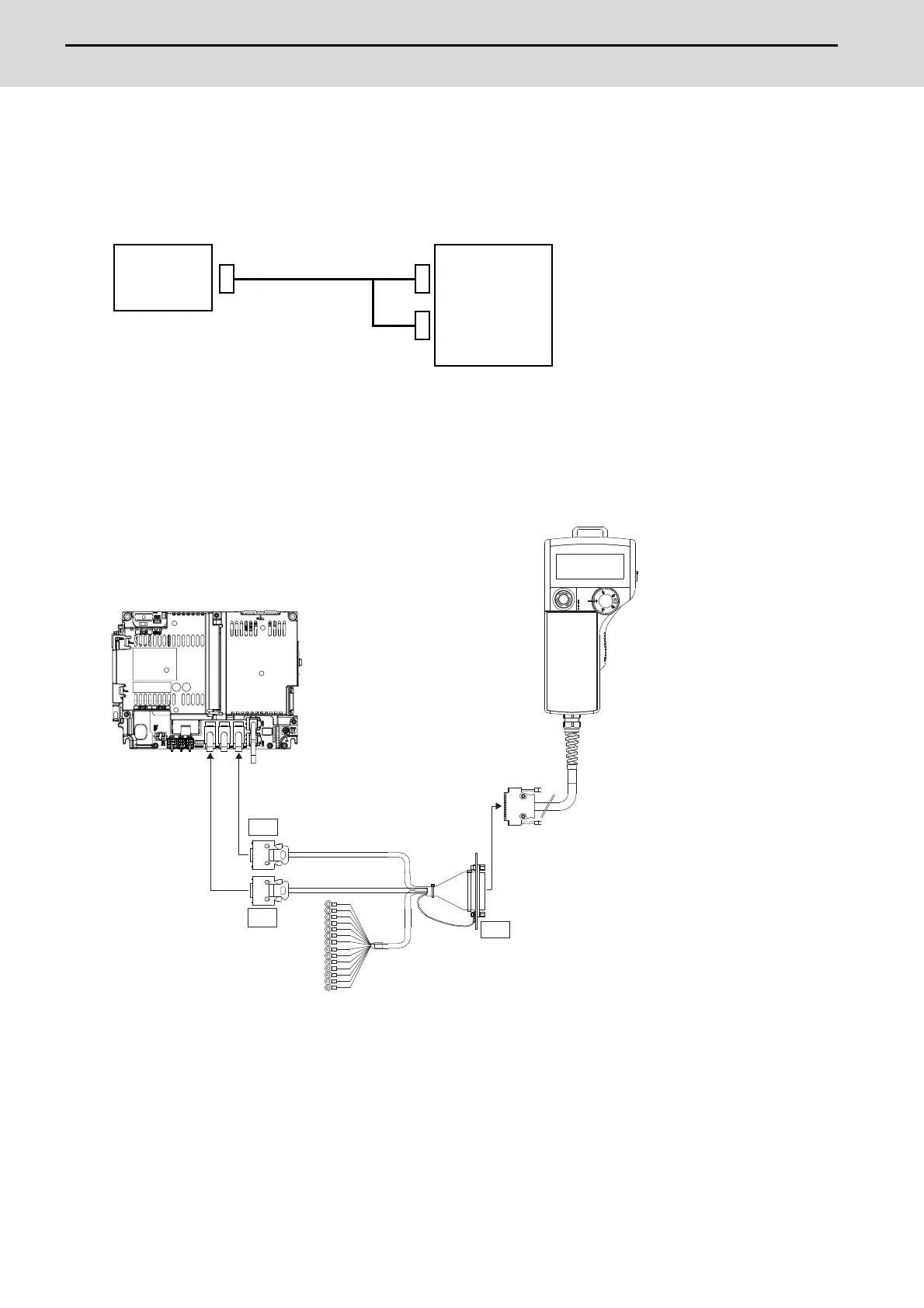M800S/M80/E80 Series Connection and Setup Manual
14 Connection of Handy Terminal
340
IB-1501269-J
This chapter briefly explains how to connect the handy terminal to each unit and device.
14.1 Handy Terminal Connection System Drawing
14.2 Connecting with Control Unit
Connect the handy terminal to SIO connector and ENC connector of the control unit.
Also, connect the emergency stop switch (SW1), enable switch (SW2), selector switch (SW) and 24VDC input to the
control panel terminal block.
SIO
G430
ENC
HOST
cable
Handy terminal
Control unit
G430 cable
terminal block
Handy terminal
Connector name: HOST
Control panel
Control unit
FGFG
ENCENC
SIOSIO
SIOSIOENCENC
