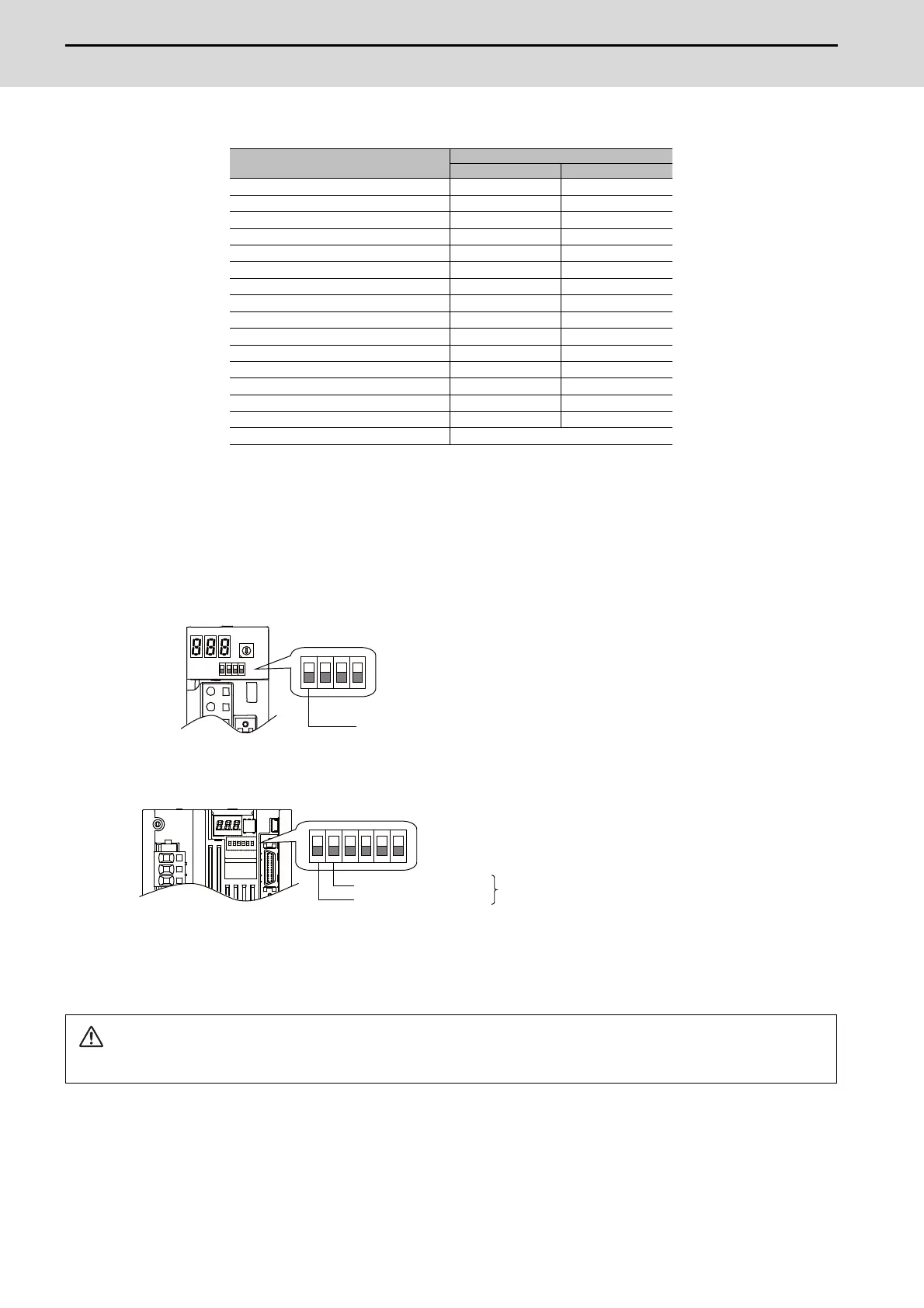M800S/M80/E80 Series Connection and Setup Manual
17 Setting the Hardware
386
IB-1501269-J
MDS-EJ-V2/SP2 setting
(Note 1) As for 2-axis drive unit, one rotary switch sets the L and M axes to the consecutive axis Nos.
(Note 2) As for 2-axis drive unit, the rotary switch setting "F" is prohibited.
17.3.2 Setting the DIP Switch
As a standard setting, turn the all DIP switches OFF.
MDS-EJ/EJH-V1, MDS-EJ-SP setting
MDS-EJ-V2/SP2 setting
Rotary switch setting
AXIS NO.
L axis M axis
0 1st axis 2nd axis
1 2nd axis 3rd axis
2 3rd axis 4th axis
3 4th axis 5th axis
4 5th axis 6th axis
5 6th axis 7th axis
6 7th axis 8th axis
7 8th axis 9th axis
8 9th axis 10th axis
9 10th axis 11th axis
A 11th axis 12th axis
B 12th axis 13th axis
C 13th axis 14th axis
D 14th axis 15th axis
E 15th axis 16th axis
F Setting prohibited
CAUTION
An axis set unused is not included in the functional safety.
The switches are OFF when facing bottom as illustrated.
Setting unused axis Unused axis can be set by turning the switches ON.
The switches are OFF when facing bottom as illustrated.
M axis Setting unused axis
L axis Setting unused axis
Unused axis can be set by turning the switches ON.
When there is unused axis for the 2-axis drive unit,
set unused axis.
