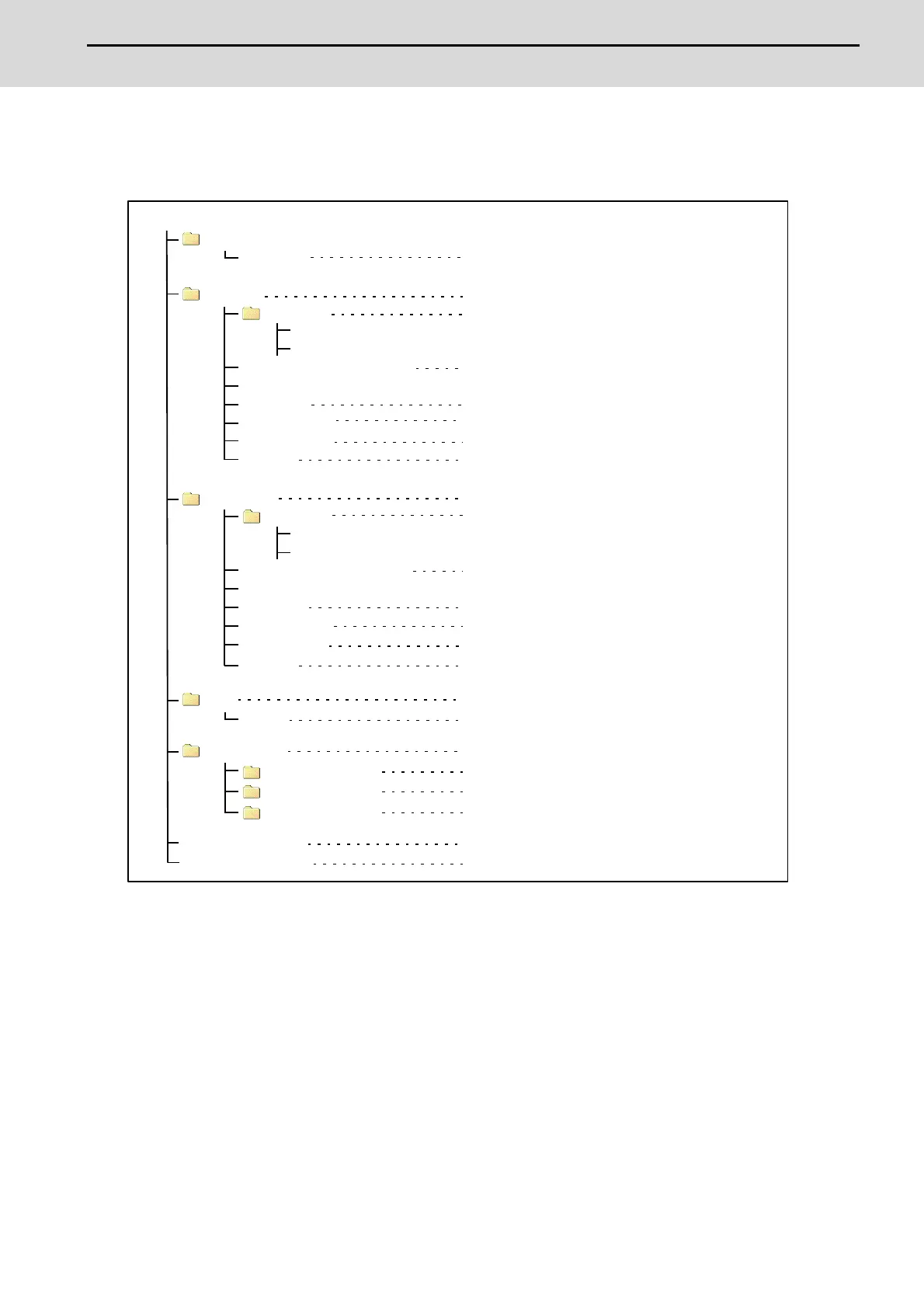M800S/M80/E80 Series Connection and Setup Manual
18 Setting Up with M80/M800S SETUP INSTALLER
413
IB-1501269-J
18.1 Activate M80/M800S SETUP INSTALLER
(1) Write the data for M80/M800S SETUP INSTALLER into an SD card.
The data configuration is as illustrated below.
*1 Custom data setting files
*2 Custom G code guidance data
Store the custom G code guidance data in the G code guidance folder set with config.ini.
*3 Start-up screen
- Install the bitmap file of the initial screen to be displayed at power ON.
- Select "24-bit color (displayed by reducing to 16-bit color (RGB565))" for colors. For an 8.4- or 10.4-type
display unit, select "640 * 440". Select "1024 * 728" for a 15-type display unit.
- Name the startup screen file "startupscreen.bmp" for an 8.4- or 10.4-type display unit, or
"startupscreen15.bmp" for a 15-type display unit.
config.ini : Setting file for registering custom screen and G code guidance folder
customdef.ini : Setting file for registering custom screens to menu and function buttons on standard screen
customload.txt : Setting file for registering the object data name and load sequence
Installer
installer.o
custom
PLCAlarm
PLCAlarm_0001_jpn.htm
・・・
config.ini
customdef.ini
customload.txt
custom15
PLCAlarm
PLCAlarm_0001_jpn.htm
config.ini
customdef.ini
customload.txt
aplc.o
startupscreen.bmp
startupscreen15.bmp
SD
aplc
・・・
logo.jpg
logo.jpg
CTMCYCLEDATA
comm_cycle
EXPANSIONCTM
STANDARDCTM
(Executionfile)
(Customdatafolder)
(PLC alarm message folder)
(Customscreenmodule)
(Settingfile)
(Settingfile)
(Settingfile)
(Custom data folder for 15-type display)
(PLC alarm message for 15-type display)
(Custom screen module for 15type display)
(Setting file for 15-type display)
(Setting file for 15-type display)
(Setting file for 15-type display)
(APLC data folder)
(APLC C language module)
(Start-upscreen)
(Start-up screen for 15-type display)
(Customscreenmodule).o
(Customscreenmodule).o
(Custom G code guidance data) *2
(Logo image file)
(Custom G code guidance data) *2
(Logo image file)
(User cycle folder)
(Custom cycle folder)
(Expansion cycle folder)
(Standard cycle folder)
