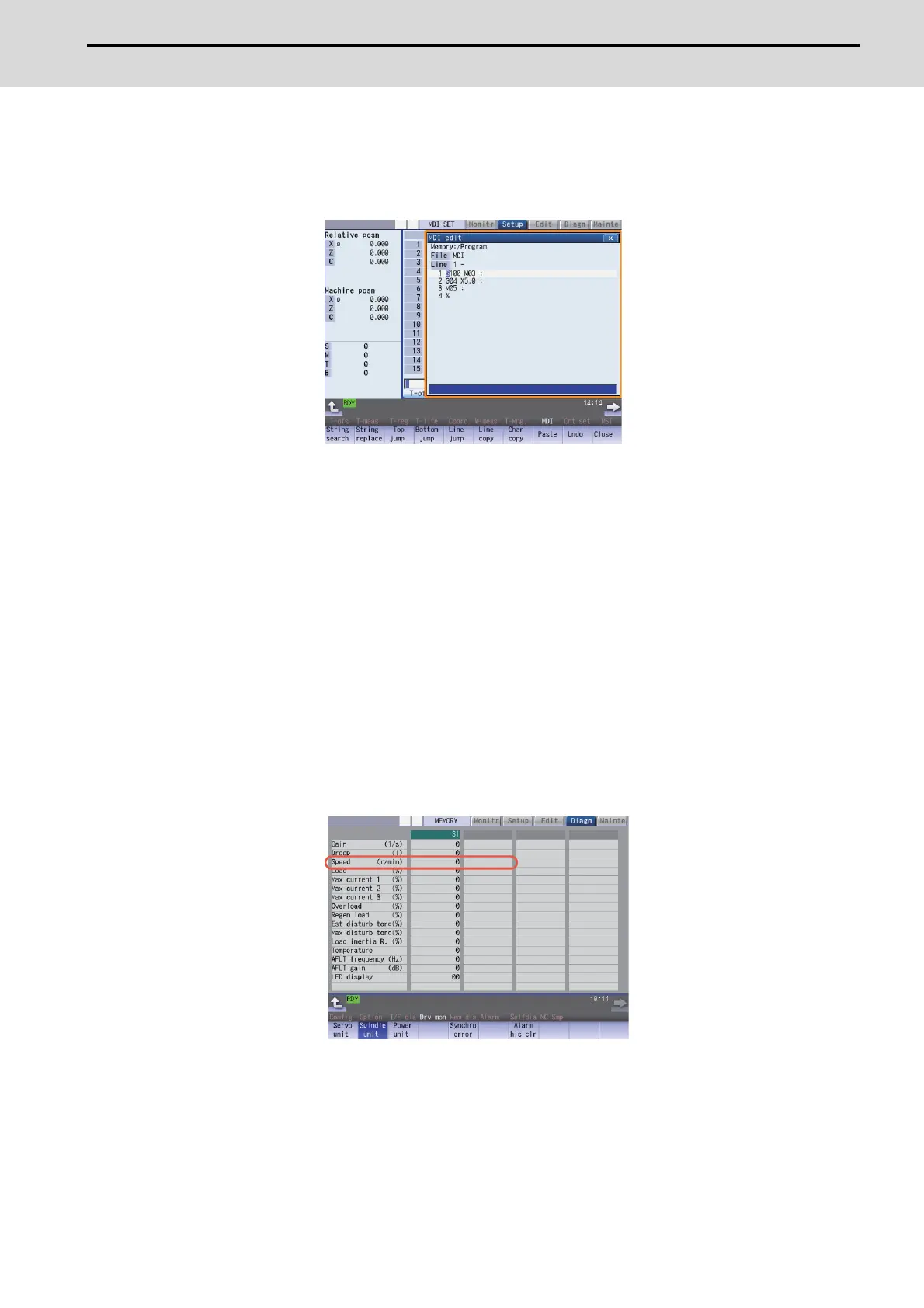M800S/M80/E80 Series Connection and Setup Manual
27 Confirming the Spindle Operation
521
IB-1501269-J
27.2 In MDI Operation
(1) Select MDI mode.
(2) Select [MDI] on the Setup screen. Enter a program to issue an S command.
Program example (to rotate the spindle at 100r/min for 5 seconds)
S100 M03 ;
G04 X5.0 ;
M05 ;
Press the [INPUT] key after entering the program.
(3) Press the automatic start button.
(4) Check the rotation speed of the spindle motor while the spindle is rotating. Refer to the section of "Confirming the
Rotation Speed".
27.3 Confirming the Rotation Speed
(1) Select [Drv mon] and then [Spindle unit] on the Diagn screen.
(2) Check the rotation speed of the spindle motor. (To obtain the spindle rotation speed, apply the gear ratio to the
motor's rotation speed.)
(Note) If the vibration is not reduced by the measure, refer to the manuals of the servo drive unit.
