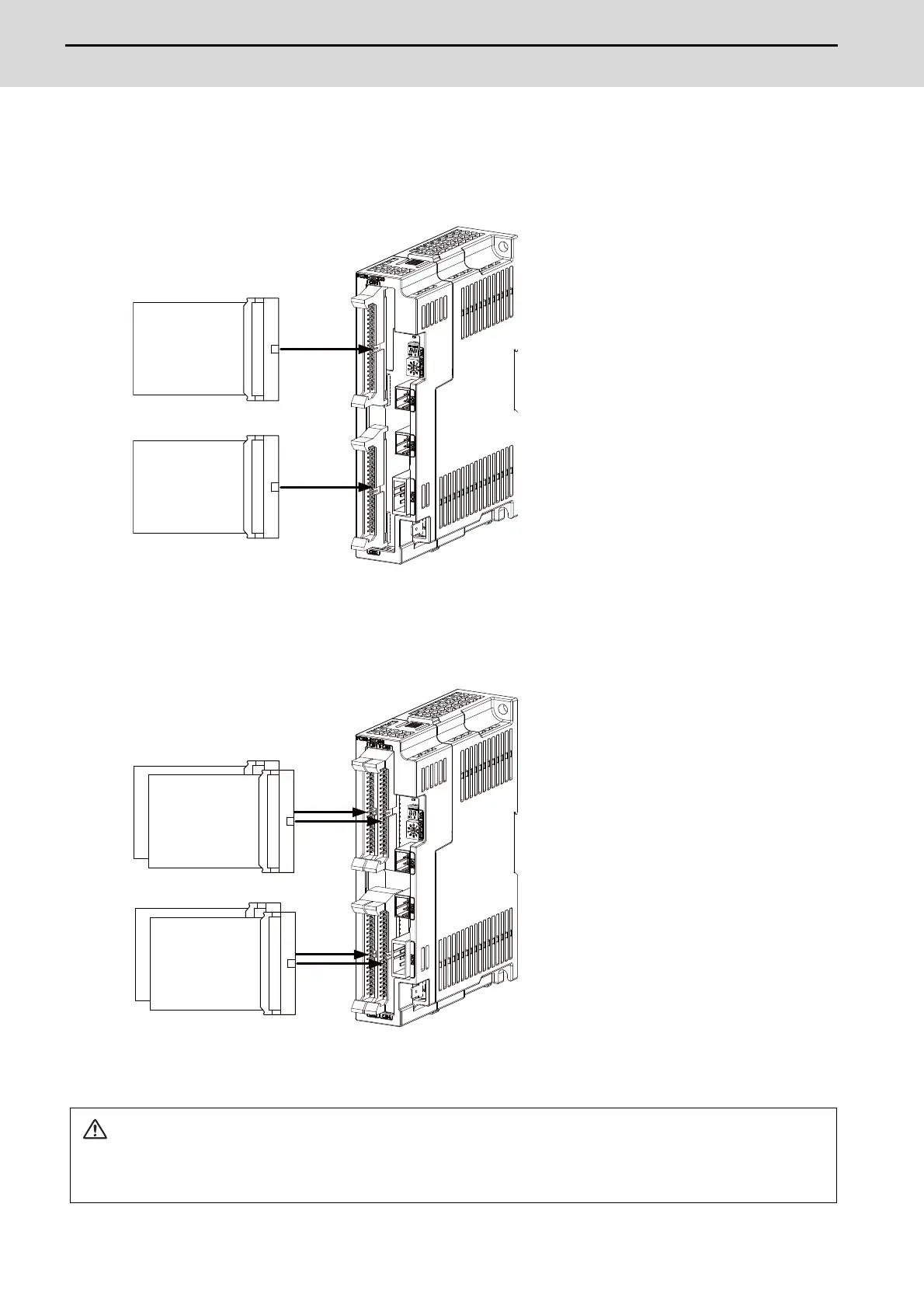M800S/M80/E80 Series Connection and Setup Manual
10 Connection of Remote I/O Unit
292
IB-1501269-J
10.6 Connecting with Machine Control Signal
(FCU8-DX220 / FCU8-DX230 / FCU8-DX231 / FCU8-DX651)
[FCU8-DX220]
<Related items>
Cable drawing: "Cable: J351 Cable"
Connector pin assignment: "General Specifications: Remote I/O Unit" (CJ31/CJ32 connector)
[FCU8-DX230 / FCU8-DX231]
<Related items>
Cable drawing: "Cable: J351 Cable"
Connector pin assignment: "General Specifications: Remote I/O Unit" (CJ31/CJ32/CJ33/CJ34 connector)
CAUTION
1. Connect the cable to the designated connector. Incorrect connections could damage the device.
2. Do not connect or disconnect the connection cables between each unit while the power is ON.
