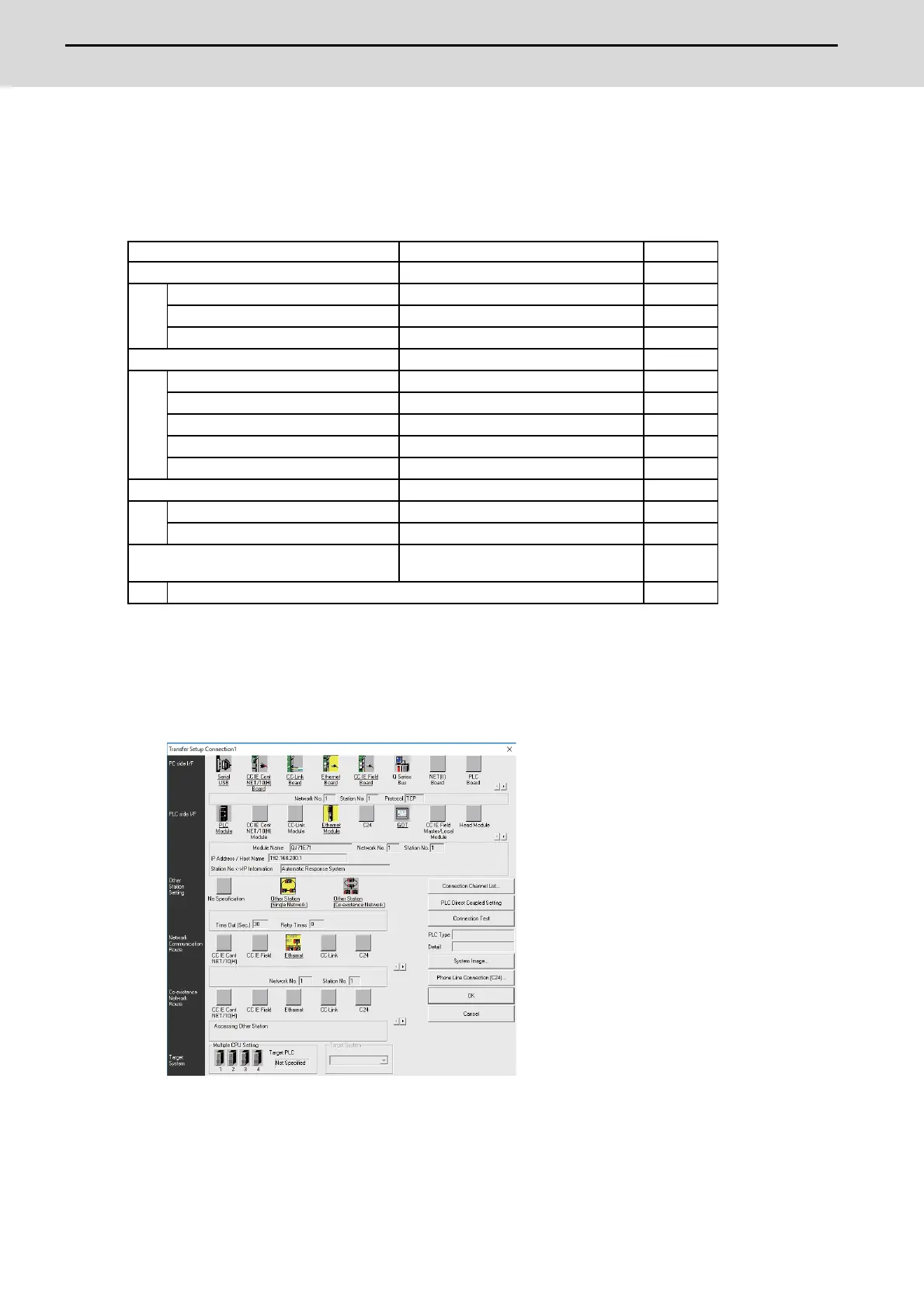M800S/M80/E80 Series Connection and Setup Manual
20 Sequence Program Writing
438
IB-1501269-J
20.8 Setting the Communication with GX Works2
(1) Start the setting screen by the following operation in the navigation window on GX Works2.
Select [Connection Destination], then double-click [Current Connection].
(2) Set the following items in the order of the list.
(Note1) Double-click [Ethernet Board] to display the setting item.
(Note2) Double-click [Ethernet Module] to display the setting item.
(Note3) Double-click [Other Station (Single network)] to display the setting item.
(Note4) Double-click [Ethernet] to display the setting item.
■ Transfer Setup Connection 1 screen
After setting the connection, press [Connection Test].
If connection is successful, the message “Connected with Q26UDCPU” is displayed with the multi-CPU
connection status underneath, which indicates the connection status of each project.
Item Setting Note
PC side I/F Ethernet Board
Network No. 1 (Note1)
Station No. 1 (Note1)
Protocol TCP (Note1)
PLC side I/F Ethernet Module
Type name QJ71E71 (Note2)
Station No. 1 (Note2)
IP Address IP address of CNC (Note2)
IP Input Format DEC. (Note2)
Station No. <-> IP information Automatic Response System (Note2)
Other Station Setting Other Station (Single Network)
Check at communication time (sec.) Any time period (from about 10 seconds) (Note3)
Retry times 0 (Note3)
Network Communication Route Detailed setting
of Ethernet
Access to Ethernet module set on PCL side I/F (Note4)
