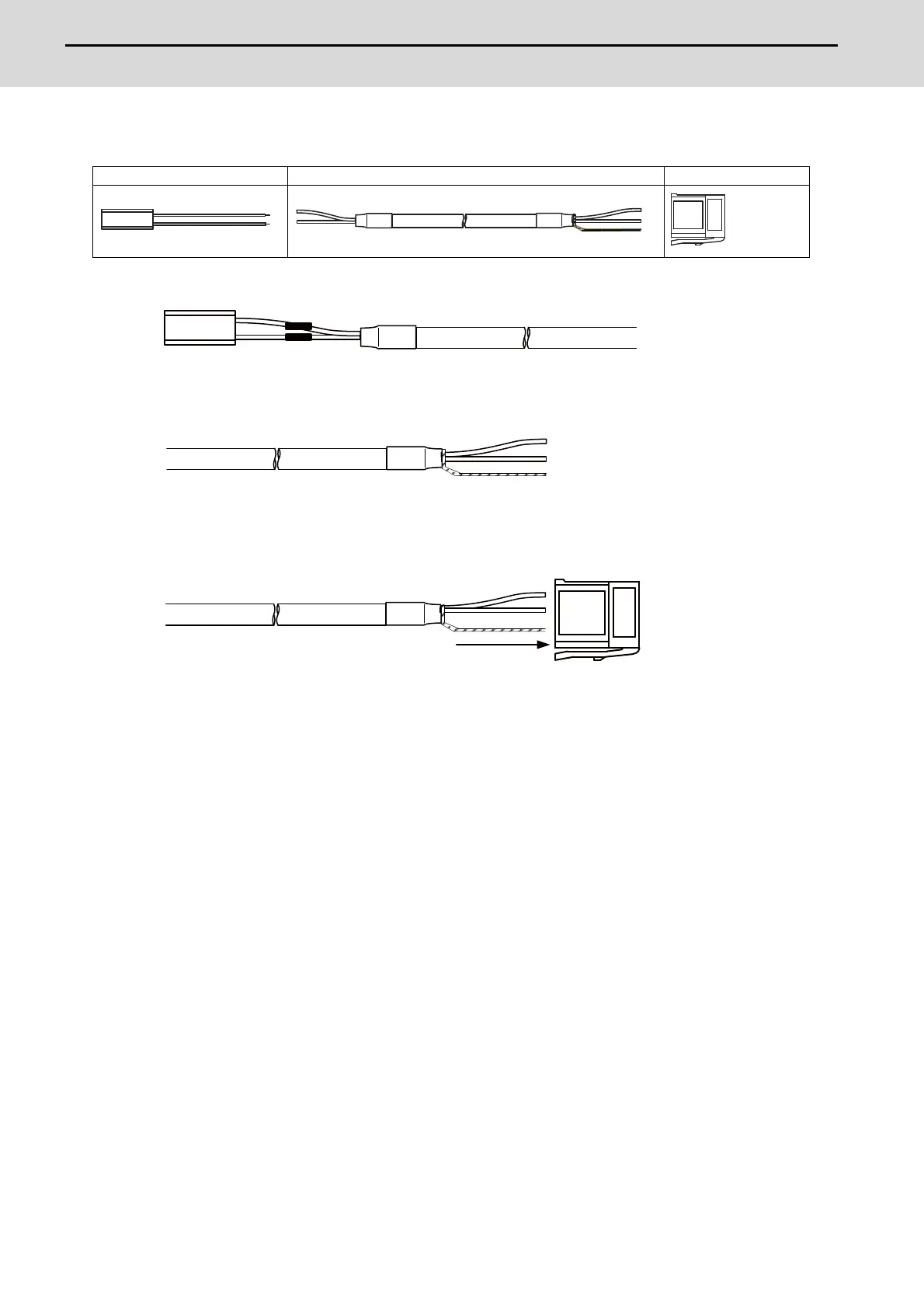M800S/M80/E80 Series Connection and Setup Manual
10 Connection of Remote I/O Unit
310
IB-1501269-J
[Thermistor cable connecting procedure]
The thermistor cable has the following configuration:
(1) Solder the thermistor to the shield cable and cover the joint surface with the protection tube.
(2) Twist the shield of the cable or pull out the drain wire.
(3) Insert the wire into the THERMISTOR connecter as follows:
1 pin: Twisted shield wire or drain wire
2 pin: Not connected.
3 pin: Thermistor
4 pin: Thermistor
(4) Crimp the THERMISTOR connector with pliers.
Make sure the crimp is horizontal.
Thermistor Cable with shield THERMISTOR connector
4 3 2 1
Twister shield wire
or drain wire
4 3 2 1
Insert
