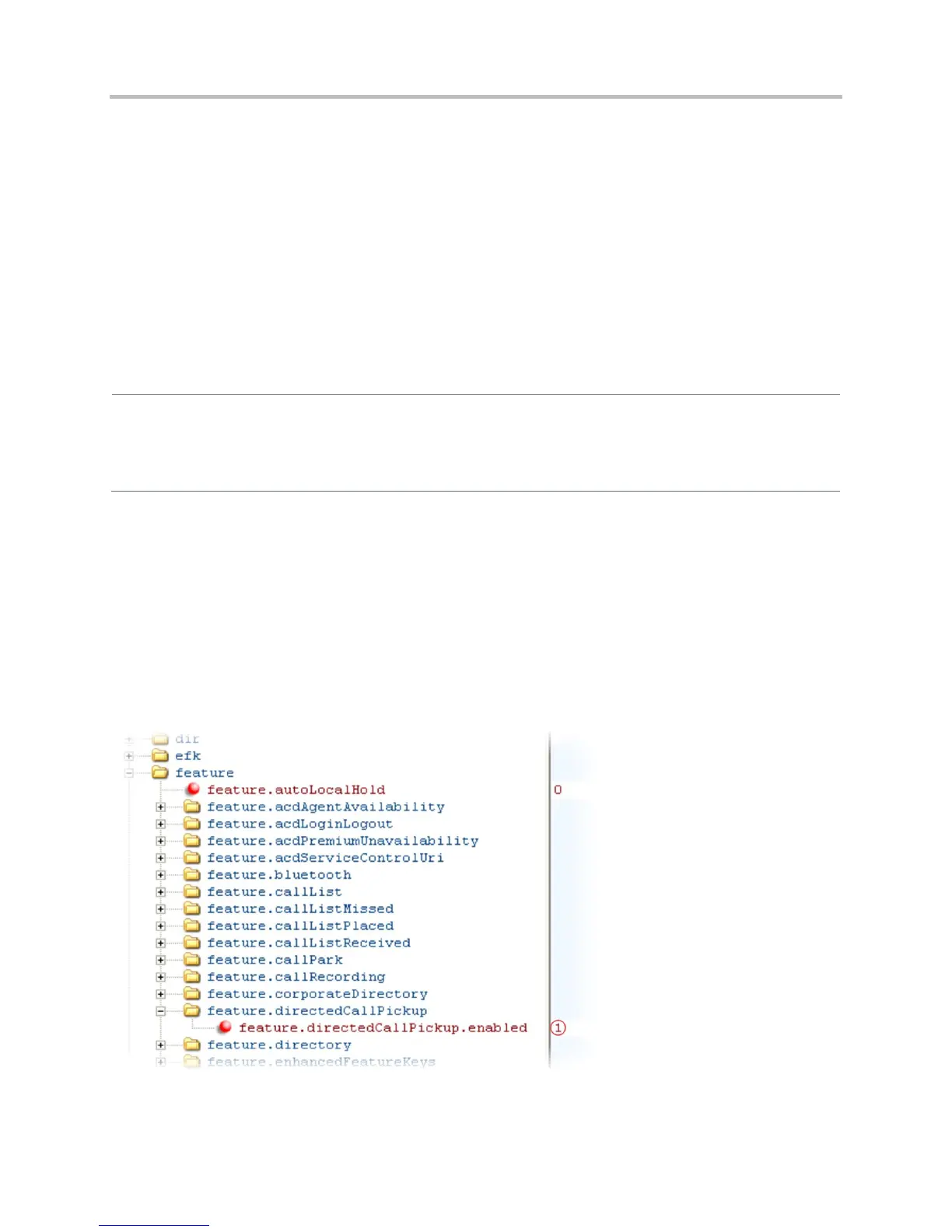Polycom CX5500 Unified Conference Station Administrator’s Guide 1.1.0
Polycom, Inc. 100
● Forward to voicemail
No parameters are needed to enable call forwarding on Lync-enabled phones.
Configure Directed Call Pick-Up
This feature enables you to pick up incoming calls to another phone by dialing the extension of that
phone. This feature requires support from a SIP server and setup of this feature depends on the SIP
server. For example, while some SIP servers implement directed call pick-up using a star-code sequence,
others implement the feature using network signaling. The table Configure Directed Call Pickup lists the
configuration parameters for the directed call pick-up feature.
Configure Directed Call Pickup
Central Provisioning Server
Turn this feature on or off
features.cfg > feature.directedCallPickup.enabled
Specify the star code to initiate a directed call pickup
sip-interop.cfg > call.directedCallPickupString
Example Directed Call Pickup Configuration
The configuration parameters for the directed call pickup feature are located in two template files. You
enable directed call pickup in the features.cfg template file and configure the feature using the sip-
interop.cfg file.
In the following configuration example, the directed call pickup feature has been enabled in the
features.cfg template file:
