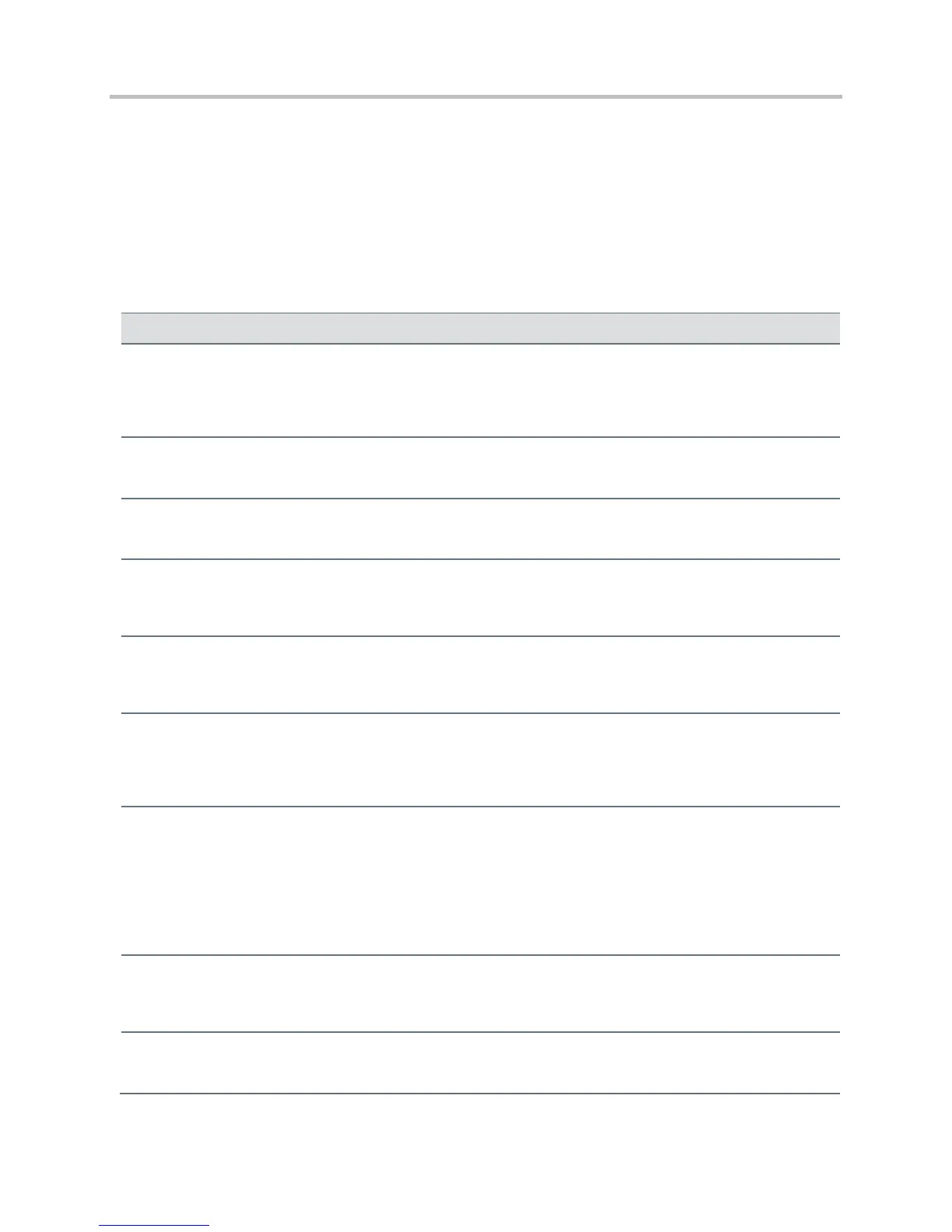Polycom CX5500 Unified Conference Station Administrator’s Guide 1.1.0
Polycom, Inc. 257
<corp/>
Use the paramters in the table Corporate Directory Parameters to configure a corporate directory. A
portion of the corporate directory is stored in flash memory on the phone. The size is based on the
amount of flash memory in the phone. Different phone models have variable flash memory.
Corporate Directory Parameters
dotted-decimal IP address or hostname or
FQDN
The IP address or hostname of the LDAP server interface to the corporate directory. For example,
host.domain.com.
dir.corp.attribute.x.filter
1
The filter string for this parameter, which is edited when searching.
dir.corp.attribute.x.label
1
The label when data is displayed.
dir.corp.attribute.x.name
1
The name of the parameter to match on the server. Each name must be unique; however, an LDAP entry can
have multiple parameters with the same name. Up to eight parameters can be configured (x = 1 to 8).
dir.corp.attribute.x.searchable
1
If 0, quick search on parameter x (if x is 2 or more) is disabled. If 1, quick search on x (if x is 2 or more) is
enabled.
dir.corp.attribute.x.sticky
1
If 0, the filter criteria for attribute x is reset after a reboot. If 1, the filter criteria are retained through a reboot. If
you set an attribute to be sticky (set this parameter to 1), a ‘*’ will display before the label of the attribute on the
phone.
dir.corp.attribute.x.type
1
first_name, last_name, phone_number
SIP_address, H323_address URL, other
Defines how parameter x is interpreted by the phone. Entries can have multiple parameters of the same type.
The value other is used for display purposes only.
If the user saves the entry to the local contact directory on the phone, first_name, last_name, and
phone_number are copied. The user can place a call to the phone_number and SIP_address from the
corporate directory.
dir.corp.autoQuerySubmitTimeout
1
The timeout (in seconds) between when the user stops entering characters in the quick search and when the
search query is automatically submitted. If 0, there is no timeout (automatic submit is disabled).
If 0, background downloading from the LDAP server is disabled. If 1, background downloading is enabled.
