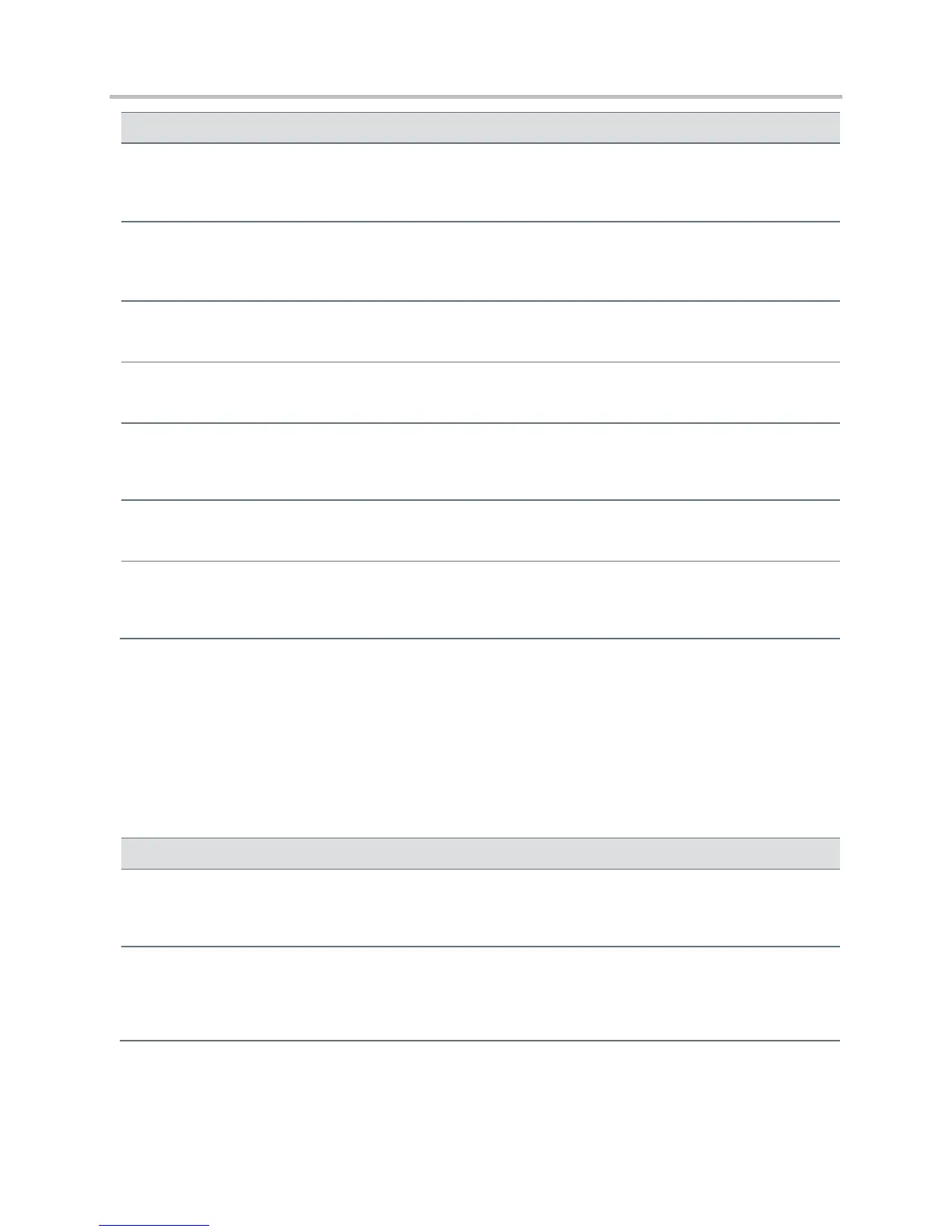Polycom CX5500 Unified Conference Station Administrator’s Guide 1.1.0
Polycom, Inc. 315
tcpIpApp.sntp.daylightSavings.stop.dayOfWeek
The day of the week to stop DST. 1=Sunday, 2=Monday, … 7=Saturday. Note: this parameter is not used if
fixedDayEnable is set to 1.
tcpIpApp.sntp.daylightSavings.stop.dayOfWeek.lastInMonth
If 1, DST stops on the last dayOfWeek of the month and the stop.date is ignored). Note: this parameter is not
used if fixedDayEnable is set to 1.
tcpIpApp.sntp.daylightSavings.stop.month
The month to stop DST. 1=January, 2=February… 12=December.
tcpIpApp.sntp.daylightSavings.stop.time
The time of day to stop DST – in 24 hour clock format. 0= 12am, 1= 1am,… 12= 12pm, 13= 1pm, … 23= 11pm.
positive or negative
integer
The offset in seconds of the local time zone from GMT.3600 seconds = 1 hour, -3600 seconds = -1 hour.
tcpIpApp.sntp.gmtOffset.overrideDHCP
If 0, the DHCP values for the GMT offset will be used. If 1, the SNTP values for the GMT offset will be used.
tcpIpApp.sntp.resyncPeriod
The period of time (in seconds) that passes before the phone resynchronizes with the SNTP server. Note: 86400
seconds is 24 hours.
<port/><rtp/>
The parameters listed in the table RTP Port Parameters enable you to configure the port filtering used for
RTP traffic.
RTP Port Parameters
tcpIpApp.port.rtp.filterByPort
1
Ports can be negotiated through the SDP protocol. If set to 1, the phone will reject RTP packets arriving from
(sent from) a non-negotiated port.
tcpIpApp.port.rtp.forceSend
1
Send all RTP packets to, and expect all RTP packets to arrive on, this port. If 0, RTP traffic is not forced to one
port. Note: Both tcpIpApp.port.rtp.filterByIp and tcpIpApp.port.rtp.filterByPort must be set
to 1 for this to work.
