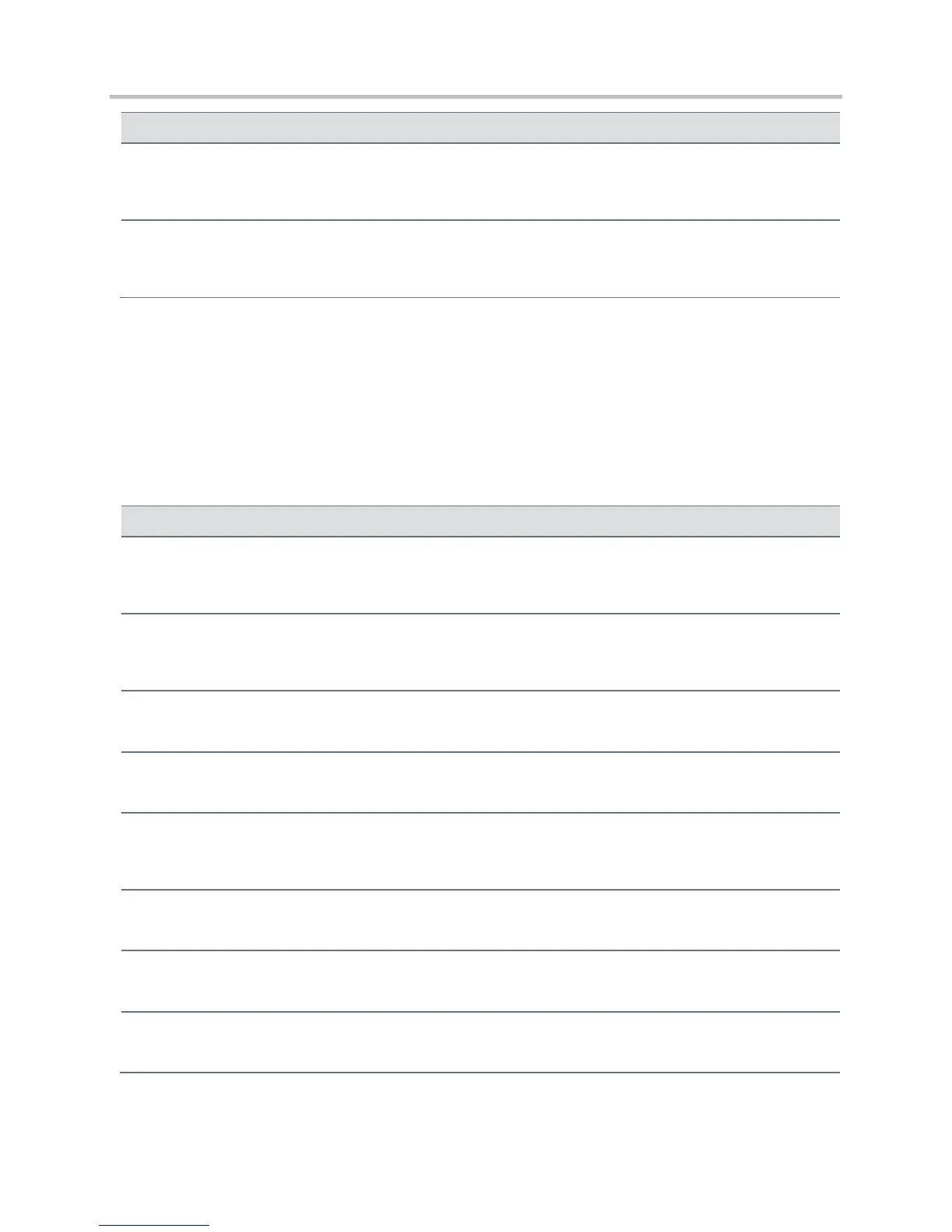Polycom CX5500 Unified Conference Station Administrator’s Guide 1.1.0
Polycom, Inc. 281
pres.idleTimeout.officeHours.period
The number of minutes to wait while the phone is idle during office hours before showing the Away presence
status.
The valid line/registration number that is used for presence. This registration sends a SUBSCIRBE for presence.
If the value is not a valid registration, this parameter is ignored.
<prov/>
The parameters listed in the table Provisioning Parameters control the provisioning server system for your
phones.
Provisioning Parameters
The directory - relative to the provisioning server - where the phone uploads the current configuration file when
the user selects Upload Configuration. If set to Null, use the provisioning server directory.
prov.login.automaticLogout
The time (in minutes) before a non-default user is automatically logged out of the handset. If 0, the user is not
automatically logged out.
prov.login.defaultPassword
The login password for the default user.
If 1, the default user is the only user who can log in. If 0, other users can log in.
The username for the default user. If present, the user is automatically logged in when the phone boots up and
logged in after another user logs out.
If 0, the user profile feature is disabled. If 1, the user profile feature is enabled.
prov.login.lcCache.domain
The user’s sign-in domain name.
The user’s sign-in user name.
