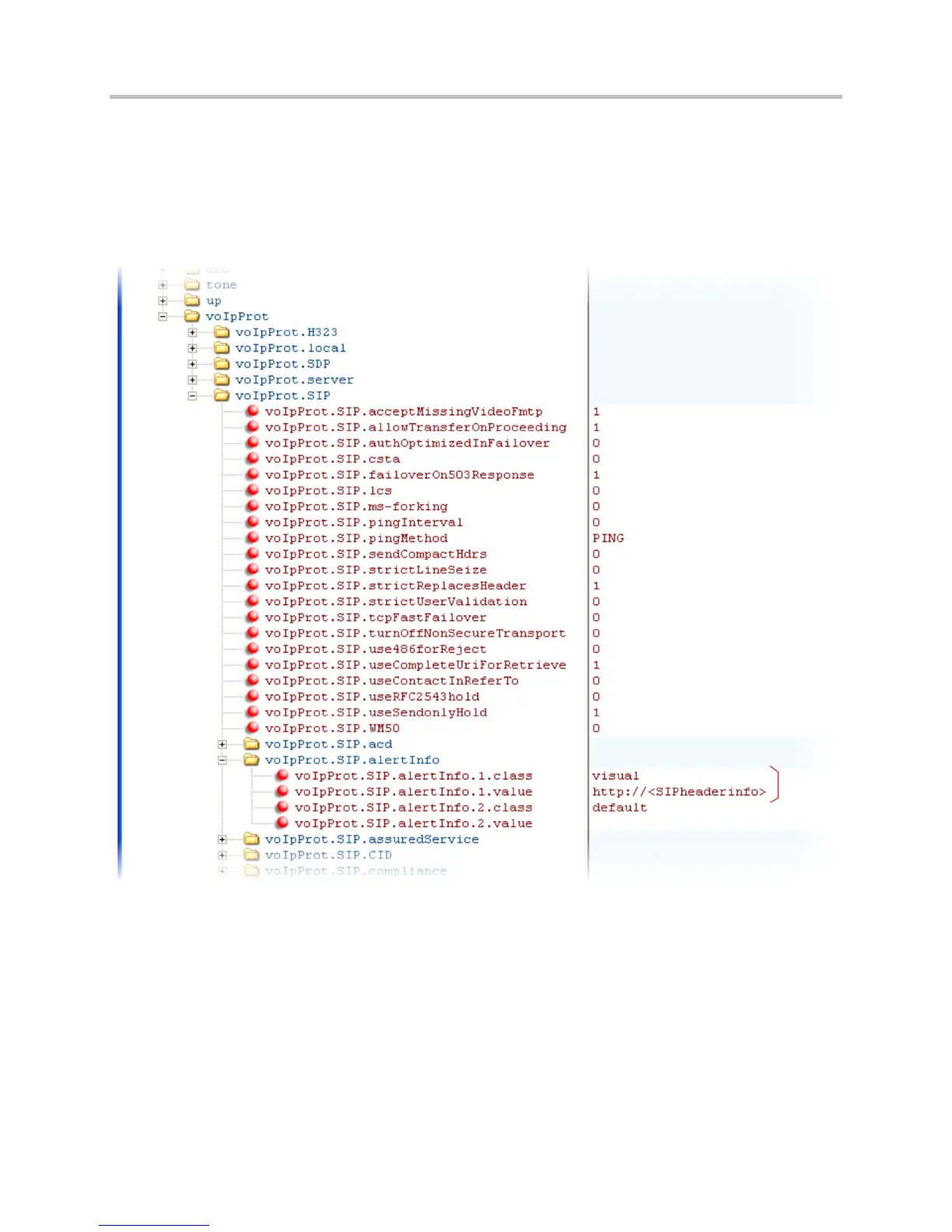Polycom CX5500 Unified Conference Station Administrator’s Guide 1.1.0
Polycom, Inc. 76
Example Distinctive Call Waiting Configuration
In the following illustration, voIpProt.SIP.alertInfo.1.value is set to http://<SIP headerinfo>. An
incoming call with this value in the SIP alert-info header will cause the phone to ring in a manner specified
by voIpProt.SIP.alertInfo.x.class. In this example, the phone will display a visual LED
notification, as specified by the value visual.
Configure Do Not Disturb
You can use the Do Not Disturb (DND) feature to temporarily stop incoming calls. You can also turn off
audio alerts and receive visual call alerts only, or you can make your phone appear busy to incoming
callers. Incoming calls received while DND is turned on are logged as missed.
DND can be enabled locally through the phone or through a server. The table Configure Do Not Disturb
lists parameters for both methods. The local DND feature is enabled by default, and you have the option
of disabling it. When local DND is enabled, you can turn DND on and off using the Do Not Disturb button
