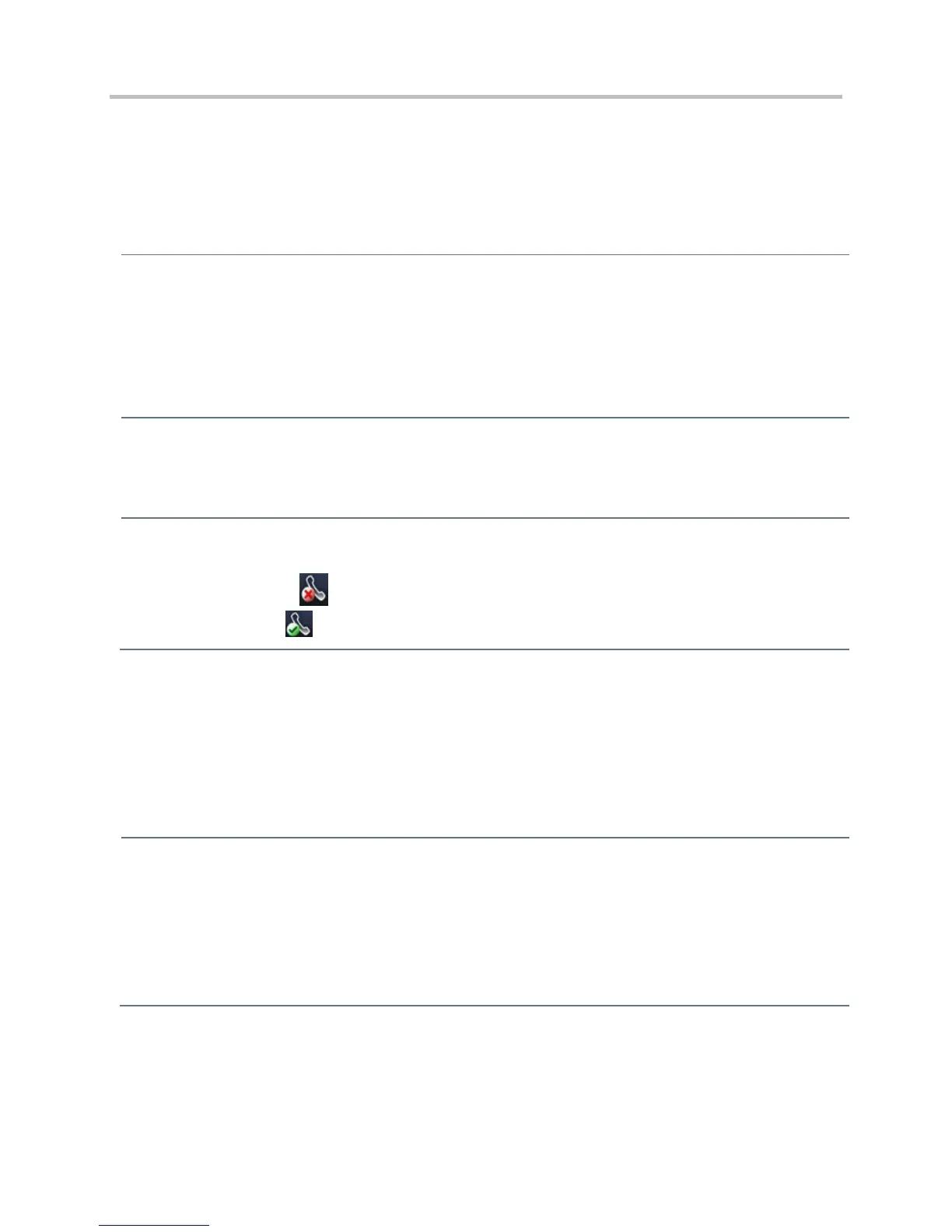Polycom CX5500 Unified Conference Station Administrator’s Guide 1.1.0
Polycom, Inc. 213
Calling Issues
The table Troubleshooting Calling Issues provides possible solutions to a number of generic calling
issues.
Troubleshooting Calling Issues
If there is no dial tone, power may not be correctly supplied to the phone, try one of the following:
Check that the display is illuminated.
Make sure the LAN cable is inserted properly at the rear of the phone (try unplugging and re-inserting the
cable).
If using in-line powering, have your system administrator check that the switch is supplying power to the
phone.
If there is a no ring tone, but the phone displays a visual indication when it receives an incoming call, do the
following:
Adjust the ring level from the front panel using the volume up/down keys.
The line icon shows an unregistered line icon.
If you see one of the following icons the phone line is unregistered. Register the line and try to place a call.
Unregistered Line Icon:
Registered Line Icon:
Display Issues
The table Troubleshooting Display Issues provides tips for resolving display screen issues.
Troubleshooting Display Issues
There is no display or the display is incorrect.
If there is no display, power may not be correctly supplied to the phone. Do one of the following:
Check that the display is illuminated.
Make sure the power is inserted properly in the power data box.
If using Power over Ethernet (PoE) powering, check that the PoE switch is supplying power to the phone.
Use the screen capture feature to determine if the display on the phone is incorrect (see Capture the Phone’s
Current Screen).
