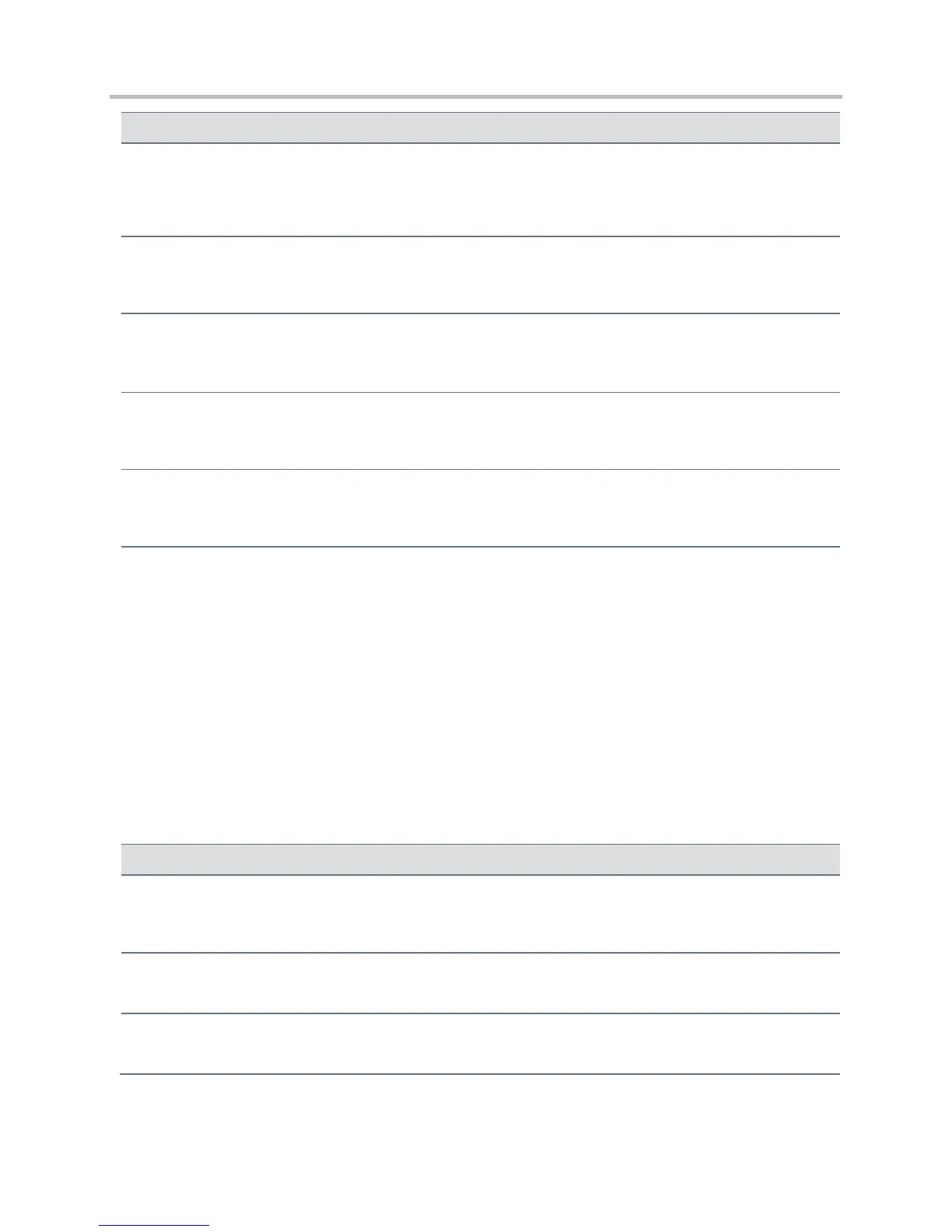Polycom CX5500 Unified Conference Station Administrator’s Guide 1.1.0
Polycom, Inc. 267
feature.nWayConference.enabled
If 0, the n-way conferencing managing feature is disabled and while three-way conferencing can exist, there is no
manage conference page. If 1, n-way conferencing is enabled, conferences with the maximum number of parties
are allowed, and the manage conference page is shown.
feature.presence.enabled
1
If 0, the presence feature—including buddy managements and user status—is disabled. If 1, the presence
feature is enabled with the buddy and status options.
If 1, the QML viewer is enabled on phone. If 0, the viewer is disabled. The viewer is used to load the QML
applications.
feature.ringDownload.enabled
1
If 0, the phone will not download ringtones when it starts up. If 1, the phone will download ringtones when it starts
up.
feature.urlDialing.enabled
If 0, URL/name dialing is not available. If 1, URL/name dialing is available from private lines. Note: If enabled,
unknown callers will be identified on the display by their phone’s IP address.
1
Change causes phone to restart or reboot.
<httpd/>
The phone contains a local Web Configuration Utility server for user and administrator features. You can
disable it for applications when it is not needed or where it poses a security threat. The Web server
supports both basic and digest authentication. The authentication user name and password are not
configurable for this release. You can configure the parameters listed in the table HTTPD (Web Server)
Parameters.
HTTPD (Web Server) Parameters
If 0, the HTTP server is disabled (the Web Configuration Utility will also be disabled). If 1, the server will be
enabled.
If 0, the Web Configuration Utility is disabled. If 1, the Web Configuration Utility is enabled.
Port is 80 for HTTP servers. Care should be taken when choosing an alternate port.
