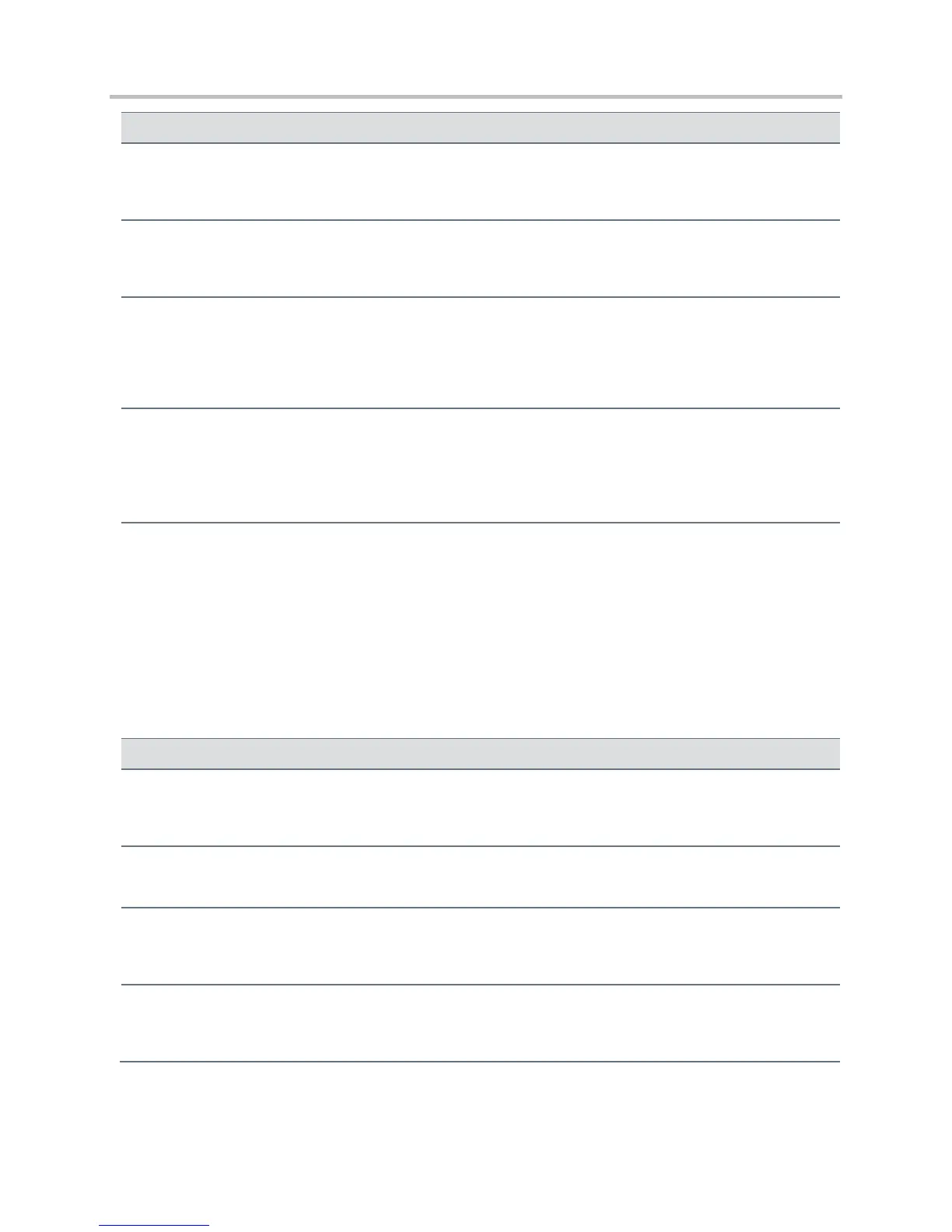Polycom CX5500 Unified Conference Station Administrator’s Guide 1.1.0
Polycom, Inc. 279
If 0, the phone lock feature is disabled. If 1, the phone lock feature is enabled. Note: To ‘unlock’ the phone
remotely (in conjunction with deleting/modifying the overrides files), disable and re-enable this parameter.
The amount of time (in seconds) the phone can be idle before it automatically locks. If 0, automatic locking is
disabled.
The value for this parameter indicates whether the phone is locked or unlocked and changes each time you lock
or unlock the phone. If 0, the phone is unlocked. If 1, the phone is locked. Note that the phone stores and
uploads the value each time it changes via the MAC-phone.cfg. You can set this parameter remotely using
the Web Configuration Utility.
phoneLock.powerUpUnlocked
Use this parameter to override phoneLock.lockState. If 0, the phone retains the value in
phoneLock.lockState. If 1, you can restart, reboot, or power cycle the phone to override the value for
phoneLock.lockState in the MAC-phone.cfg and start the phone in an unlocked state. You can then
lock or unlock the phone locally. Polycom recommends that you do not leave this parameter enabled.
1
Change causes phone to restart or reboot.
<powerSaving/>
The power saving feature automatically turns off the phone’s LCD display when not in use.
Power Saving Parameters
If 0, the LCD power saving feature is disabled. If 1, the feature is enabled. The power-saving feature is enabled
by default.
powerSaving.idleTimeout.offHours
The number of minutes to wait while the phone is idle during off hours before activating power saving.
powerSaving.idleTimeout.officeHours
The number of minutes to wait while the phone is idle during office hours before activating power saving. Note
that the default time is 480 minutes.
powerSaving.idleTimeout.userInputExtension
The minimum number of minutes to wait while the phone is idle—after using the phone—before activating power
saving.
