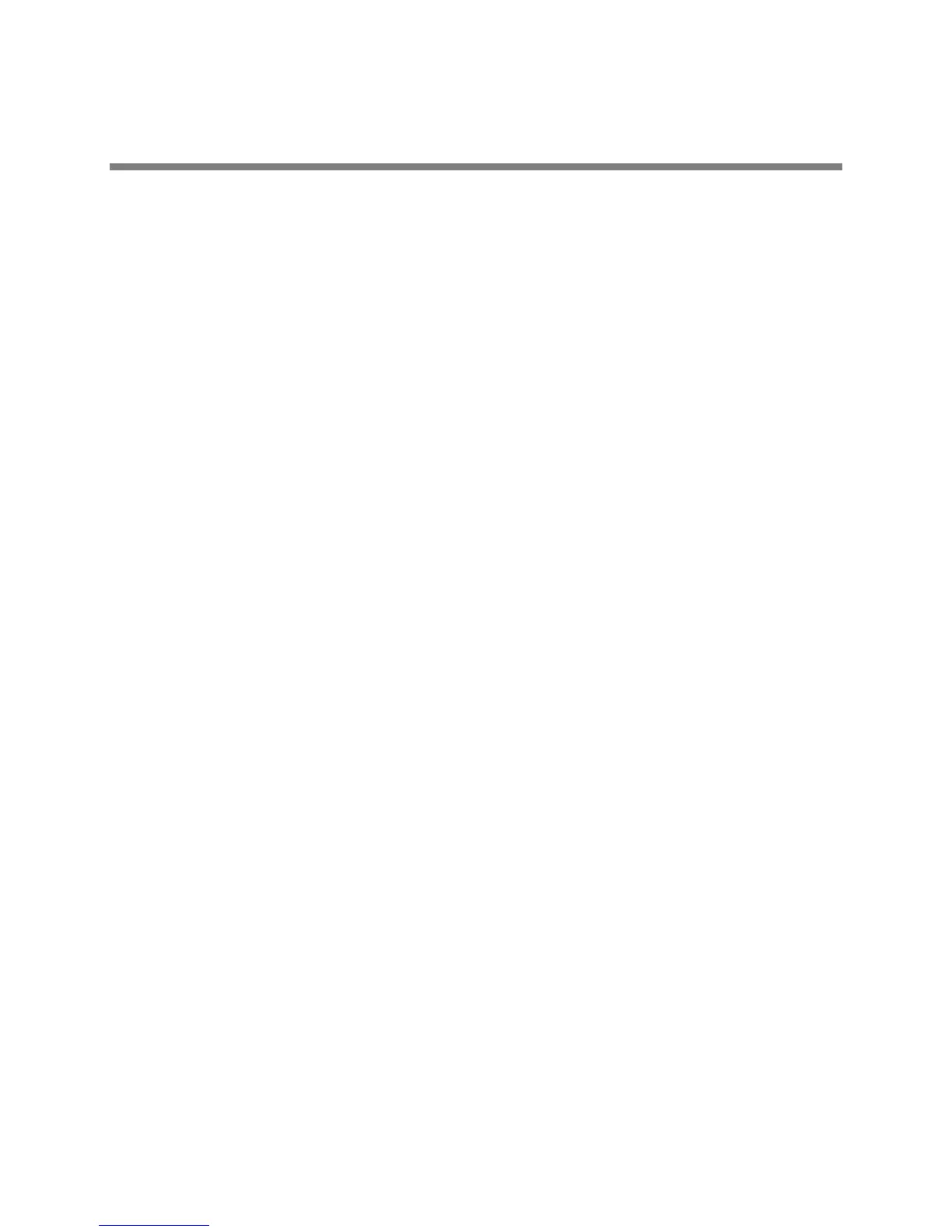Polycom, Inc. 216
Miscellaneous Maintenance Tasks
This section shows you how to maintain the Polycom
®
UC Software and includes the following topics:
● Trusted Certificate Authority List
● Encrypt Configuration Files
● Internal Key Functions
● Assign a VLAN ID Using DHCP
● Parse Vendor ID Information
● Product, Model, and Part Number Mapping
● Capture the Phone’s Current Screen
● LLDP and Supported TLVs
Trusted Certificate Authority List
The phone trusts the following certificate authorities by default:
● AAA Certificate Services by COMODO
● ABAecom (sub., Am. Bankers Assn.) Root CA
● Add Trust Class1 CA Root by COMODO
● Add Trust External CA Root by COMODO
● Add Trust Public CA Root by COMODO
● Add Trust Qualified CA Root by COMODO
● ANX Network CA by DST
● American Express CA
● American Express Global CA
● BelSign Object Publishing CA
● BelSign Secure Server CA
● COMODO CA Limited
● COMODO Certificate Authority
● Deutsche Telekom AG Root CA
● Digital Signature Trust Co. Global CA 1
● Digital Signature Trust Co. Global CA 2
● Digital Signature Trust Co. Global CA 3
● Digital Signature Trust Co. Global CA 4
● Entrust Worldwide by DST
● Entrust.net Premium 2048 Secure Server CA
● Entrust.net Secure Personal CA
● Entrust.net Secure Server CA
