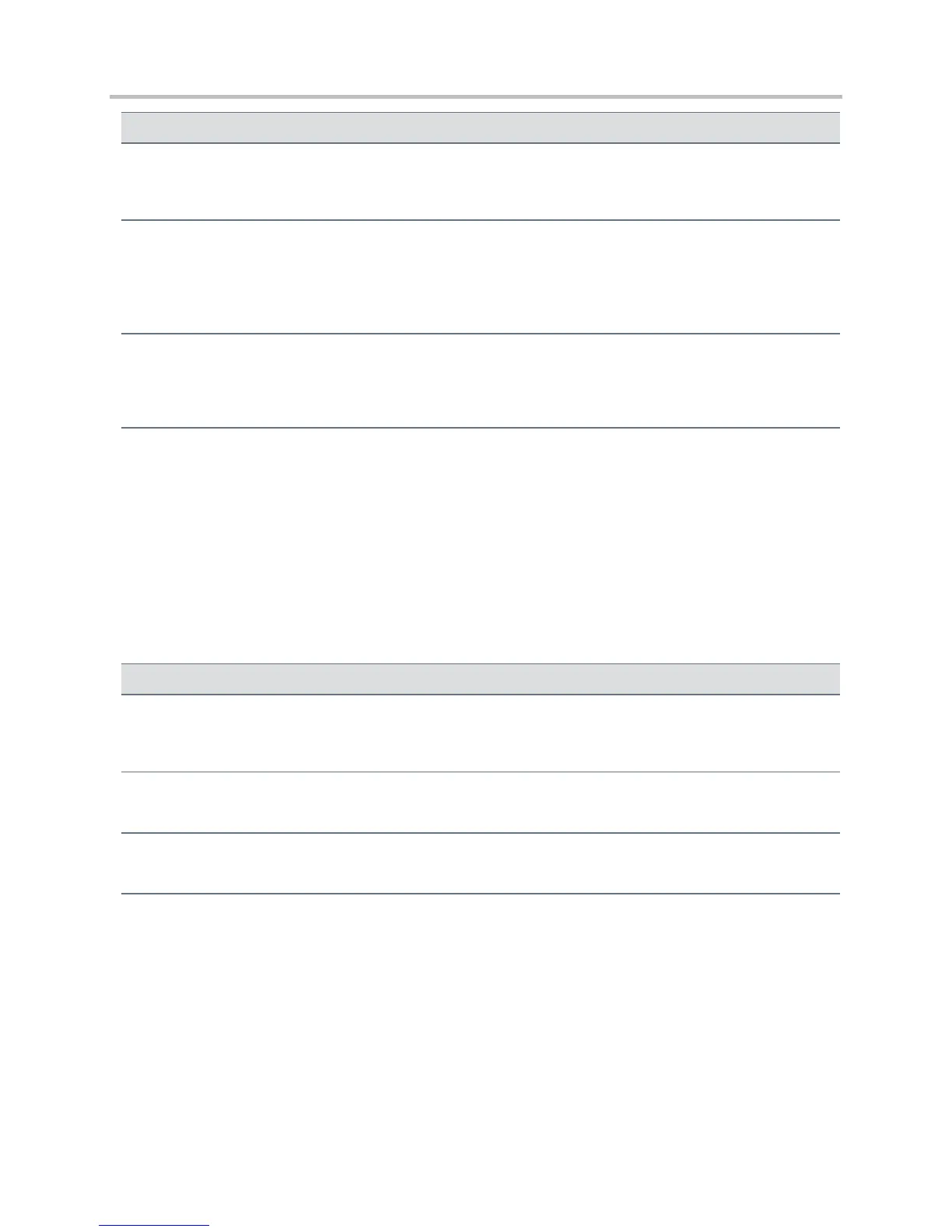Polycom CX5500 Unified Conference Station Administrator’s Guide 1.1.0
Polycom, Inc. 264
If 0, key x is disabled. If 1, the key is enabled. This parameter must have a value, it cannot be Null. Note: If a
macro attempts to use a prompt that is disabled or invalid, the macro execution will fail.
The type of characters entered by the user. If set to numeric, the characters are interpreted as numbers. If set
to text, the characters are interpreted as letters. If Null, numeric is used. If this parameter has an invalid value,
this prompt, and all parameters depending on this prompt, are invalid. Note: A mix of numeric and text is not
supported.
efk.efkprompt.x.userfeedback
1
The user input feedback method. If set to visible, the text is visible. If set to masked, the text displays as
asterisk characters (*), this can be used to mask password fields. If Null, visible is used. If this parameter has an
invalid value, this prompt, and all parameters depending on this prompt, are invalid.
1
Change causes phone to restart or reboot.
<exchange/>
Set the connection parameters for the Microsoft Exchange application to configure the Calendaring
feature. Use the table Microsoft Exchange Parameters which lists available parameters.
Microsoft Exchange Parameters
exchange.meeting.phonePattern
The pattern used to identify phone numbers in meeting descriptions, where "x" denotes any digit and "|"
separates alternative patterns (for example, xxx-xxx-xxxx|604.xxx.xxxx).
exchange.meeting.reminderEnabled
If 0, meeting reminders are disabled. If 1, they are enabled.
The Microsoft Exchange server address.
1
Change causes phone to restart or reboot.
