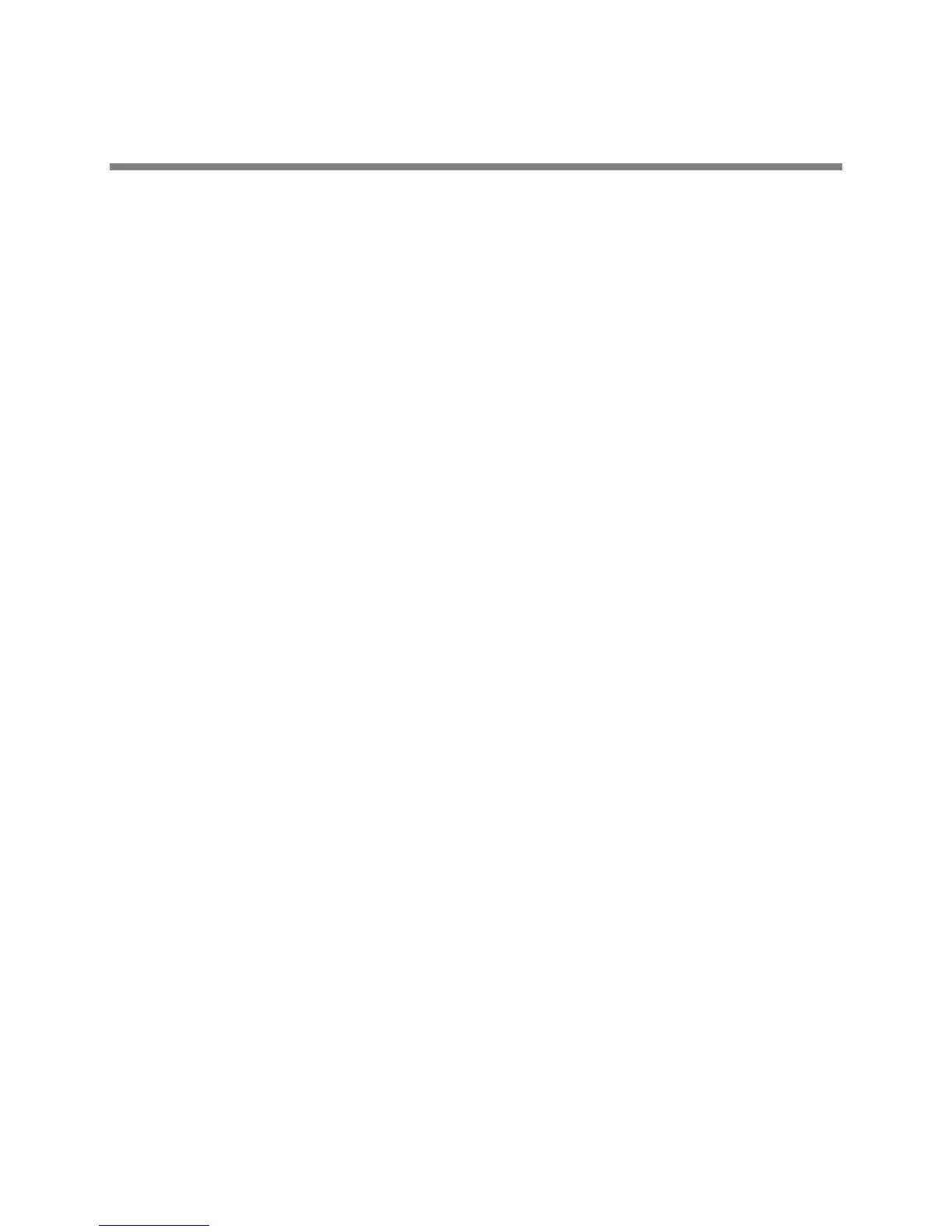Polycom, Inc. 166
Set Up Phone Audio Features
After you set up your Polycom
®
phones on the network, phone users can send and receive calls using the
default configuration. However, you might consider modifications that optimize the audio quality of your
network.
Frequency bandwidth is one of the most critical elements affecting the intelligibility of speech in
telephony. The frequency range that the human ear is most sensitive to is far beyond the capabilities of
the plain old telephony system (POTS). In fact 80 percent of the frequencies in which speech occurs are
not even used by public telephone networks because they only operate from 300Hz to 3.5 kHz.
Complicating the intelligibility of telephony speech in today’s world is background noise, variations in
environmental reverberation, and communication among persons speaking a variety of native languages.
While VoIP technology can broaden the frequency bandwidth and improve sound quality and intelligibility,
it can also increase the network load and create a demand for lower raw bit rates. As Audio Codec
Specifications shows, Polycom offers phones with a range of codecs, including codecs with high
frequency bandwidth and low raw bit rates.
This section describes the audio sound quality features and options you can configure for your CX5500
system. Use these features and options to optimize the conditions of your organization’s phone network
system.
This section shows you how to update your configuration for the following audio-related features:
● Customize Audio Sound Effects Enables you to customize sound effects associated with incoming
calls and other events.
● Voice Activity Detection Conserves network bandwidth by detecting periods of relative ‘silence’ in
the transmit data path and replacing that silence with special packets that indicate silence is
occurring.
● Generate Dual Tone Multi-Frequency (DTMF) Tones Generates dual tone multi-frequency
(DTMF) tones in response to user dialing on the dial pad.
● DTMF Event RTP Payload Conforms to RFC 2833, which describes a standard RTP-compatible
technique for conveying DTMF dialing and other telephony events over an RTP media stream.
● Acoustic Echo Cancellation Employs advanced acoustic echo cancellation for handsfree
operation.
● Audio Codecs Enables access to a wide range of industry standard audio codecs.
● IP Type-of-Service Enables the setting packet priority.
● IEEE 802.1p/Q The phone may tag all Ethernet packets it transmits with an 802.1Q VLAN header.
● Voice Quality Monitoring (VQMon) Generates various quality metrics including MOS and R-factor
for listening and conversational quality. This feature is part of the Productivity Suite
This section also outlines the following built-in audio processing features, which do not require any
configuration changes to work:
● Automatic Gain Control Designed for handsfree operation, this feature boosts the transmit gain of
the local user in certain circumstances.
● Background Noise Suppression Designed primarily for handsfree operation, this feature reduces
background noise to enhance communication in noisy environments.
