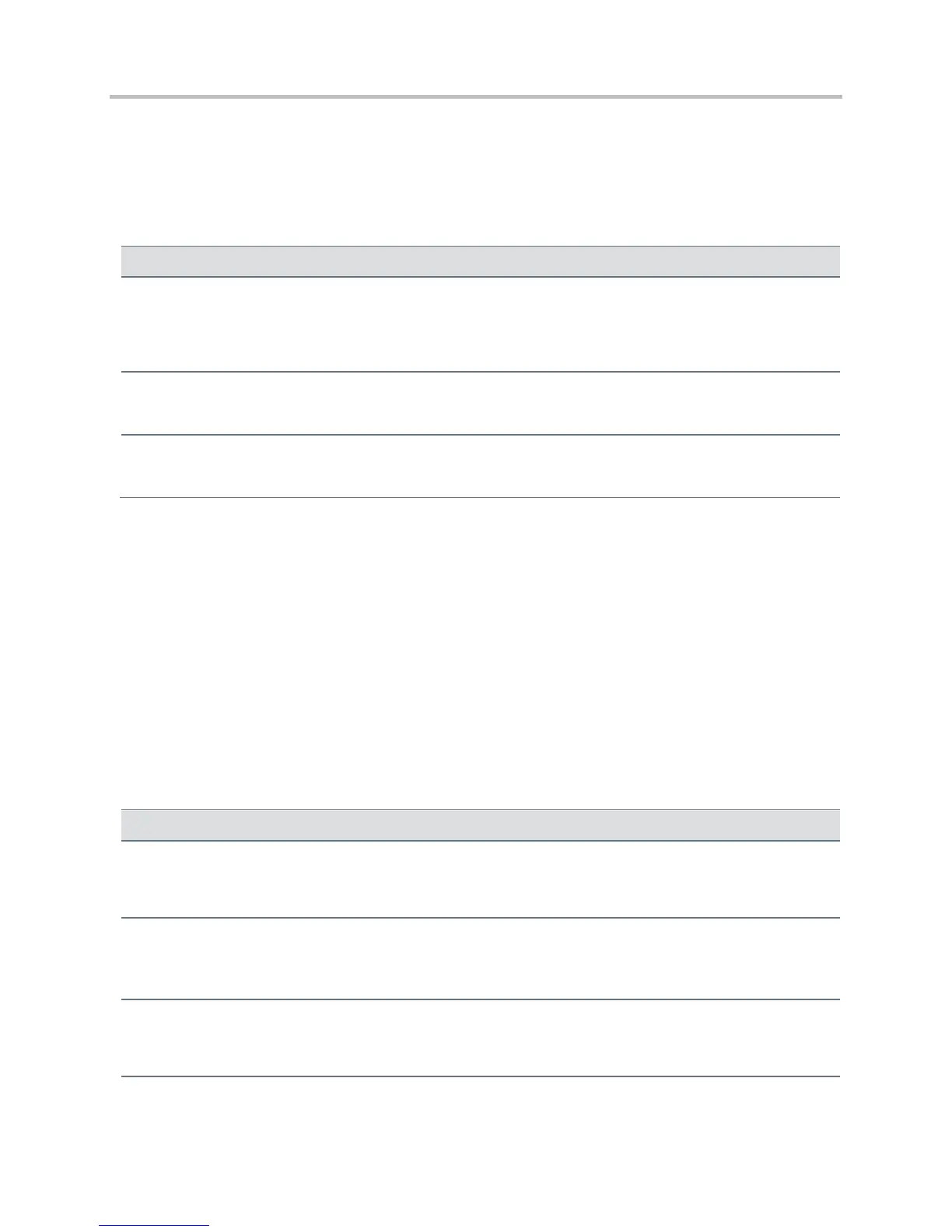Polycom CX5500 Unified Conference Station Administrator’s Guide 1.1.0
Polycom, Inc. 256
<broadsoft/>
Use the parameters listed in the table Polycom BroadSoft UC-One Feature Parameters with the Polycom
BroadSoft UC-One directory.
Polycom BroadSoft UC-One Feature Parameters
dir.broadsoft.xsp.address
dotted-decimal IP address, hostname or
FQDN
Set the IP address or hostname of the Broadsoft directory XSP home address. For example,
host.domain.com or http://xxx.xxx.xxx.xxx.
dir.broadsoft.xsp.username
Set the username used to authenticate to the BroadSoft Directory XSP server.
dir.broadsoft.xsp.password
Set the password used to authenticate to the BroadSoft Directory XSP server.
<local/>
The table Local Contact Directory Parameters lists parameters you can configure for your local contact
directory. The local directory is stored in either device settings or RAM on the phone. The local directory
size is limited based on the amount of flash memory in the phone. (Different phone models have variable
flash memory.)
When the volatile storage option is enabled, ensure that a properly configured provisioning server that
allows uploads is available to store a back-up copy of the directory or its contents will be lost when the
phone reboots or loses power.
Local Contact Directory Parameters
dir.local.contacts.maxNum
1
Maximum number of contacts allowed in the local contact directory.
If 0, the local contact directory can be edited. If 1, the local contact directory is read-only.
If 0, contact directory searches are sorted by contact’s last name. If 1, contact directory searches are sorted by
first name.
1
Change causes phone to restart or reboot.
