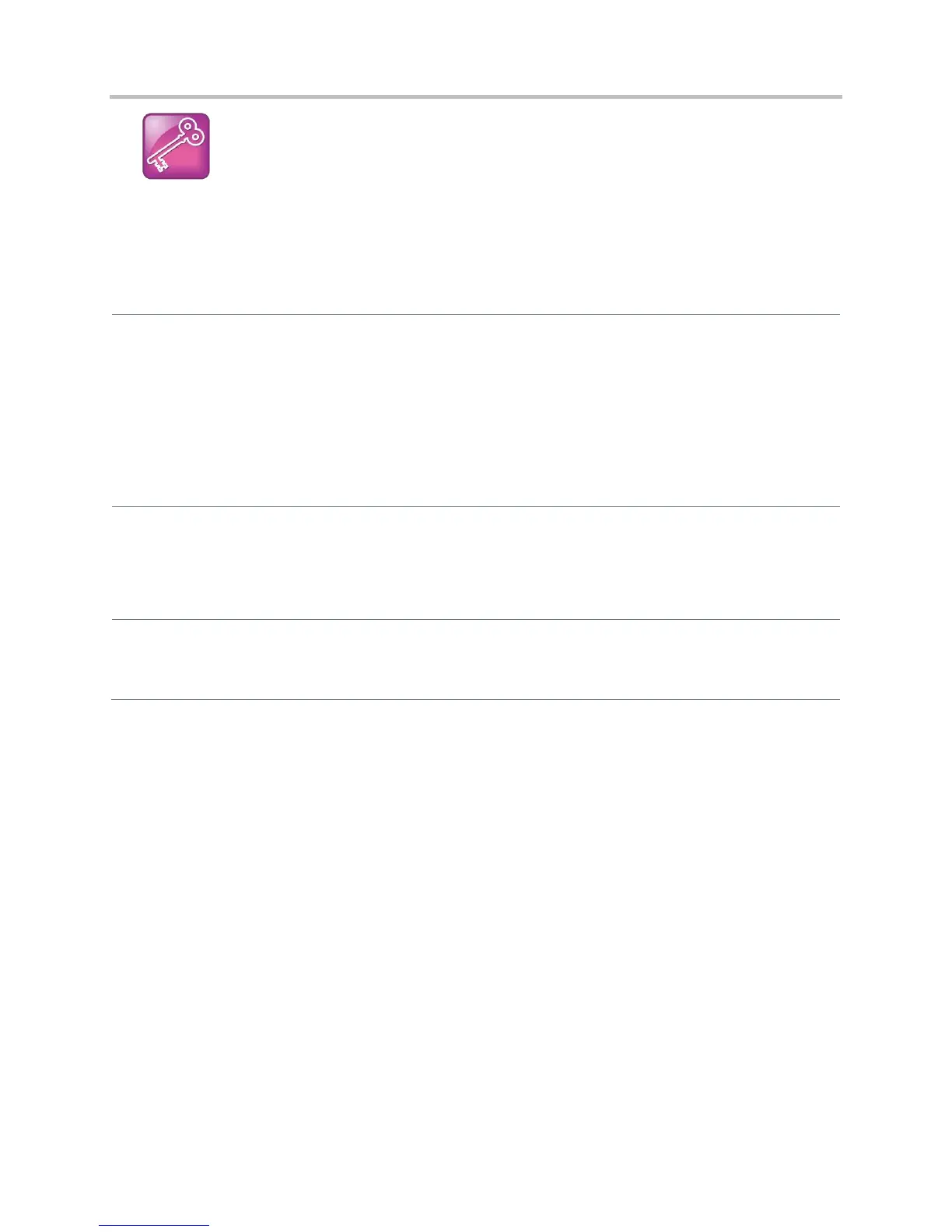Polycom CX5500 Unified Conference Station Administrator’s Guide 1.1.0
Polycom, Inc. 137
Tip: Bridged Line and Shared Call Appearances are Distinct
Shared call appearances and bridged line appearances are similar signaling methods that enable
more than one phone to share the same line or registration. The methods you use vary with the SIP
call server you are using. In the configuration files, bridged lines are configured by ‘shared line’
parameters. The barge-in feature is not available with bridged line appearances; it is available with
shared call appearances.
Enable Bridged Line Appearance
Central Provisioning Server
Specify whether call diversion should be disabled by default on all
shared lines
sip-interop.cfg > call.shared.disableDivert
Specify the per-registration line type (private or shared)
reg-advanced.cfg > reg.x.type
Specify the shared line third-party name
reg-advanced.cfg > reg.x.thirdPartyName
Specify whether call diversion should be disabled on a specific
shared line (overrides default)
reg-advanced.cfg > divert.x.sharedDisabled
Web Configuration Utility
To specify the line type (private or shared) and the shared line third party name for a specific line, navigate to
Settings > Lines, choose a line from the left pane, expand Identification, and edit Type and Third Party Name.
To specify whether call diversion should be disabled for a specific shared line, navigate to Settings > Lines,
choose a line from the left pane, expand Call Diversion, and set Disable Forward for Shared Lines.
Local Phone User Interface
Specify the line type for each registration and the shared line third party name by navigating to Settings >
Advanced > Admin Settings > Line Configuration > Line X. Edit the Line Type and the Third Party Name.
Example Bridged Line Appearance Configuration
To begin using bridged line appearance, get a registered address dedicated for use with bridged line
appearance from your call server provider. This dedicated address must be assigned to a phone line in
the reg.x.address parameter of the reg-basic.cfg template.
