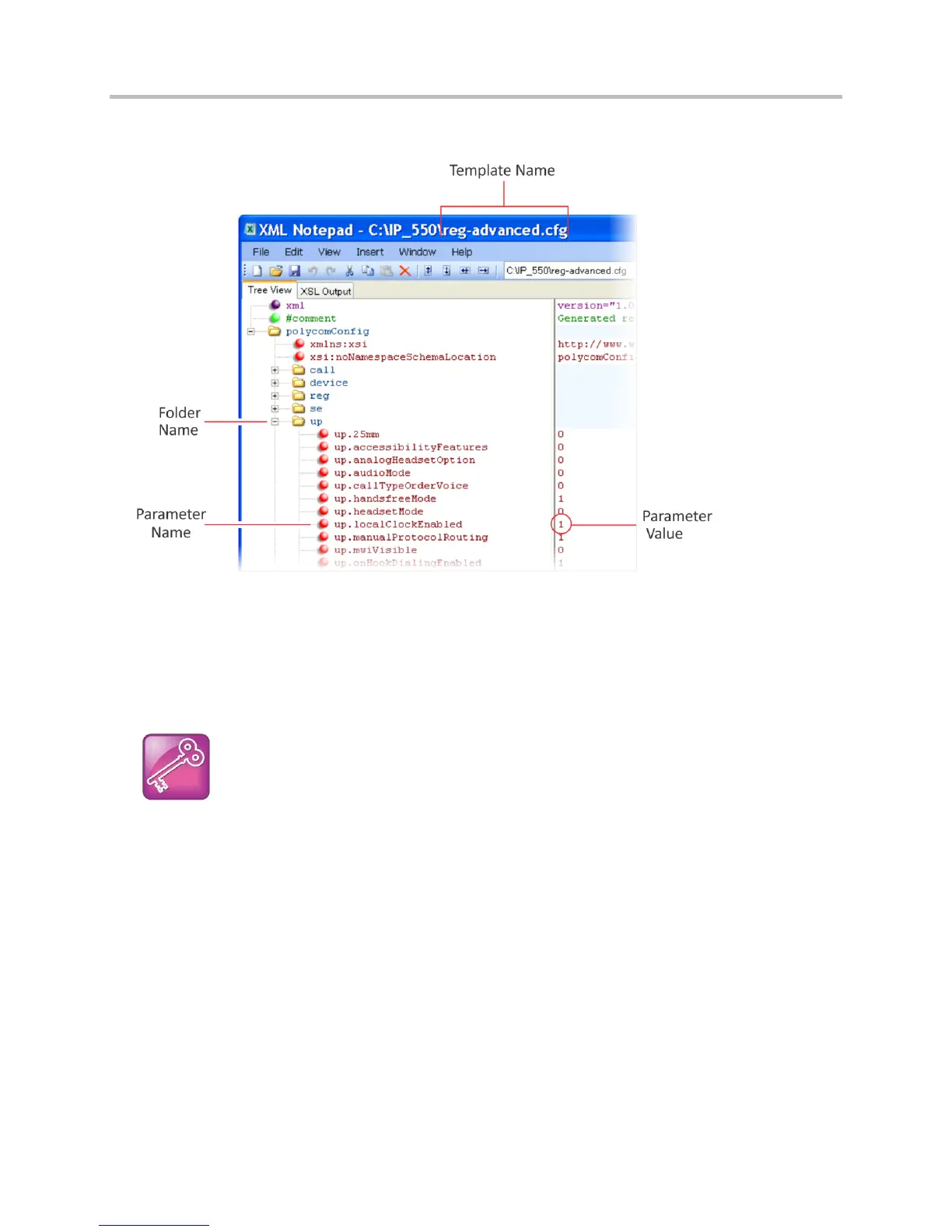Polycom CX5500 Unified Conference Station Administrator’s Guide 1.1.0
Polycom, Inc. 16
Example Time and Date Display
Note that some of the file paths in the templates are long and you may have to expand several folders in
the XML tree structure to locate a specific parameter.
Note also that some feature parameters are located in more than one template file. In these cases, the
parameter tables will list all related template files.
Tip: Each Parameter Is Linked
Each parameter listed in the tables in various sections is linked to its definition in the section Third-
Party Software. The sections in that section define each parameter and list the permissible values,
including the default value, of each parameter. If you want to find out more about a parameter you
see listed in the tables, click the parameter name.
Example Two: Configuring Grouped Parameters
Some of the features have several related parameters that you must configure to get the feature working.
In these cases, instead of listing every parameter, the table will specify a group of related parameters with
an abbreviated XML path name ending with (.*), which indicates you can configure a group of related
parameters.
Abbreviated XML paths, like full parameter names, are linked to their definitions in the reference sections
in the section Third-Party Software. Specifically, since the reference sections lists parameters
alphabetically, abbreviated XML path are linked to the first of a group of parameters listed alphabetically
