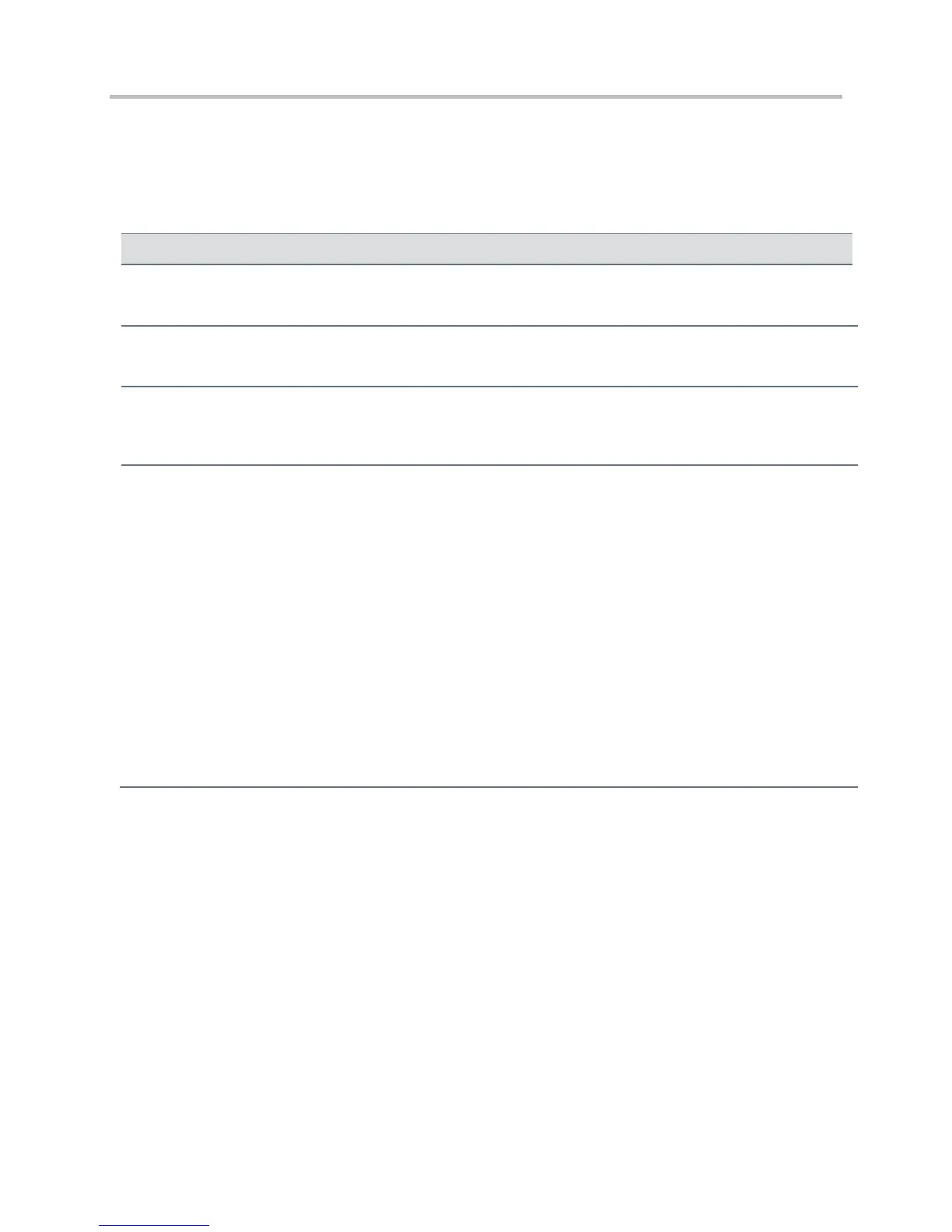Polycom CX5500 Unified Conference Station Administrator’s Guide 1.1.0
Polycom, Inc. 283
<ptt/>
The parameters in the table Group Paging Parameters apply to page mode.
Group Paging Parameters
The multicast IP address to send page audio to and receive page audio from.
If 0, group paging is disabled. If 1, group paging is enabled.
up to 64 octet UTF-8 string
This display name is shown in the caller ID field of outgoing group pages. If Null, the value from
reg.1.displayName will be used.
ptt.pageMode.group.x.available
Make the group available to the user
ptt.pageMode.group.x.allowTransmit
Allow outgoing announcements to the group
ptt.pageMode.group.x.label
The label to identify the group
ptt.pageMode.group.x.subscribed
Subscribe the phone to the group
1
1
ch24: Priority,
ch25: Emergency, others:
Null
ch1, 24, 25: 1, others: 0
A page mode group x, where x= 1 to 25. The label is the name used to identify the group during pages.
If available is disabled (0), the user cannot access the group or subscribe and the other page mode group
parameters will be ignored. If enabled, the user can access the group and choose to subscribe.
If allowTransmit is disabled (0), the user cannot send outgoing pages to the group. If enabled, the user may
send outgoing pages.
If subscribed is disabled, the phone will not be subscribed to the group. If enabled, the phone will subscribe to the
group.
<qos/>
These parameters listed in the table Quality of Service (Type of Service) Parameters control the following
Quality of Service (QoS) options:
● The 802.1p/Q user_priority field RTP, call control, and other packets
● The “type of service” field RTP and call control packets
