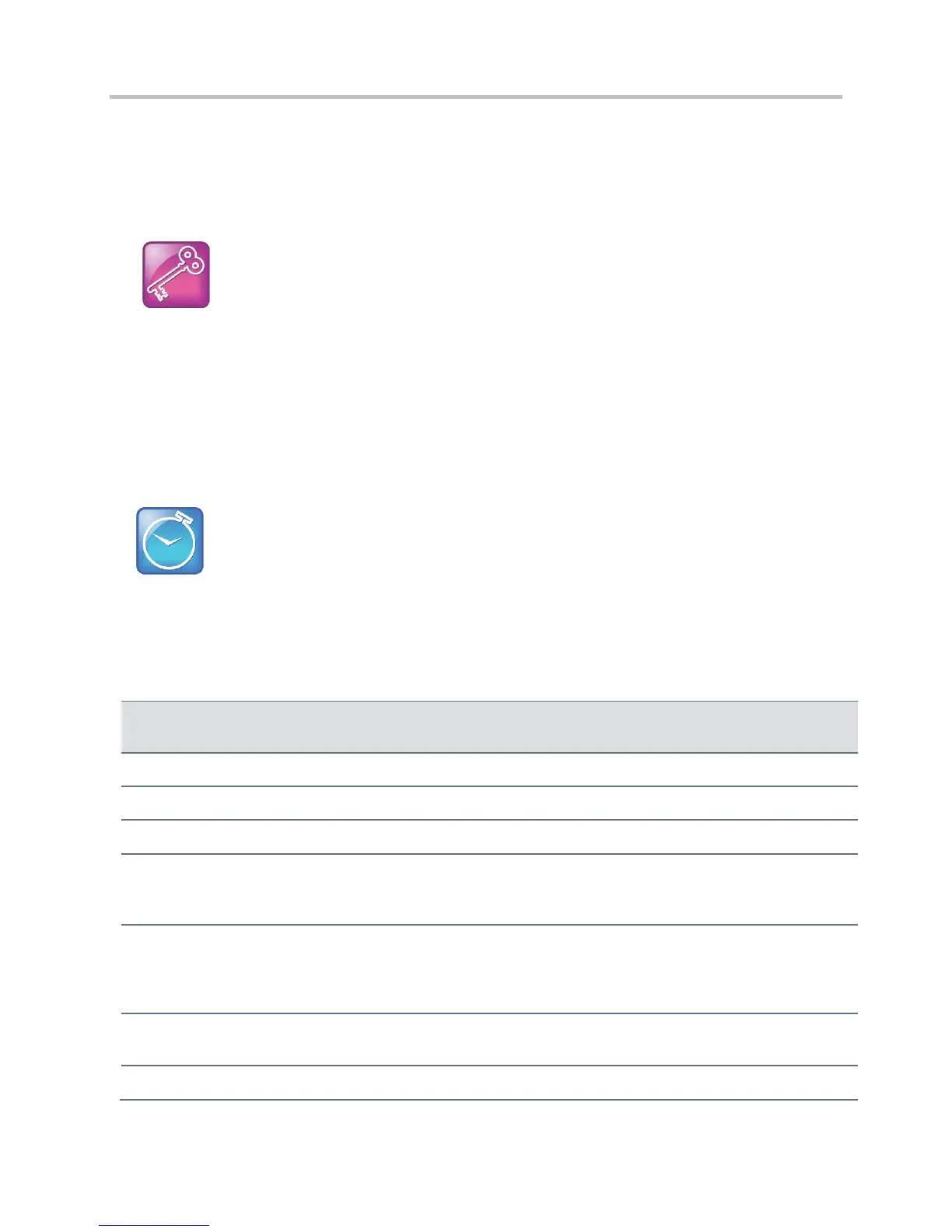Polycom CX5500 Unified Conference Station Administrator’s Guide 1.1.0
Polycom, Inc. 27
IP Communication Settings
When the phone has established network connectivity it needs to acquire several IP network settings to
proceed with provisioning. These settings are typically obtained automatically from a DHCP server.
Tip: For Novice Administrators
Read this section if you are new to this process or have never set up a provisioning server before.
You have the option to set the IP communication settings manually from the phone UI, or to pre-provision
using a device.set capability.
When making the DHCP request the phone will include information in Option 60 that can assist the DHCP
server in delivering the appropriate settings to the device. For more information, see Technical Bulletin
54041: Using DHCP Vendor Identifying Options with Polycom Phones.
Timesaver: Reducing Repetitive Data Entry
Polycom recommends using DHCP where possible to eliminate repetitive manual data entry.
The table DHCP Network Parameters details the settings that are supported through the DHCP menu:
DHCP Network Parameters
Configuration File
(application only)
See DHCP Menu or
Provisioning Server
Discovery.
151 Note: You can
change this value by
changing the device
setting. See <device/>.
Look at option 42, then
option 4.
