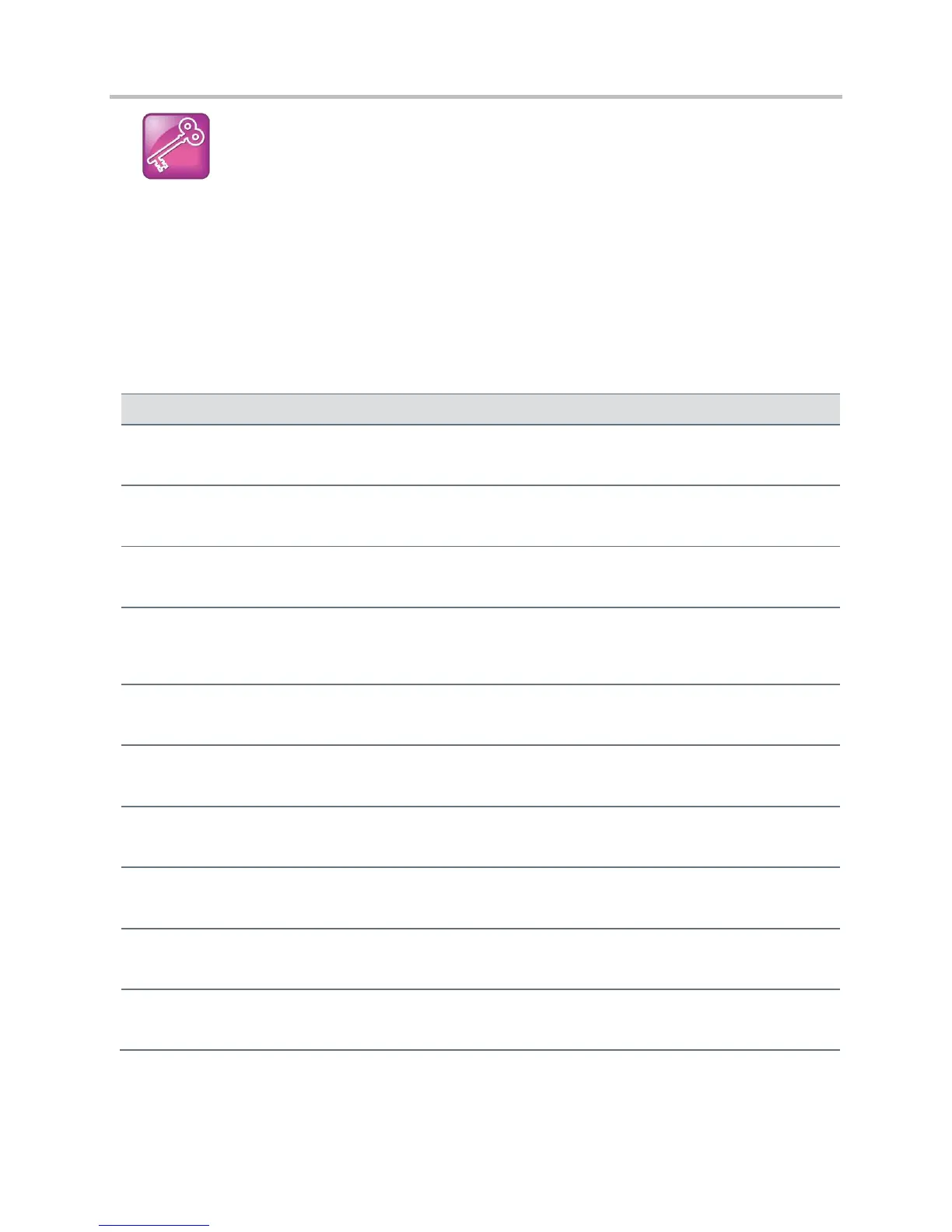Polycom CX5500 Unified Conference Station Administrator’s Guide 1.1.0
Polycom, Inc. 32
Tip: Resetting Network Configurations
The basic network configuration referred to in the subsequent sections can be reset to factory
default settings using the phone’s main menu: Select Settings > Advanced > Admin Settings >
Reset to Defaults > Reset Device Settings.
Main Menu
You can modify the configuration parameters shown in the table Main Menu from the setup menu while
the phone boots, or from the Administrative Settings menu from a phone running CX5500 Software.
Main Menu
See Provisioning Server Menu.
Network Interfaces Menu or Ethernet Menu
See Network Interfaces Menu (Ethernet Menu).
Dotted-decimal IP address OR Domain name
string
The Simple Network Time Protocol (SNTP) server the phone obtains the current time from.
The offset of the local time zone from Greenwich Mean Time (GMT) in half hour increments.
Dotted-decimal IP address
The primary server the phone directs Domain Name System (DNS) queries to.
Dotted-decimal IP address
The secondary server to which the phone directs DNS queries.
The DHCP client hostname.
