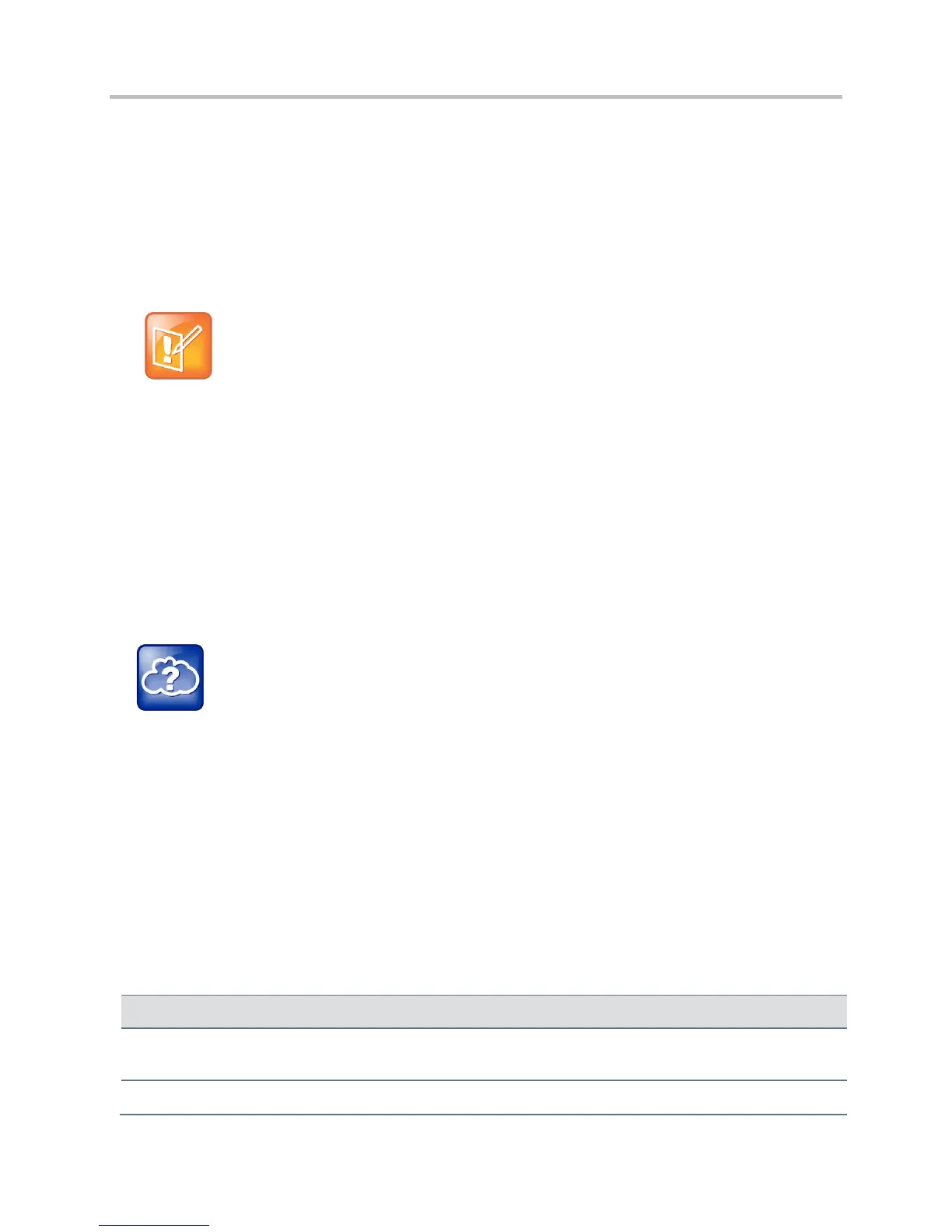Polycom CX5500 Unified Conference Station Administrator’s Guide 1.1.0
Polycom, Inc. 184
● SIP signaling, when the selected transport protocol is TLS and the server is configured for Mutual
Authentication
● Syslog, when the selected transport protocol is TLS and the server is configured for Mutual
Authentication
● Corporate Directory, when the selected transport protocol is TLS and the server is configured for
Mutual Authentication
● 802.1X Authentication, if the server is configured for Mutual Authentication (optional for EAP-TLS)
Note: You Cannot Modify the Factory-Installed Certificate or Private Key
Users cannot modify or update the digital certificate or the associated private key installed on the
phone during manufacturing. Users can install a custom device certificate to be used instead of, or
in addition to, the factory-installed certificate.
The Polycom Root CA can be downloaded from http://pki.polycom.com. The location of the Certificate
Revocation List (CRL)—a list of all expired certificates signed by the Polycom Root CA—is part of the
Polycom Root CA digital certificate. If Mutual TLS is enabled, the Polycom Root CA or your organization’s
CA must be downloaded onto the HTTPS server.
The following operating system/Web server combinations have been tested and verified:
● Microsoft Internet Information Services 6.0 on Microsoft Windows Server 2003
● Apache v1.3 on Microsoft Windows XP
Web Info: Provisioning Using Microsoft Internet Information Services
For more information on using Mutual TLS with Microsoft
®
Internet Information Services (IIS) 6.0,
see Engineering Advisory 52609: Mutual Transport Layer Security Provisioning Using Microsoft
Internet Information Services 6.0.
Configurable TLS Cipher Suites
The phone administrator can control which cipher suites will be offered/accepted during TLS session
negotiation. The phone supports the cipher suites listed in the table TLS Cipher Suites and you can use
the parameers listed in Configurable TLS Cipher Suites to configure TLS Cipher Suites. The ‘Null Cipher’
listed in the following table is a special case option which will not encrypt the signaling traffic, and is
useful for troubleshooting purposes.
TLS Cipher Suites
ADH-RC4-MD5, ADH-DES-CBC-SHA, ADH-DES-CBC3-SHA, ADH-AES128-SHA, ADH-
AES256-SHA
