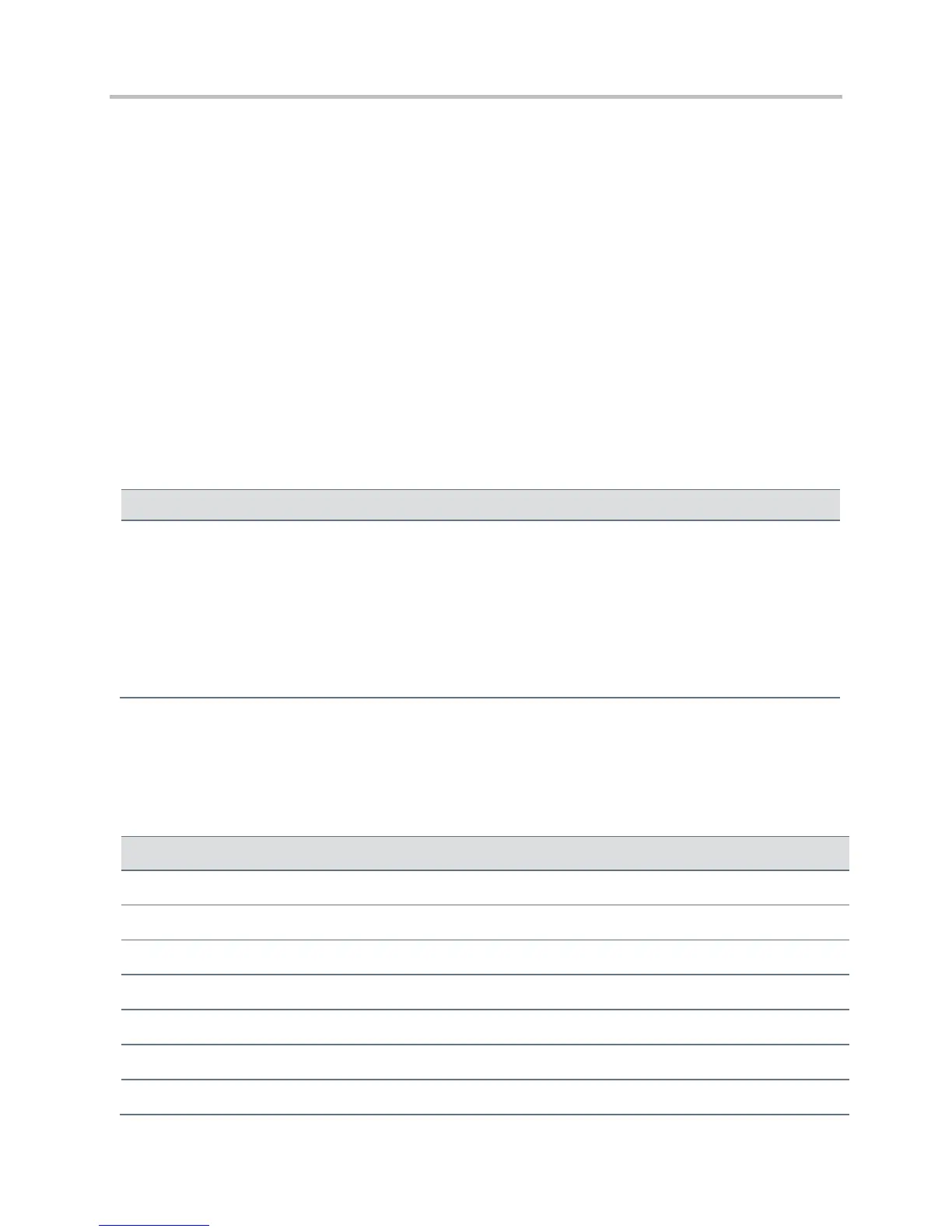Polycom CX5500 Unified Conference Station Administrator’s Guide 1.1.0
Polycom, Inc. 295
<saf/>
The phone uses built-in wave files for some sound effects. The built-in wave files can be replaced with
files downloaded from the provisioning server or from the Internet. However, these are stored in volatile
memory so the files will need to remain accessible should the phone need to be rebooted. Files will be
truncated to a maximum size of 300 kilobytes.
The following sampled audio WAVE (.wav) file formats are supported:
● mono 8 kHz G.711 u-Law
● G.711 A-Law
● L16/16000 (16-bit, 16 kHz sampling rate, mono)
● L16/32000 (16-bit, 32 kHz sampling rate, mono)
● L16/48000 (16-bit, 48 kHz sampling rate, mono)
In the table Sampled Audio File Parameters, x is the sampled audio file number.
Sampled Audio File Parameters
Null or valid path name or an RFC 1738-compliant URL to a
HTTP, FTP, or TFTP wave file resource.
If Null, the phone will use a built-in file.
If set to a path name, the phone will attempt to download this file at boot time from the provisioning server.
If set to a URL, the phone will attempt to download this file at boot time from the Internet.
Note: A TFTP URL is expected to be in the format: tftp://<host>/[pathname]<filename>, for example:
tftp://somehost.example.com/sounds/example.wav .
Note: See the above wave file format restrictions.
The table Default Sample Audio File Usage defines the default usage of the sampled audio files with the
phone:
Default Sample Audio File Usage
Sampled Audio File Number
Default Use (Pattern Reference)
Ringer 12 (se.pat.misc.welcome)
Ringer 13 (se.pat.ringer.ringer15)
Ringer 14 (se.pat.ringer.ringer16)
Ringer 15 (se.pat.ringer.ringer17)
Ringer 16 (se.pat.ringer.ringer18)
Ringer 17 (se.pat.ringer.ringer19)
Ringer 18 (se.pat.ringer.ringer20)
