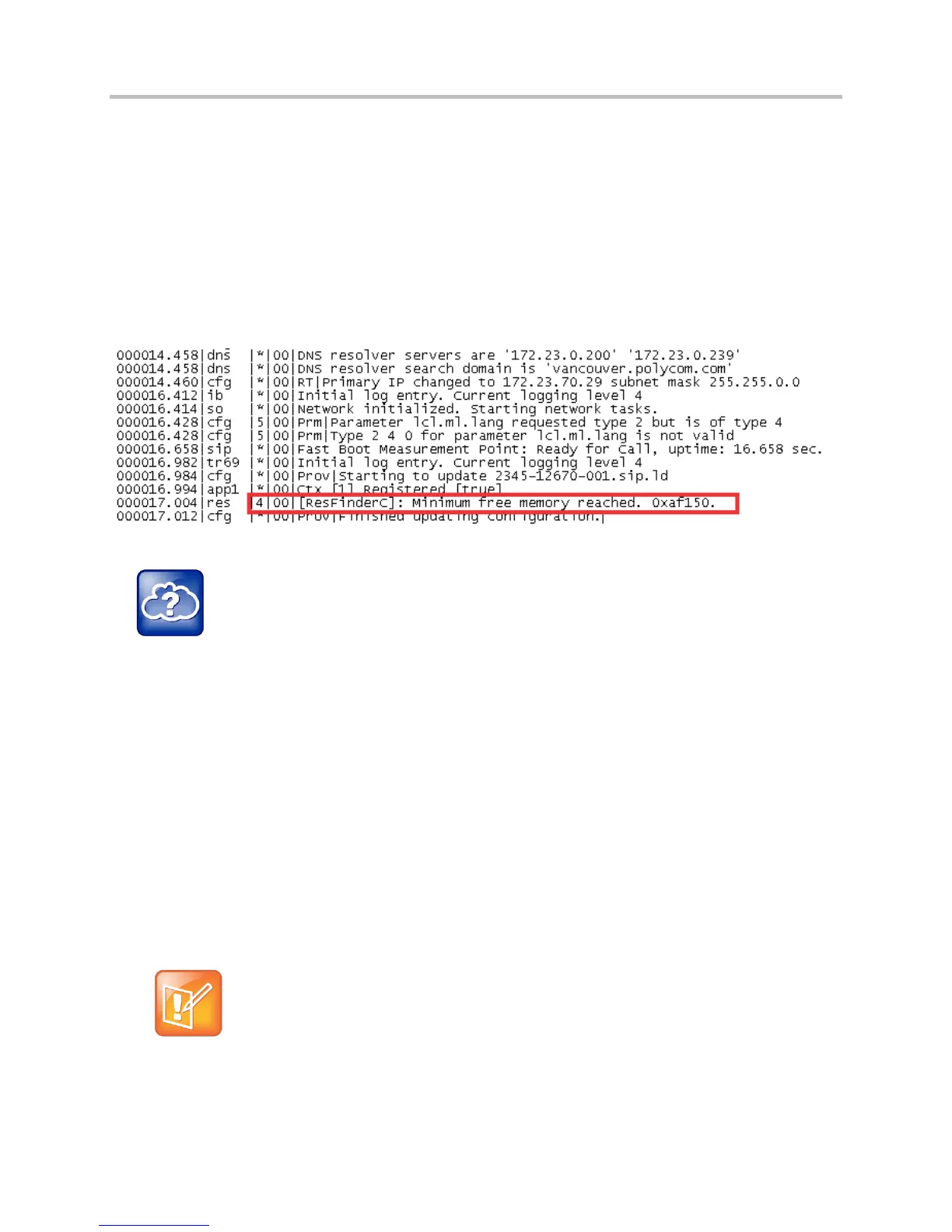Polycom CX5500 Unified Conference Station Administrator’s Guide 1.1.0
Polycom, Inc. 209
If the phone is using more than 95 percent of its available memory, you may need to take steps to reduce
this amount. Error! Reference source not found.
The second method you can use to confirm whether you need to manage your phone’s memory is to
check the app log files. The app log file is enabled by default and is saved to your provisioning server
directory with the MAC address of the phone prepended to the app log file. For example, if the MAC
address of your phone is 0004f2203b0, the app log file name will be 0004f2203b0-app.log.
Open the app log. If you see the message shown next in the following figure, you need to manage your
phone’s memory resources.
Application Log Error Message
Web Info: Reading the App Log Files
For more information on reading the log files see the section Log Files.
Test Phone Hardware
You can view diagnostic information from the Diagnostics menu on your phone (Settings > Status >
Diagnostics).
If you select Diagnostics > Test Hardware, you can select one of the following menu items to perform a
hardware diagnostic test:
● Audio Diagnostics Test the speaker and microphones.
● Display Diagnostics Test the LCD for faulty pixels.
● Touch Screen Diagnostics Test the touch screen response.
USB keyboards and mice are not supported.
Avoid connecting an external keyboard or mouse to the system.
