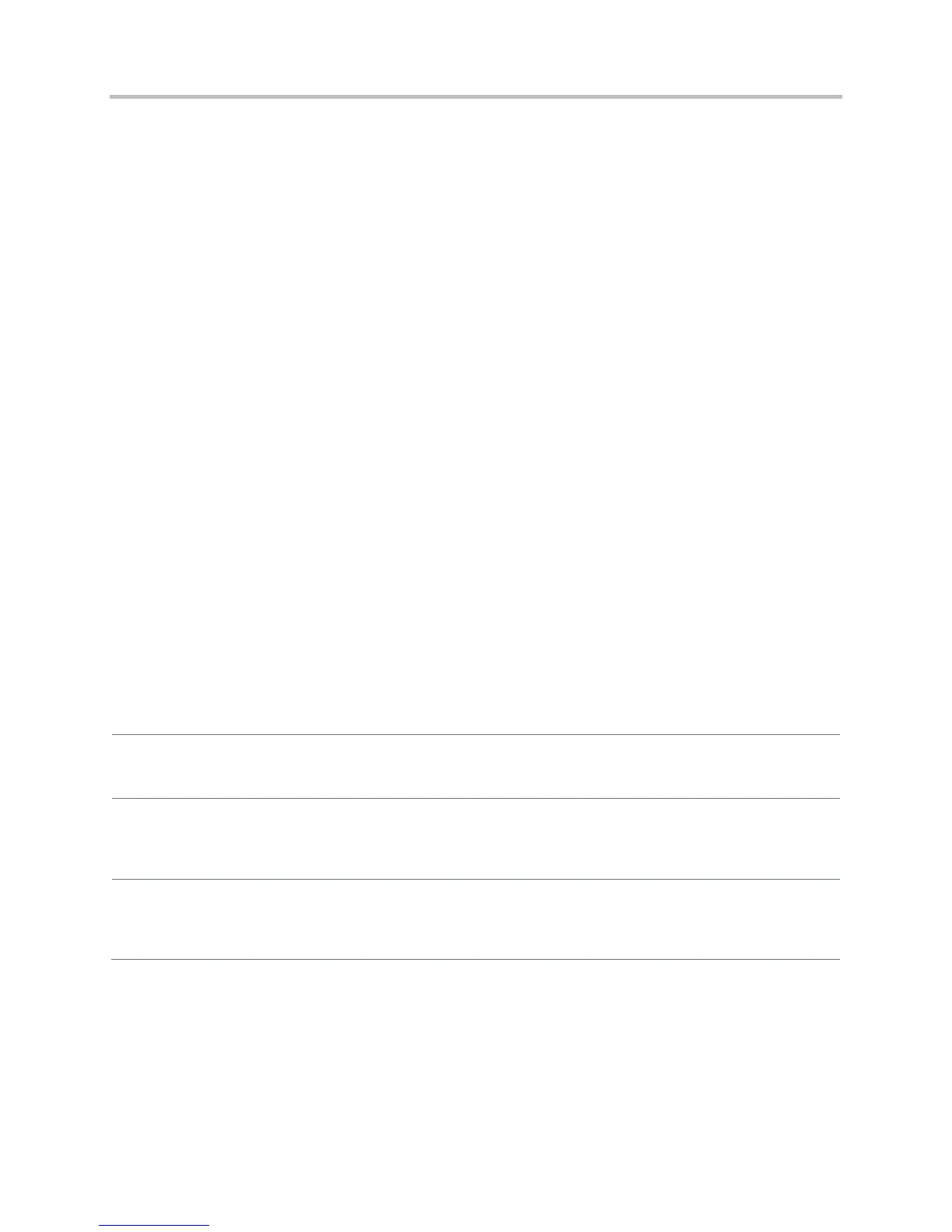Polycom CX5500 Unified Conference Station Administrator’s Guide 1.1.0
Polycom, Inc. 107
● Configure the Static DNS Cache Set up a cache for DNS information and provide for negative
caching.
● Display SIP Header Warnings Displays a pop-up warning message to the users from a SIP
header message.
● Quick Setup of the CX5500 System Provides a simplified interface to enter provisioning server
parameters while your phone boots.
● Provisional Polling of the CX5500 System You can set the phones to automatically check for
software downloads using a random schedule or through a predefined schedule.
This section also shows you how to make configuration changes to support the following Polycom and
third-party applications:
● Set Up Microsoft Lync Server 2010 and 2013 You can use the CX5500 with Microsoft Lync
Server 2010 to immediately share ideas and information with business contacts. This feature
requires call server support.
● Enable Microsoft Exchange Calendar Integration Enables users to manage meetings and
reminders with your CX5500 system, and enables you to dial in to conference calls. This feature
requires Microsoft Exchange Calendar Integration.
Assign Multiple Line Keys Per Registration
You can assign a single registered phone line address to multiple line keys on the CX5500 system. See
the table Multiple Line Keys Per Registration for the parameter you need to set. This feature can be
useful for managing a high volume of calls to a line. This feature is one of several features associated
with Flexible Call Appearances. See the following table for the maximum number of line keys per
registration for each phone model, and for definitions of all features associated with Flexible Call
Appearances.
Multiple Line Keys Per Registration
Central Provisioning Server
Specify the number of line keys to use for a single registration
reg-advanced.cfg > reg.x.lineKeys
Web Configuration Utility
To assign the number of line keys per registration, navigate Settings > Lines, select the number of lines from the
left pane, expand Identification, and edit Number of Line Keys
Local Phone User Interface
Assign the number of line keys per registration by navigating to Settings > Advanced > Admin Settings > Line
Configuration > Line x > Line Keys > Num Line Keys.
