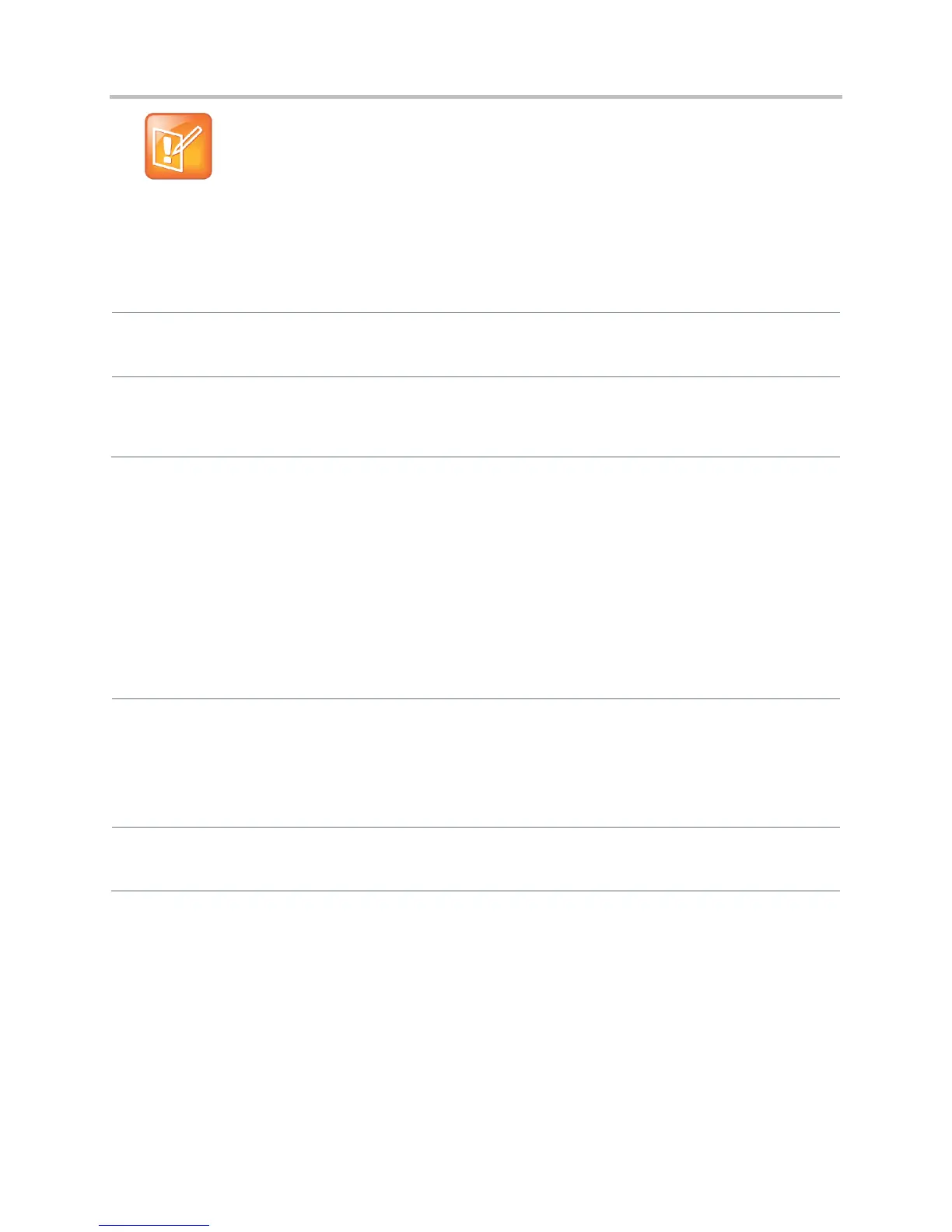Polycom CX5500 Unified Conference Station Administrator’s Guide 1.1.0
Polycom, Inc. 172
Note: Network Bandwidth Requirements for Encoded Voice
The network bandwidth necessary to send the encoded voice is typically 5–10% higher than the
encoded bit rate due to packetization overhead. For example, a G.722.1C call at 48 kbps for both
the receive and transmit signals consumes about 100 kbps of network bandwidth (two-way audio).
Use parameters in the table Audio Codec Priorities to specify the priority for audio codecs.
Audio Codec Priorities
Central Provisioning Server
To specify the priority for a codec
site.cfg > voice.codecPref.<nameOfCodec>
Web Configuration Utility
To enable or disable codecs and specify codec priority, navigate to Settings > Codec Profiles and expand the
Audio Priority menu.
IP Type-of-Service
The type-of-service field in an IP packet header consists of four type-of-service (TOS) bits and a 3-bit
precedence field. See the table IP Type-of-Service (ToS) for available parameters. Each TOS bit can be
set to either 0 or 1. The precedence field can be set to a value from 0 through 7. The type of service can
be configured specifically for RTP packets and call control packets, such as SIP signaling packets.
IP Type-of-Service (ToS)
Central Provisioning Server
Set the IP header bits for call control
site.cfg > qos.ip.callControl.*
Set the IP header bits for RTP
Set the IP header bits for RTP video
site.cfg > qos.ip.rtp.video.*
Web Configuration Utility
Set the QoS IP settings by navigating to Settings > Network > QoS.
IEEE 802.1p/Q
The phone will tag all Ethernet packets it transmits with an 802.1Q VLAN header when:
● A valid VLAN ID specified in the phone’s network configuration.
● The phone is instructed to tag packets through Cisco Discovery Protocol (CDP) running on a
connected Ethernet switch.
● A VLAN ID is obtained from DHCP or LLDP (see DHCP Menu).
