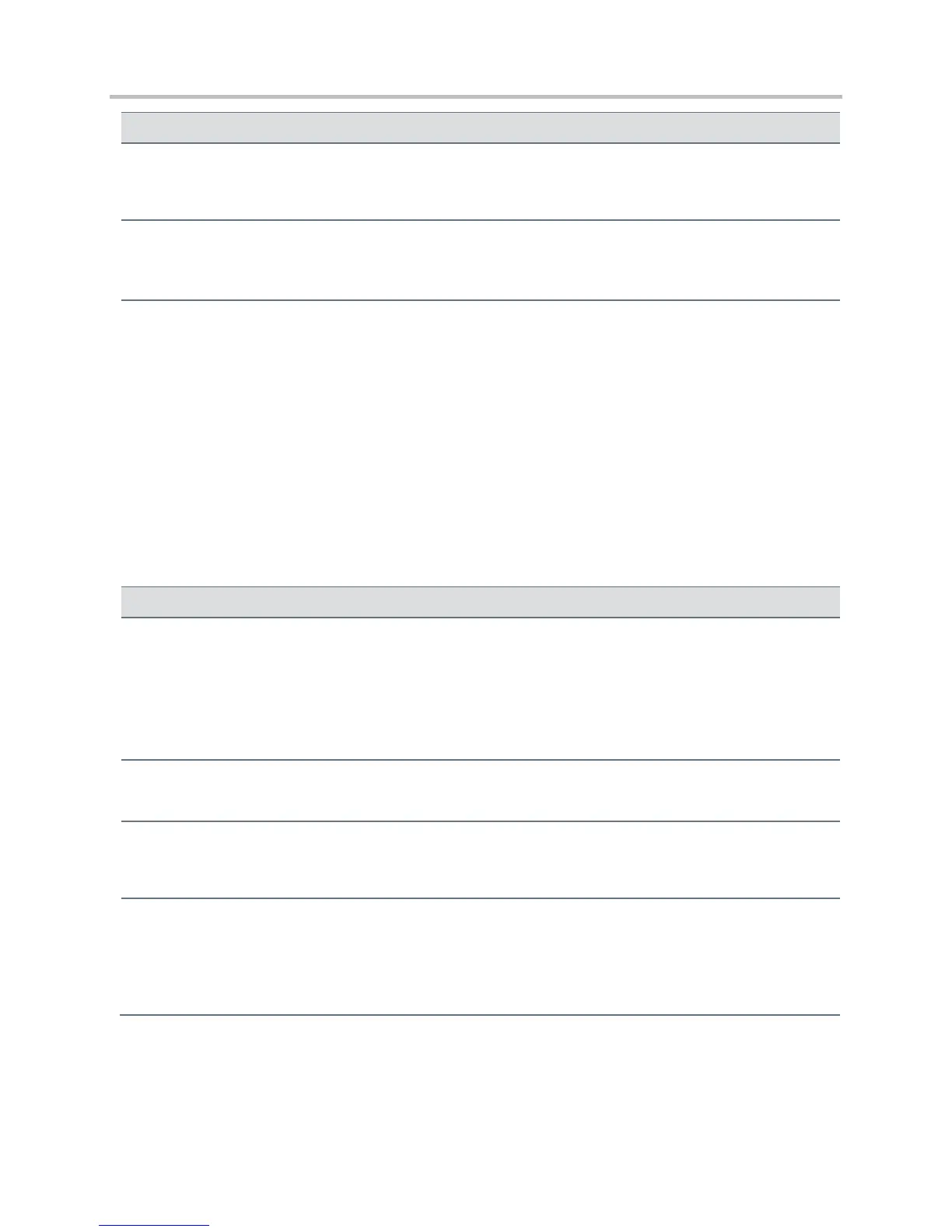Polycom CX5500 Unified Conference Station Administrator’s Guide 1.1.0
Polycom, Inc. 259
If 0, virtual view list (VLV) queries are disabled. If 1, VLV queries are enabled and can be made if the LDAP
server supports VLV.
The list of parameters —in exact order—for the LDAP server to use when indexing. For example: sn,
givenName, telephoneNumber.
1
Change causes phone to restart or reboot.
<divert/>
The phone has a flexible call forward/diversion feature for each registration. In all cases, a call will only be
diverted if a non-Null contact has been configured.
In the table Call Diversion (Call Forwarding) Parameters, x is the registration number. For CX5500, x=1-
16.
Call Diversion (Call Forwarding) Parameters
contact address: ASCII encoded string containing
digits (the user part of a SIP URL) or a string that
constitutes a valid SIP URL (6416 or
6416@polycom.com)
The forward-to contact used for all automatic call diversion features. All automatically forwarded calls will be
directed to this contact. The contact can be overridden by a busy contact, DND contact, or no-answer contact as
specified by the busy, dnd, and noAnswer parameters that follow.
If 0, call diversion features can be used on shared lines. If 1, call diversion features are disabled on shared lines.
divert.x.autoOnSpecificCaller
2
If 0, the Auto Divert feature of the contact directory is disabled for registration x. If 1, calls on registration x may
be diverted using Auto Divert, you may specify to divert individual calls or divert all calls.
Divert incoming calls that reach a busy signal. If enabled is set to 1, calls will be diverted when registration x is
busy. Calls will be sent to the busy contact’s address if it is specified; otherwise calls will be sent to the default
contact specified by divert.x.contact. If enabled is set to 0, calls will not be diverted if the line is busy.
