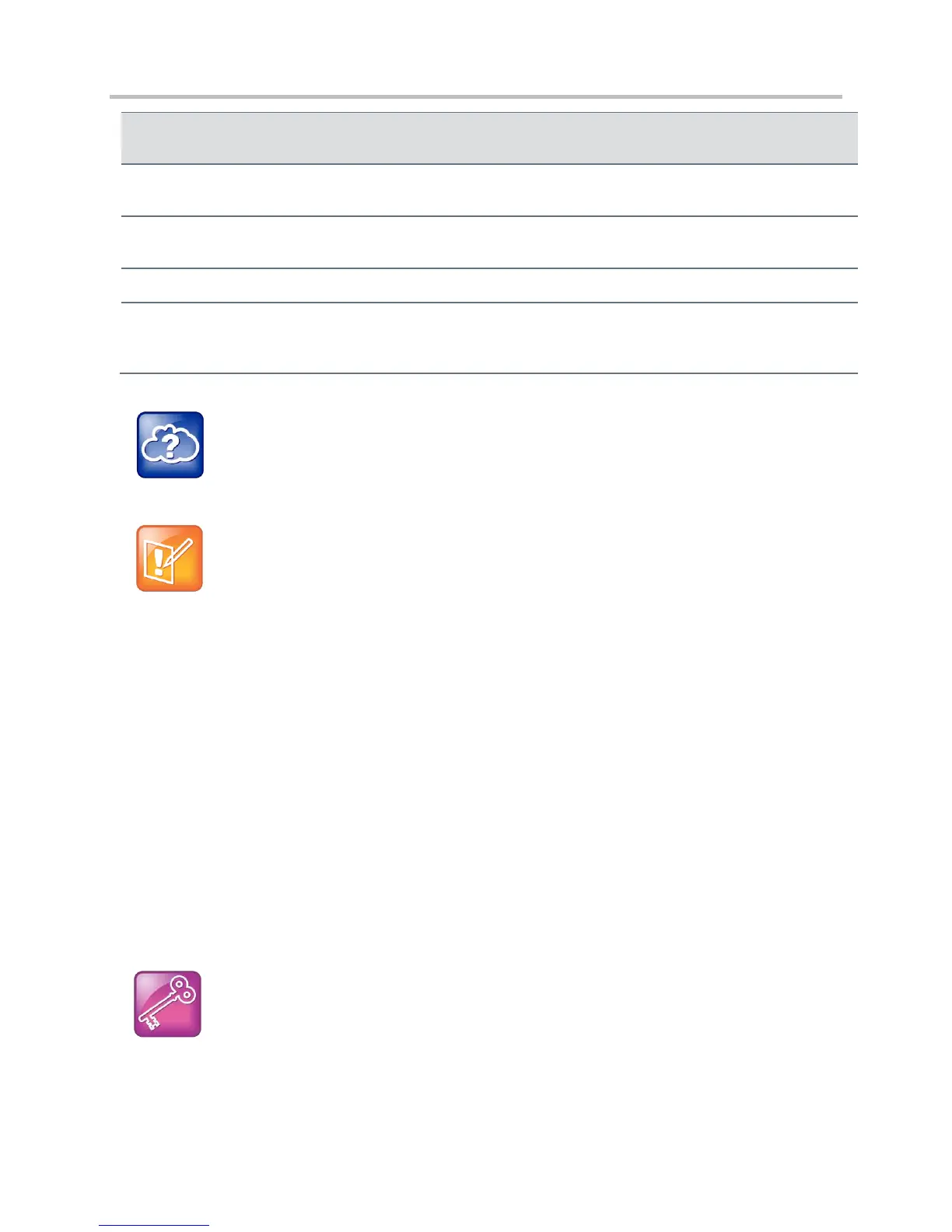Polycom CX5500 Unified Conference Station Administrator’s Guide 1.1.0
Polycom, Inc. 28
Configuration File
(application only)
DNS INFORM
server IP address
Warning: Link Layer Discovery Protocol (LLDP) overrides Cisco
Discovery Protocol (CDP). CDP overrides Local FLASH which
overrides DHCP VLAN Discovery.
Web Info: RFC Information on DHCP Options
For more information on DHCP options, see RFC 2131 and RFC 2132.
Note: Overriding the DHCP Value
The configuration file value for SNTP server address and SNTP GMT offset can be configured to
override the DHCP value: see tcpIpApp.sntp.address.overrideDHCP.
The CDP Compatibility value can be obtained from a connected Ethernet switch if the switch
supports CDP.
If you do not have control of your DHCP server or do not have the ability to set the DHCP options, enable
the phone to automatically discover the provisioning server address. One way is to connect to a
secondary DHCP server that responds to DHCP INFORM queries with a requested provisioning server
value. For more information, see RFC 3361 and RFC 3925.
Provisioning Server Discovery
After the phone has established network connectivity it proceeds to the Configuration stage. In this stage
the following steps are carried out:
Software update
Application of configuration settings relevant to a customer network
Admin Tip: Setting Up a Provisioning Server
Read this section if you are new to this process or have never set up a provisioning server before.
