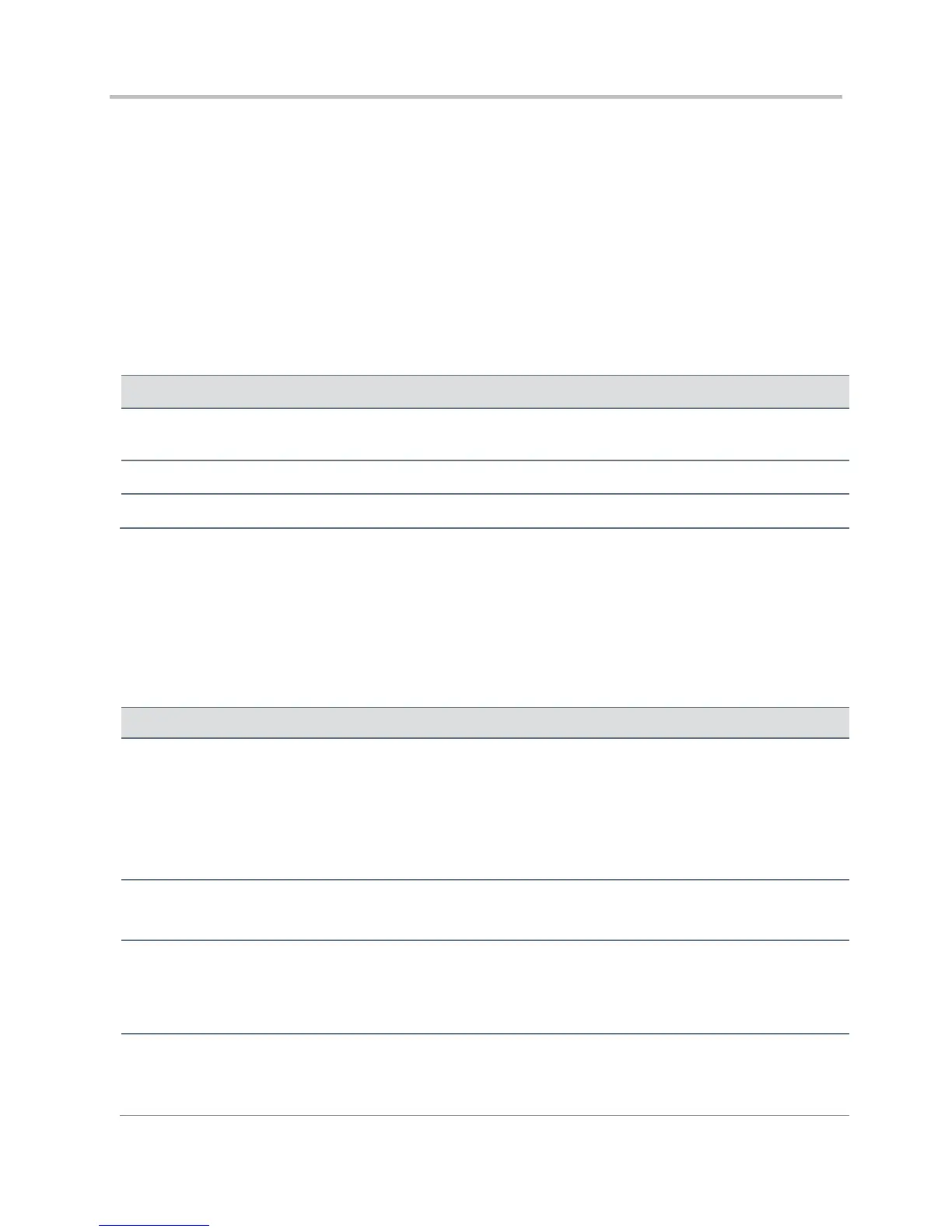Polycom, Inc. 274
Control the logging detail level for individual components. These are the input filters into the internal memory-
based log system. Possible values for xxx are acom, ares, app1, bluet, bdiag, brow, cap, cdp, cert, cfg, cipher,
clink, clist, cmp, cmr, copy, curl, daa, dbs, dbuf, dhcpc, dis, dock, dot1x, dns, drvtbt, ec, efk, ethf, h323, hset, httpa,
httpd, hw, ht, ib, key, ldap, lic, lldp, loc, log, mb, mobil, net, niche, oaip, ocsp, osd, pcap, pcd, pdc, peer, pgui, pmt,
pnetm, poll, pps, pres, pstn, push, pwrsv, rdisk, res, rtos, rtls, sec, sig, sip, slog, so, soem, srtp, sshc, ssps, style,
sync, sys, ta, task, tls, trace, ttrs, usb, usbio, util, utilm, wdog, wlan, wmgr, and xmpp.
