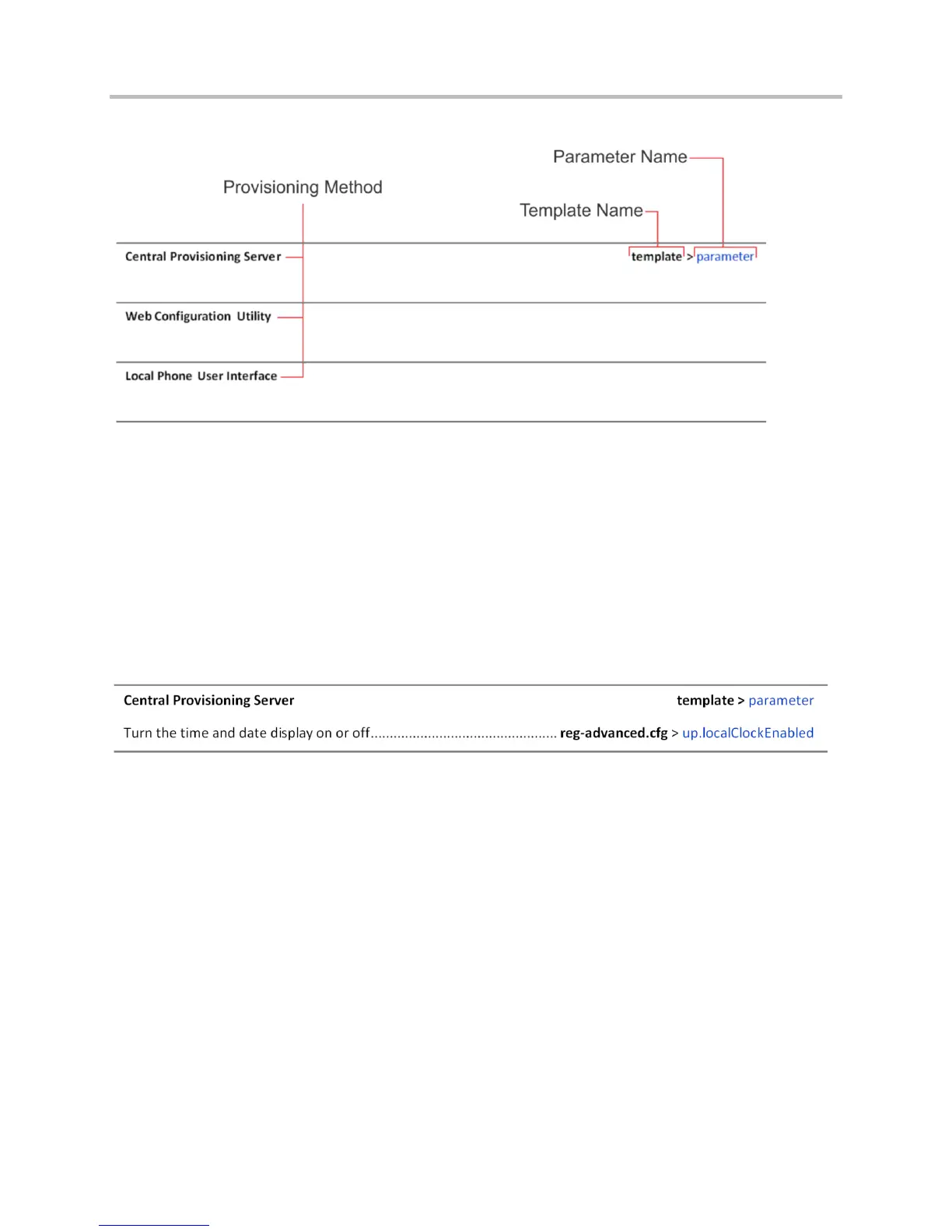Polycom CX5500 Unified Conference Station Administrator’s Guide 1.1.0
Polycom, Inc. 15
Feature Parameter Table Format
To quickly locate a specific parameter, locate and open the template name indicated. Then, use the
parameter name to navigate the folders in the XML tree structure. The parameter name contains the XML
folder path. The two following examples explain this convention in more detail.
Example One: Feature Parameter Tables
The example shown next is taken from the section Set the Time and Date Display in the Configuration
Methods section.
Feature Parameter Table for Time and Date Display
This example indicates that the reg-advanced.cfg template file contains the up.localClockEnabled
parameter, which turns the time and date display on or off. This parameter is enabled by default. If you
want to turn the time and date display on or off, locate and open the reg.advanced template, expand the
up folder, and locate the parameter name up.localClockEnabled. Set the parameter value to 1 to
turn on or 0 to turn off the time and date display, as shown in the following illustration.
