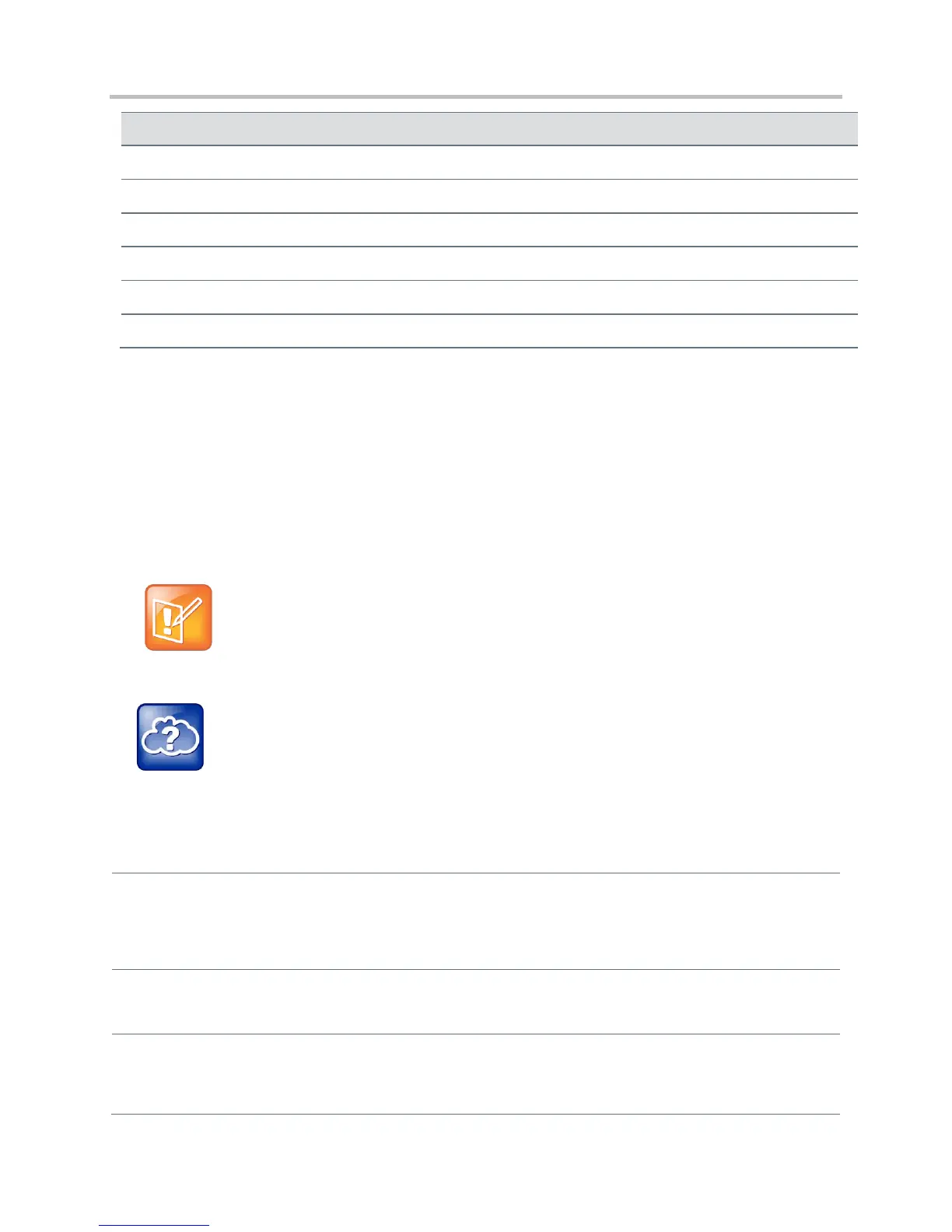Polycom CX5500 Unified Conference Station Administrator’s Guide 1.1.0
Polycom, Inc. 88
lcl.datetime.date.longformat
Set a Graphic Display Background
You can display a .PNG or .BMP image on the background of the touch screen. The table Set a Graphic
Display Background links you to parameters and definitions in the reference section. Note that a Graphic
Display Background displays across the entire screen and the time and date and line and soft key labels
display over the backgrounds.
Note: Choosing a Graphic Display Background
Depending on the image you use, the graphic display background may affect the visibility of text and
numbers on the phone screen. As a general rule, backgrounds should be light in shading for better
phone and feature usability.
Web Info: Adding a Graphic Display Background
For instructions on customizing the background, see.
For detailed instructions on adding a graphic display to a phone, see Technical Bulletin 62470:
Customizing the Display Background on Your Polycom Business Media Phones.
Set a Graphic Display Background
Central Provisioning Server
Specify a background to display for your phone type
Modify the color of the line and soft keys
Web Configuration Utility
Specify which background to display by navigating to Preferences > Background
Local Phone User Interface
To select a background, on the phone, navigate to Settings > Basic > Preferences > Background > Select
Background.
