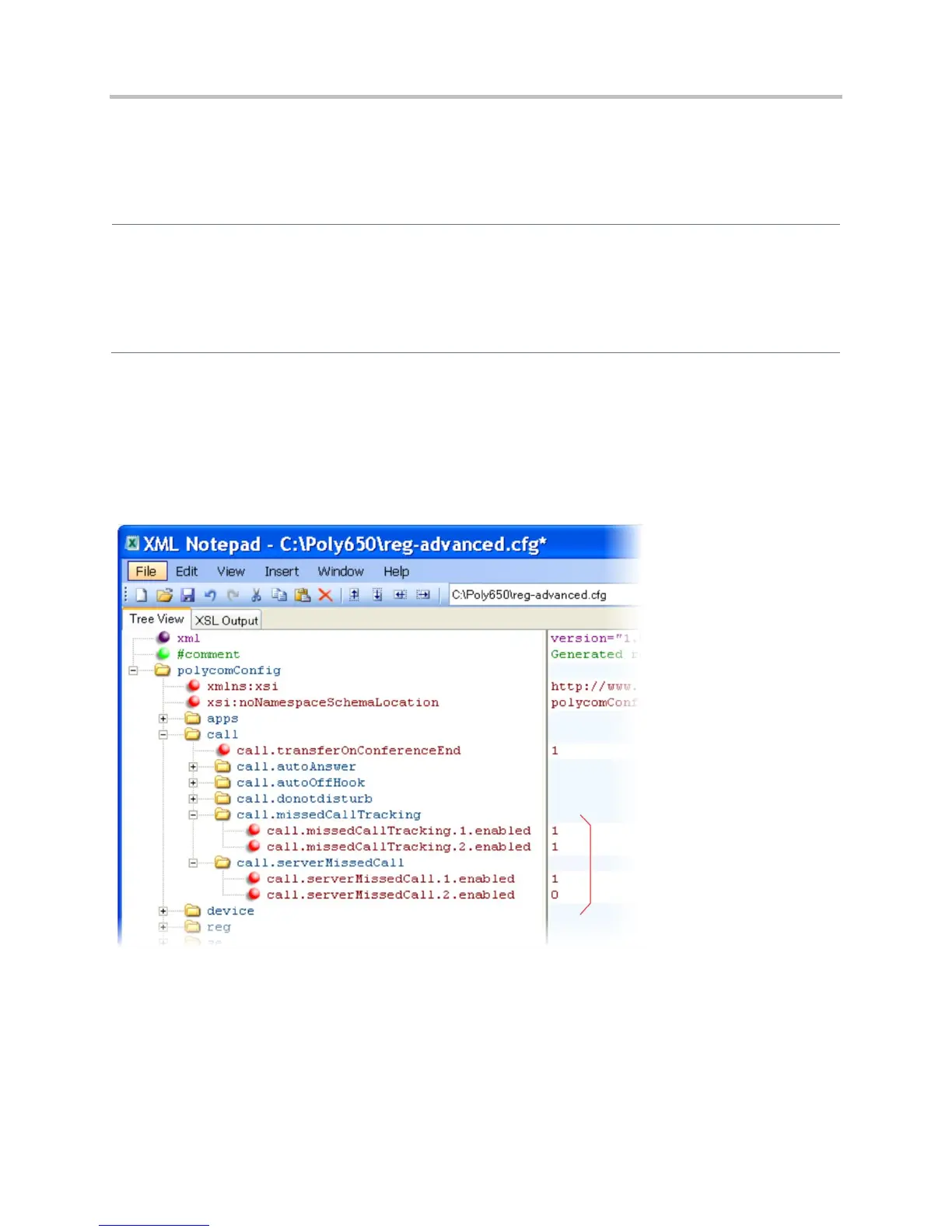Polycom CX5500 Unified Conference Station Administrator’s Guide 1.1.0
Polycom, Inc. 71
you can also configure the phone to record all missed calls or to display only missed calls that arrive
through the Session Initiation Protocol (SIP) server. You can enable Missed Call Notification for each
registered line on a phone.
Enabling Missed Call Notification
Central Provisioning Server
Enable or disable the missed call counter for a specific
registration
reg-advanced.cfg > call.missedCallTracking.x.enabled
Specify, on a per-registration basis, whether to display
all missed calls or only server-generated missed calls
reg-advanced.cfg > call.serverMissedCall.x.enabled
Example Missed Call Notification Configuration
In the following example, the missed call counter is enabled by default for registered lines 1 and 2, and
only server-generated missed calls will be displayed on line 1.
Connected Party Identification
By default, the phone displays and logs the identity of remote parties you connect to if the call server can
derive the name and ID from the network signaling. Note that in cases where remote parties have set up
certain call features, the remote party you connect to—and the caller ID that displays on the phone—may
be different than the intended party. For example, Bob places a call to Alice, but Alice has call diversion
