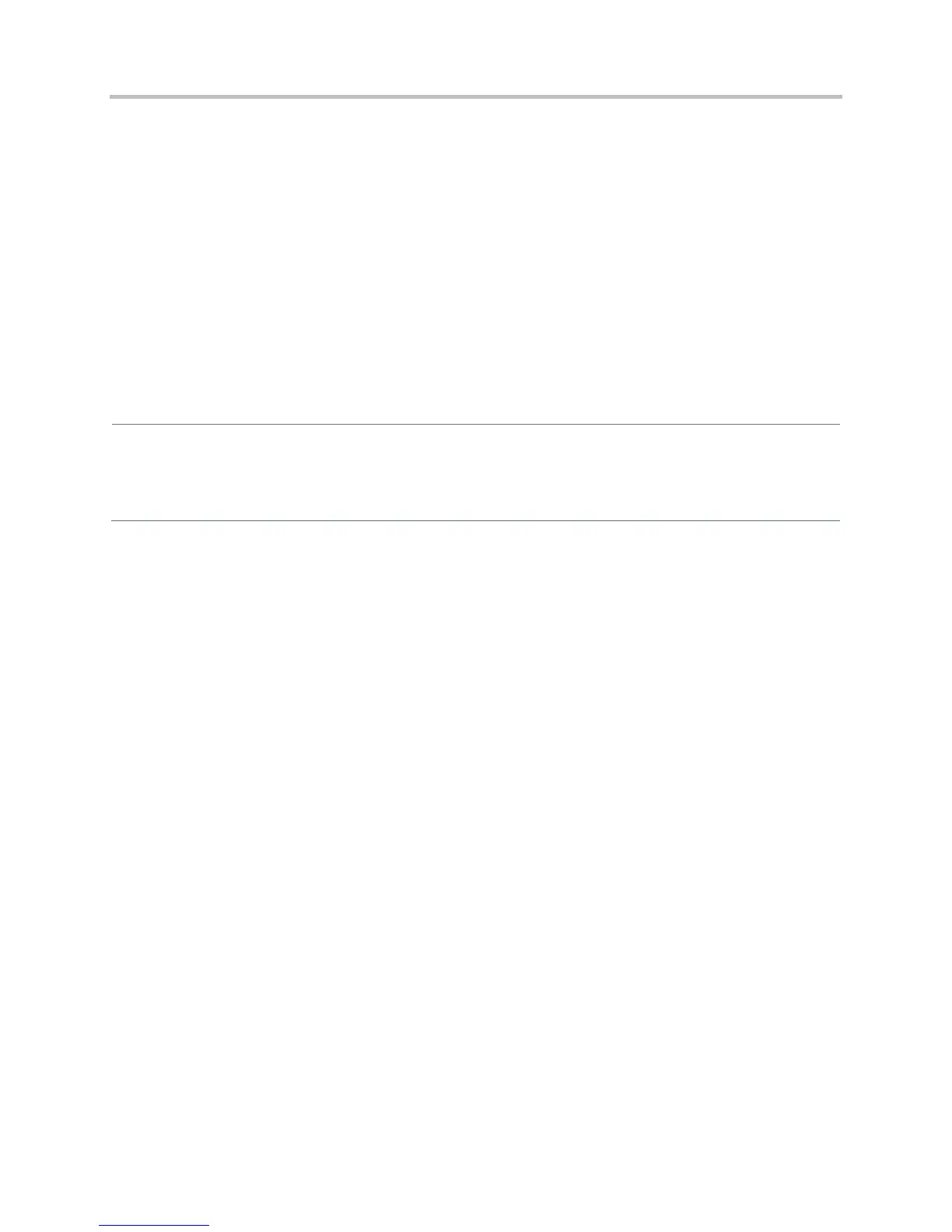Polycom CX5500 Unified Conference Station Administrator’s Guide 1.1.0
Polycom, Inc. 68
Understand the Call Timer
A call timer displays on the phone’s screen. A separate call duration timer displays the hours, minutes,
and seconds of each call in progress.
There are no related configuration changes.
Configure Call Waiting Alerts
By default, the phone will alert you to incoming calls while you are in an active call. As shown in the table
Configuring Call Waiting Alerts, you can disable call waiting alerts and you can specify the ringtone of
incoming calls.
Configuring Call Waiting Alerts
Central Provisioning Server
Enable or disable call waiting
sip-interop.cfg > call.callWaiting.enable
Specify the ringtone of incoming calls when you are in an active call
sip-interop.cfg > call.callWaiting.ring
