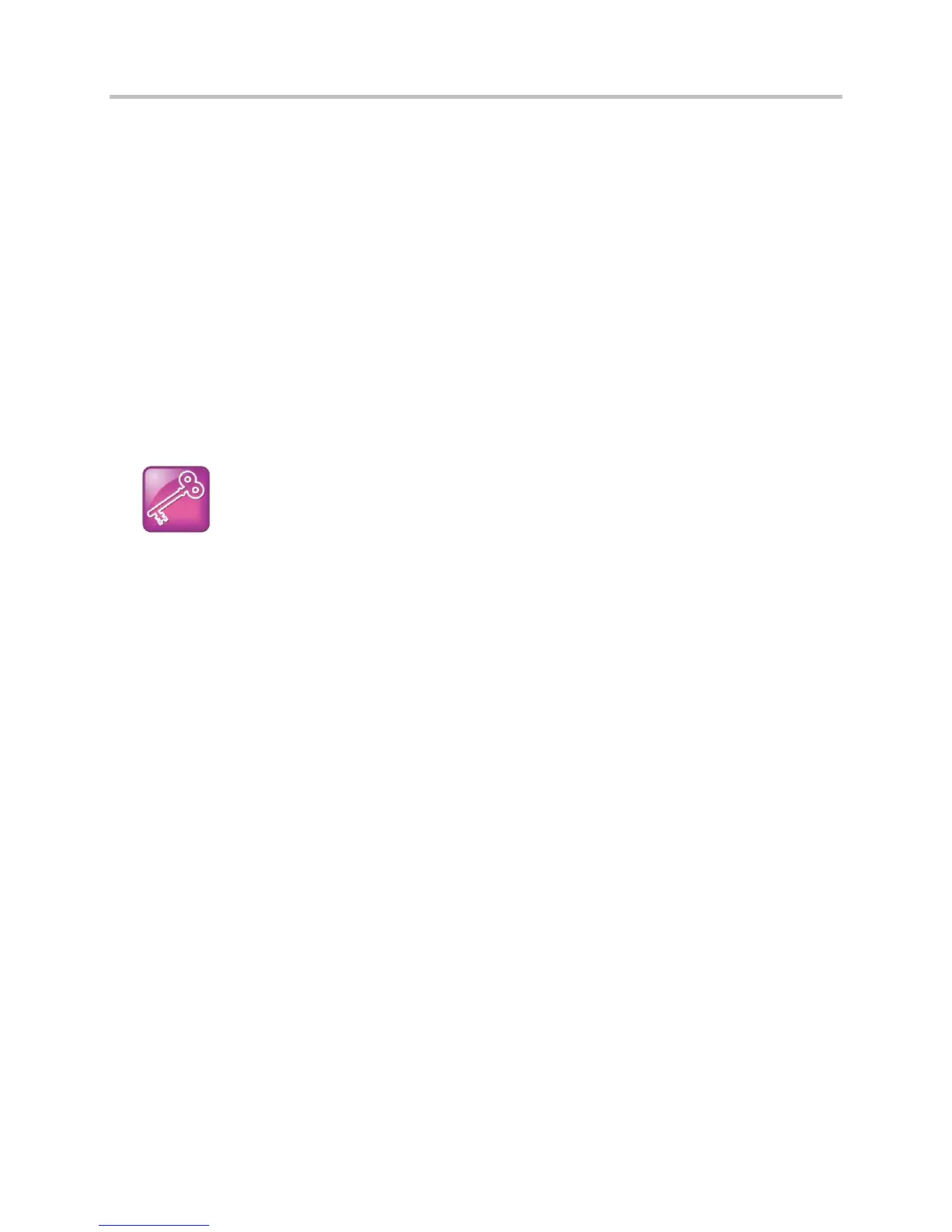Polycom CX5500 Unified Conference Station Administrator’s Guide 1.1.0
Polycom, Inc. 191
Set User Profiles
There are a number of parameters shown in the table User Profile Parameters that enable users to
access their personal phone settings from any phone in the organization. This means that users can
access their contact directory and speed dials, as well as other phone settings, even if they temporarily
change work areas. This feature is particularly useful for remote and mobile workers who do not have a
dedicated work space and conduct their business in more than one location. The User Profile feature is
also beneficial if an office has a common conference phone. In this case, multiple users could use the
phone and access their own settings.
If a user changes any settings while logged in to a phone, the settings will be saved and displayed the
next time the user logs in to a phone. When a user logs out, the user’s personal phone settings are no
longer displayed.
If you set up the User Profile feature, a user can log in to a phone by entering their user ID and password.
The default password is 123.
Tip: Calling Authorized Numbers while Logged Out
You can configure the phones so that anyone can call authorized and emergency numbers when not
logged in to a phone. For more information, see dialplan.routing.emergency.outboundIdentity.
If the User Profile feature is set up on your company’s phones, users can:
● Log in to a phone to access their personal phone settings.
● Log out of a phone after they finish using it.
● Place a call to an authorized number from a phone that is in the logged out state.
● Change their user password.
When you set up the User Profile feature, you will have to decide whether you want to require users to
always log in to a phone. If the User Profile feature is enabled, but not required, users can choose to use
the phone as is (that is, without access to their personal settings), or they can log in to display their
personal settings. You can specify if a user is logged out of the phone when the phone restarts or
reboots, or if they remain logged in.
You can also choose to define default credentials for the phone (see the section Create a Phone
Configuration File). If you specify a default user ID and password, the phone automatically logs itself in
each time an actual user logs out or the phone restarts or reboots. When the phone logs itself in using the
default login credentials, a default phone profile is displayed (as defined in the phone’s master
configuration file on the provisioning server). In this scenario, users will still have the option to log in and
view their personal settings.
To set up the User Profile feature, perform the following procedures on the provisioning server:
● Create a phone configuration file, or update an existing file, to enable the feature’s settings.
● Create a user configuration file—called <user>.cfg—that specifies the user’s password and
registration, and other user-specific settings that you want to define.
