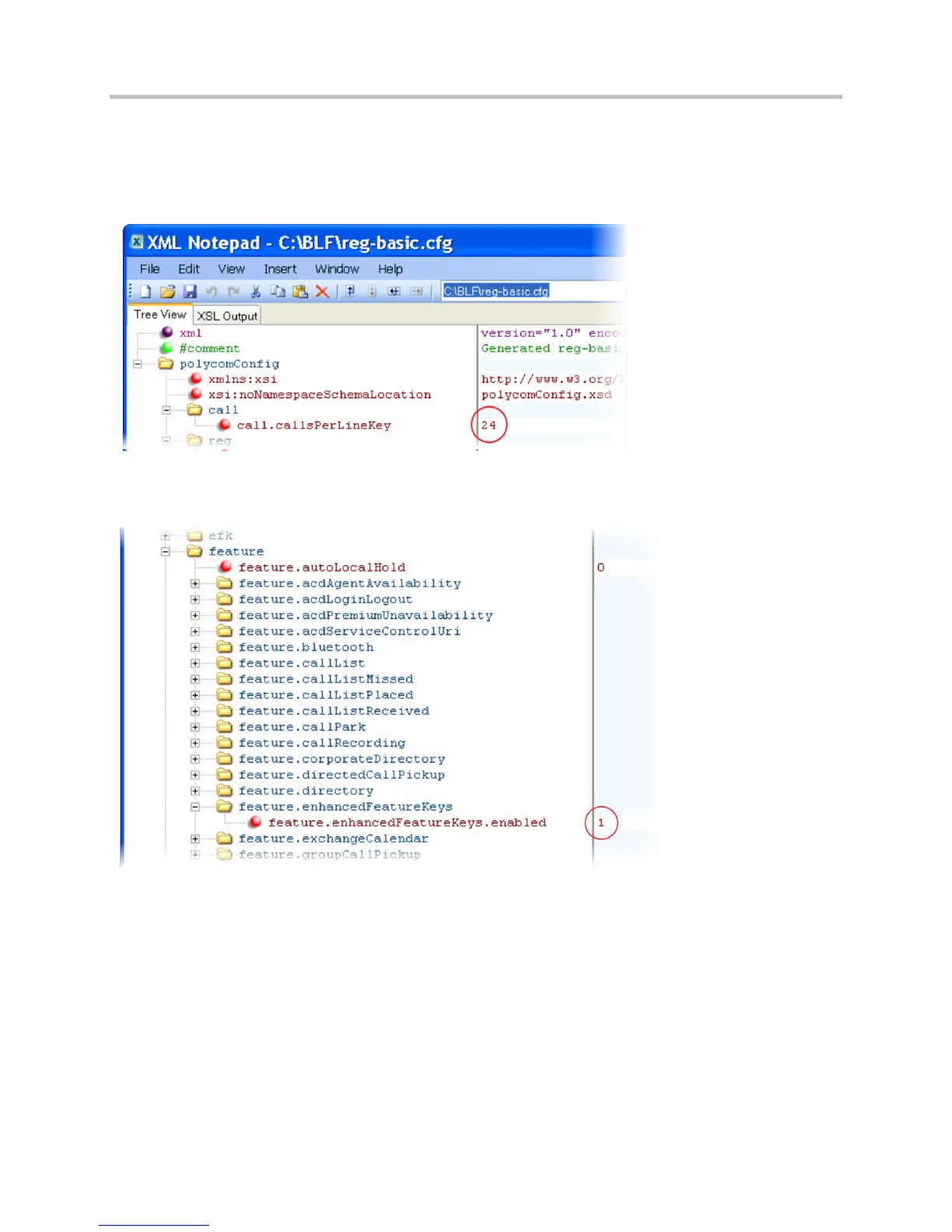Polycom CX5500 Unified Conference Station Administrator’s Guide 1.1.0
Polycom, Inc. 122
Enhanced Feature Key Examples
The following illustration shows the default value 24 calls per line key. Ensure that you specify at least two
calls per line key.
Enable the enhanced feature keys feature in the features.cfg template file, as shown next.
In the following illustration, the EFK parameters are located in the features.cfg template file. In the
efk.efklist.x.* parameters, line key 1 has been assigned a Call Park address (1955) and line key 2
a Call Retrieve function. The parameter acton.string shows you the macro definition for these two
functions. In addition, status is enabled and a label has been specified to display next to the line key.
The entry in the mname parameter corresponds to the contact (ct) field in the contact directory.
