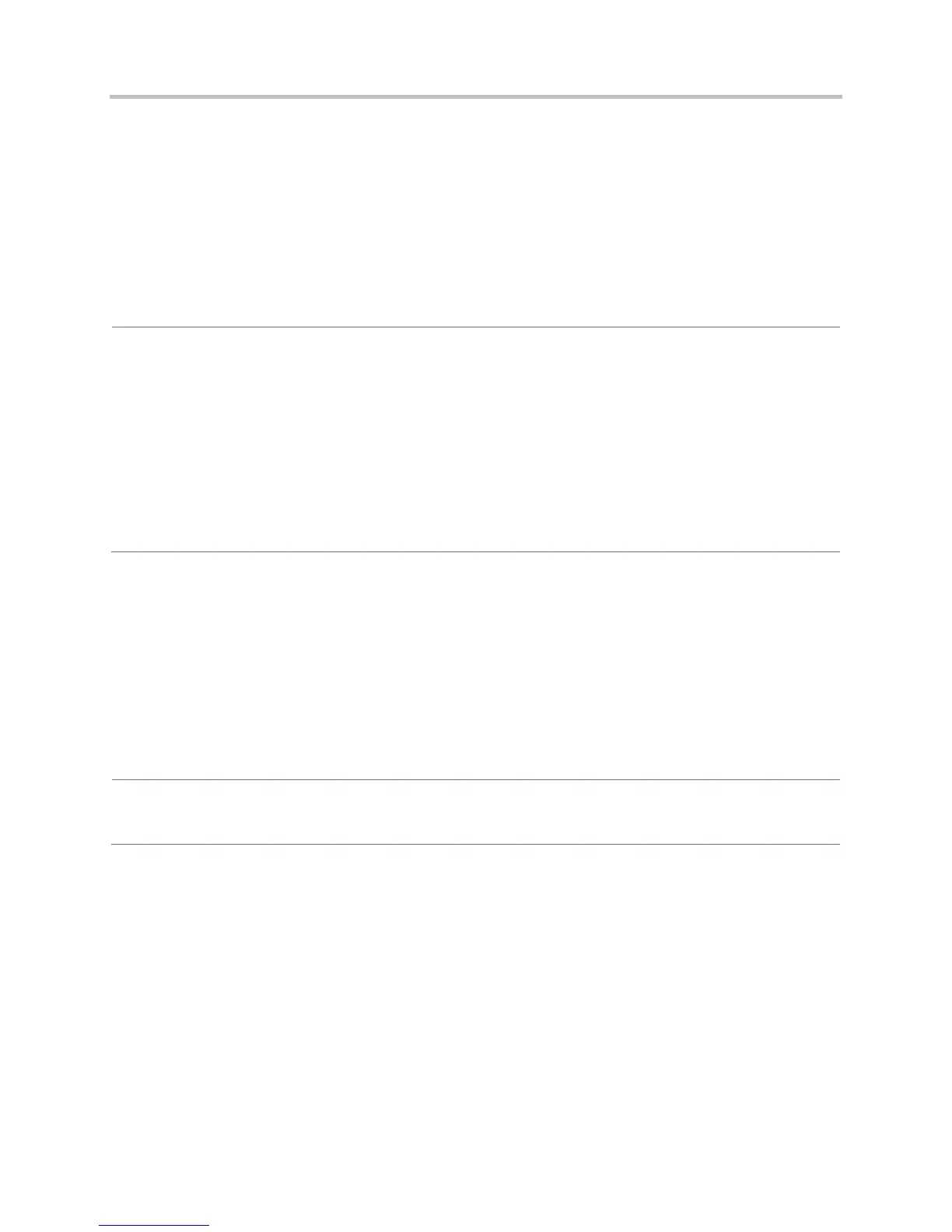Polycom CX5500 Unified Conference Station Administrator’s Guide 1.1.0
Polycom, Inc. 95
See the parameters in the table Create Local and Centralized Conferences to set up a conference type
and the options available for each type of conference. You can specify whether, when the host of a three-
party local conference leaves the conference, the other two parties remain connected or disconnected. If
you want the other two parties remain connected, the phone will perform a transfer to keep the remaining
parties connected. If the host of four-party local conference leaves the conference, all parties are
disconnected and the conference call ends. If the host of a centralized conference leaves the conference,
each remaining party remains connected. For more ways to manage conference calls, see Enable
Conference Management.
Create Local and Centralized Conferences
Central Provisioning Server
Specify whether, during a conference call, the host can
place all parties or only the host on hold
sip-interop.cfg > call.localConferenceCallHold
Specify whether or not the remaining parties can
communicate after the conference host exits the conference
sip-interop.cfg > call.transferOnConferenceEnd
Specify whether or not all parties hear sound effects while
setting up a conference
sip-interop.cfg > call.singleKeyPressConference
Specify which type of conference to establish and the
address of the centralized conference resource
sip-interop.cfg > voIpProt.SIP.conference.address
Enable Conference Management
This feature enables you to add, hold, mute, and remove conference participants, as well as obtain
additional information about participants. Use the parameters listed in the table Manage Conferences to
configure how you want to manage conferences.
Manage Conferences
Central Provisioning Server
Enable or disable the conference management feature.
features.cfg > feature.nWayConference.enabled
