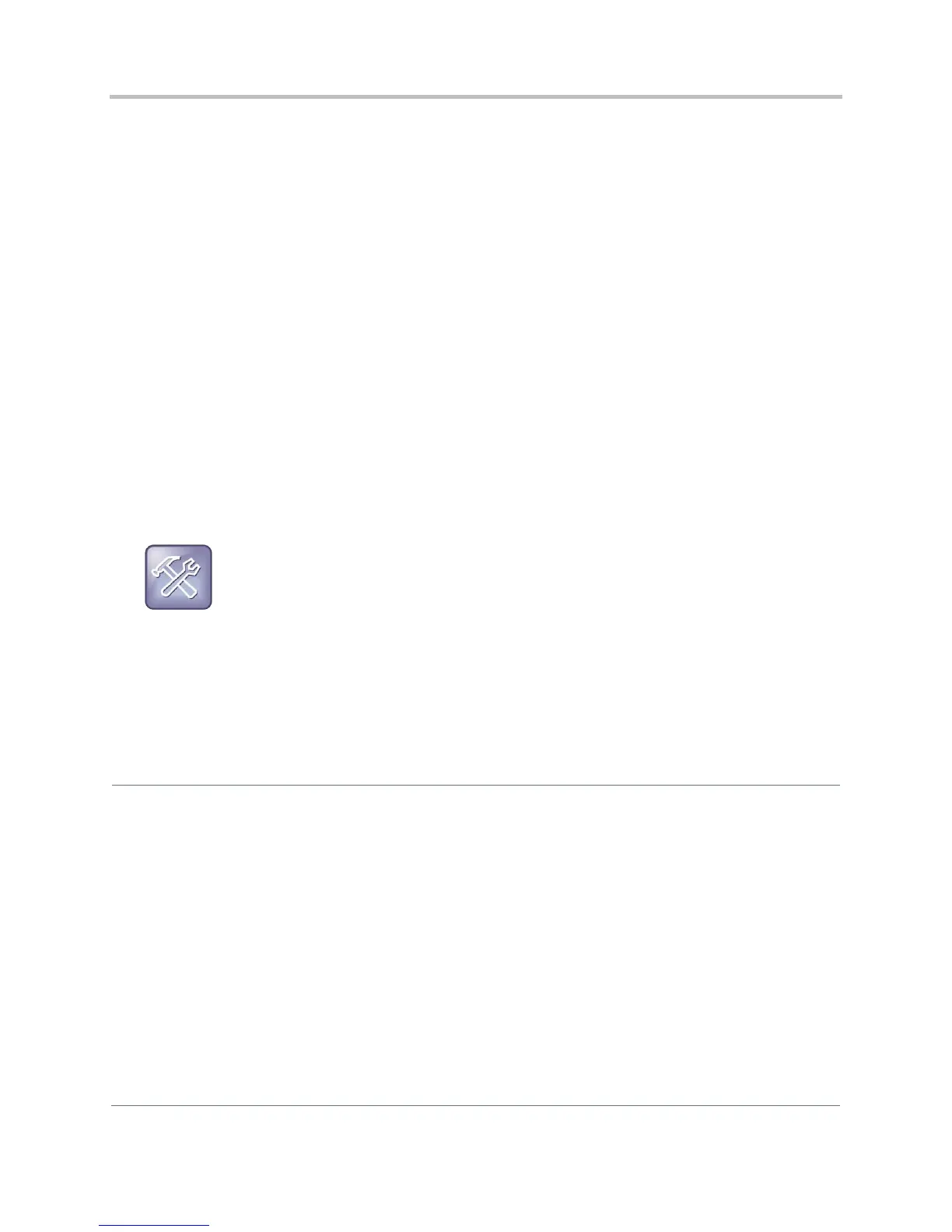Polycom CX5500 Unified Conference Station Administrator’s Guide 1.1.0
Polycom, Inc. 97
Configure Call Forwarding
The phone provides a flexible call forwarding feature that enables you to forward incoming calls to
another destination. You can apply call forwarding in the following ways:
● To all calls
● To incoming calls from a specific caller or extension
● When your phone is busy
● When Do Not Disturb is enabled
● When the phone has been ringing for a specific period of time
● You can have incoming calls forwarded automatically to a predefined destination you choose or you
can manually forward calls to a destination.
You will find parameters for all of these options in the table Configure Call Forwarding.
To enable server-based call forwarding, you must enable the feature on both a registered phone and on
the server and the phone is registered. If you enable server-based call forwarding on one registration,
other registrations will not be affected. Server-based call forwarding disables local Call Forward and DND
features.
Troubleshooting: Call Forwarding Does Not Work on My Phone
The server-based and local call forwarding features do not work with the Shared Call Appearance
(SCA) and Bridged Line Appearance (BLA) features. If you have SCA or BLA enabled on your
phone, disable the feature before you can use call forwarding.
The call server uses the Diversion field with a SIP header to inform the phone of a call’s history. For
example, when you enable call forwarding, the Diversion header allows the receiving phone to indicate
who the call was from, and the phone number it was forwarded from.
Configure Call Forwarding
Central Provisioning Server
Enable or disable server-based call forwarding
sip-interop.cfg >
voIpProt.SIP.serverFeatureControl.cf
Enable or disable local call forwarding behavior when
server-based call forwarding is enabled
sip-interop.cfg >
voIpProt.SIP.serverFeatureControl.localProcessing.cf
Enable or disable the display of the Diversion header and
the order in which to display the caller ID and number
sip-interop.cfg > voIpProt.SIP.header.diversion.*
Set all call diversion settings including a global forward-to
contact and individual settings for call forward all, call
forward busy, call forward no-answer, and call forward do-
not-disturb
Enable or disable server-based call forwarding as a per-
registration feature
reg-advanced.cfg > reg.x.fwd.*
